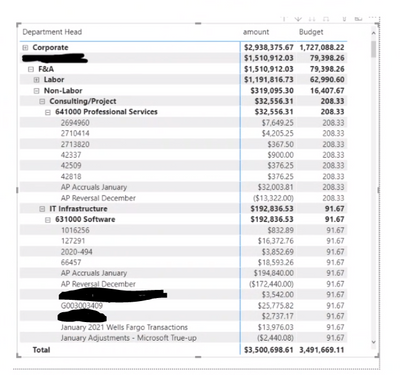FabCon is coming to Atlanta
Join us at FabCon Atlanta from March 16 - 20, 2026, for the ultimate Fabric, Power BI, AI and SQL community-led event. Save $200 with code FABCOMM.
Register now!- Power BI forums
- Get Help with Power BI
- Desktop
- Service
- Report Server
- Power Query
- Mobile Apps
- Developer
- DAX Commands and Tips
- Custom Visuals Development Discussion
- Health and Life Sciences
- Power BI Spanish forums
- Translated Spanish Desktop
- Training and Consulting
- Instructor Led Training
- Dashboard in a Day for Women, by Women
- Galleries
- Data Stories Gallery
- Themes Gallery
- Contests Gallery
- Quick Measures Gallery
- Notebook Gallery
- Translytical Task Flow Gallery
- TMDL Gallery
- R Script Showcase
- Webinars and Video Gallery
- Ideas
- Custom Visuals Ideas (read-only)
- Issues
- Issues
- Events
- Upcoming Events
Calling all Data Engineers! Fabric Data Engineer (Exam DP-700) live sessions are back! Starting October 16th. Sign up.
- Power BI forums
- Forums
- Get Help with Power BI
- Desktop
- Re: Repeating numbers in drill down when lower le...
- Subscribe to RSS Feed
- Mark Topic as New
- Mark Topic as Read
- Float this Topic for Current User
- Bookmark
- Subscribe
- Printer Friendly Page
- Mark as New
- Bookmark
- Subscribe
- Mute
- Subscribe to RSS Feed
- Permalink
- Report Inappropriate Content
Repeating numbers in drill down when lower level of data not available
I am trying to compare actual invoices to budgeted amounts. I have the invoice data available at a very transactional level whereas we budget at a more aggregate level. I would like to know if there is a way to still be able to see the invoice amounts contributing to the "amount" column but not have the budgeted amount repeat for every line of the invoice? You can see that 208.33 repeats everytime there is a professional service invoice. Preferably it would be blank except for the subtotal.
Solved! Go to Solution.
- Mark as New
- Bookmark
- Subscribe
- Mute
- Subscribe to RSS Feed
- Permalink
- Report Inappropriate Content
What is the table and field name where the item '2694960' is sitting? Basically, what it the field name that holds the lowest level of detail you are showing in your visual? I am going to make it up and call it 'Transaction Table'[Invoice Header].
In your budget measure you can use ISINSCOPE to check if you are at too low a level and return blank.
If your original budget measure is like this.
Budget = SUM ( 'Budget Table'[Budget Amount] )
Your new measure would be like this.
Budget =
IF (
ISINSCOPE ( 'Transaction Table'[Invoice Header] ),
BLANK (),
SUM ( 'Budget Table'[Budget Amount] )
)
- Mark as New
- Bookmark
- Subscribe
- Mute
- Subscribe to RSS Feed
- Permalink
- Report Inappropriate Content
What is the table and field name where the item '2694960' is sitting? Basically, what it the field name that holds the lowest level of detail you are showing in your visual? I am going to make it up and call it 'Transaction Table'[Invoice Header].
In your budget measure you can use ISINSCOPE to check if you are at too low a level and return blank.
If your original budget measure is like this.
Budget = SUM ( 'Budget Table'[Budget Amount] )
Your new measure would be like this.
Budget =
IF (
ISINSCOPE ( 'Transaction Table'[Invoice Header] ),
BLANK (),
SUM ( 'Budget Table'[Budget Amount] )
)
- Mark as New
- Bookmark
- Subscribe
- Mute
- Subscribe to RSS Feed
- Permalink
- Report Inappropriate Content
Its been a few months but I wanted to know if you could help me take this further:
I wrote this measure with your help:
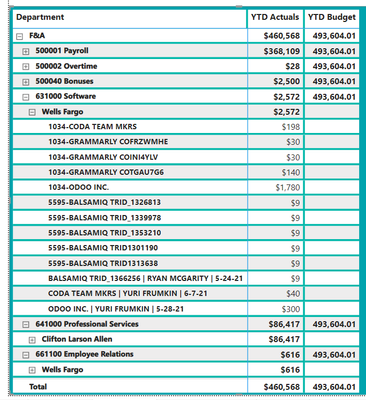
I like that the invoice detail is blank for the parts of the budget that do not have this detail the problem is that the YTD budget is aggregating on repeat for each account line ( see 50001 Payroll). Idealy the total budget YTD would populate for 50001 payroll only and so on for each account and 493,604.01 would only be the total at the bottom. Both budget and Actuals share the account detail, only budget does not go further down into invoice and vendor name. Let me know if there is a way to modify the dax to include this! Thanks in advance.
- Mark as New
- Bookmark
- Subscribe
- Mute
- Subscribe to RSS Feed
- Permalink
- Report Inappropriate Content
Thank you! That worked perfectly. The budget amount was a field from a query so I just created a measure to capture the If(ISINSCOPE()) Function.
Helpful resources

FabCon Global Hackathon
Join the Fabric FabCon Global Hackathon—running virtually through Nov 3. Open to all skill levels. $10,000 in prizes!

Power BI Monthly Update - September 2025
Check out the September 2025 Power BI update to learn about new features.