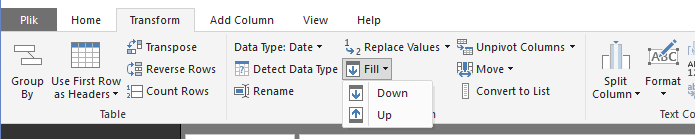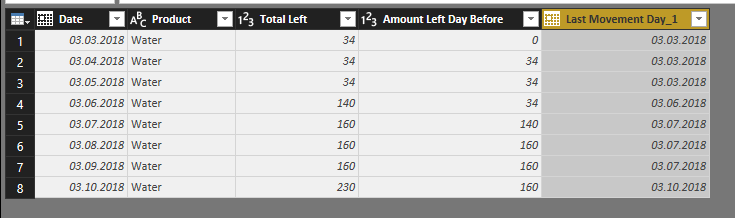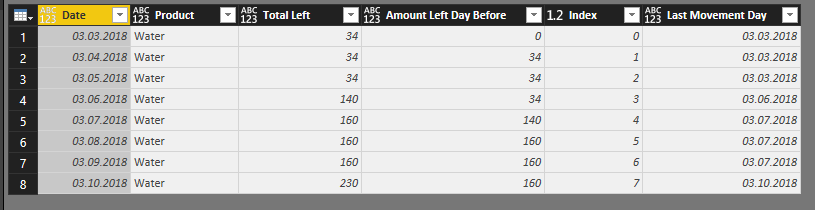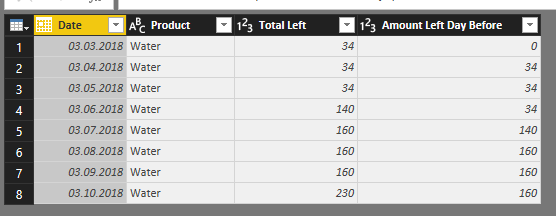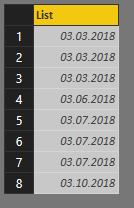FabCon is coming to Atlanta
Join us at FabCon Atlanta from March 16 - 20, 2026, for the ultimate Fabric, Power BI, AI and SQL community-led event. Save $200 with code FABCOMM.
Register now!- Power BI forums
- Get Help with Power BI
- Desktop
- Service
- Report Server
- Power Query
- Mobile Apps
- Developer
- DAX Commands and Tips
- Custom Visuals Development Discussion
- Health and Life Sciences
- Power BI Spanish forums
- Translated Spanish Desktop
- Training and Consulting
- Instructor Led Training
- Dashboard in a Day for Women, by Women
- Galleries
- Data Stories Gallery
- Themes Gallery
- Contests Gallery
- Quick Measures Gallery
- Notebook Gallery
- Translytical Task Flow Gallery
- TMDL Gallery
- R Script Showcase
- Webinars and Video Gallery
- Ideas
- Custom Visuals Ideas (read-only)
- Issues
- Issues
- Events
- Upcoming Events
Calling all Data Engineers! Fabric Data Engineer (Exam DP-700) live sessions are back! Starting October 16th. Sign up.
- Power BI forums
- Forums
- Get Help with Power BI
- Desktop
- Re: Repeat last date for each row
- Subscribe to RSS Feed
- Mark Topic as New
- Mark Topic as Read
- Float this Topic for Current User
- Bookmark
- Subscribe
- Printer Friendly Page
- Mark as New
- Bookmark
- Subscribe
- Mute
- Subscribe to RSS Feed
- Permalink
- Report Inappropriate Content
Repeat last date for each row
Hello everyone,
As you can see, i need a calculated column, that repeats the last date whenever the value between "Total Left" and "Amount Left Day Before" doesnt change, and if i get a difference i get the present day.
So, for "Date" 03/03/18 i got 34 and 0.... so it returns 03/03/2018. The next day i still got 34 and 34, so it keeps the date 03/03/18.
However on date 03/06/18 i got 140 and 34, so the "Last Movement Day" receive 03/06/18.
I did a calculated column, but i cant keep the previous day ( i got a blank value ) when "amounts" column keeps equals. Can someone help me filling blank cells with present date values?
Many thanks !!
| ( i need that columm ) | (best what i got ) | ||||
| Date | Product | Total Left | Amount Left Day Before | Last Movement Day | Last Movement Day |
| 03/03/2018 | Water | 34 | 0 | 03/03/2018 | 03/03/2018 |
| 03/04/2018 | Water | 34 | 34 | 03/03/2018 | (blank) |
| 03/05/2018 | Water | 34 | 34 | 03/03/2018 | (blank) |
| 03/06/2018 | Water | 140 | 34 | 03/06/2018 | 03/06/2018 |
| 03/07/2018 | Water | 160 | 140 | 03/07/2018 | 03/07/2018 |
| 03/08/2018 | Water | 160 | 160 | 03/07/2018 | (blank) |
| 03/09/2018 | Water | 160 | 160 | 03/07/2018 | (blank) |
| 03/10/2018 | Water | 230 | 160 | 03/10/2018 | 03/10/2018 |
Solved! Go to Solution.
- Mark as New
- Bookmark
- Subscribe
- Mute
- Subscribe to RSS Feed
- Permalink
- Report Inappropriate Content
here is a dax calculated column
Column =
VAR Dif = Table1[Total Left] - Table1[Amount Left Day Before]
VAR previousrow =
TOPN (
1,
FILTER (
Table1,
Table1[Product] = EARLIER ( Table1[Product] )
&& Table1[Date] < EARLIER ( Table1[Date] )
&& ( Table1[Total Left] - Table1[Amount Left Day Before] )
<> 0
),
[Date], DESC
)
RETURN
IF ( Dif = 0, MINX ( previousrow, [Date] ), Table1[Date] )
Regards
Zubair
Please try my custom visuals
- Mark as New
- Bookmark
- Subscribe
- Mute
- Subscribe to RSS Feed
- Permalink
- Report Inappropriate Content
What I would suggest in your case is simply apply "Fill down" function.
Before:
Select the last column and click on Fill and down:
What I get:
Let me know if this is the solution you are after. If not, we will work it out in Power Query - no problem 🙂
Thanks
- Mark as New
- Bookmark
- Subscribe
- Mute
- Subscribe to RSS Feed
- Permalink
- Report Inappropriate Content
Ok, I think I might have jumped to gun here. I see that you are using a calculated column, so Fill Down function will not work.
My result:
The code I have used:
let
Source = Excel.Workbook(File.Contents("C:\PowerBI_problem.xlsx"), null, true),
RFC_Sheet = Source{[Item="Sheet1",Kind="Sheet"]}[Data],
#"Promoted Headers" = Table.PromoteHeaders(RFC_Sheet, [PromoteAllScalars=true]),
#"Added Index" = Table.AddIndexColumn(#"Promoted Headers", "Index", 0, 1),
New_app = List.Accumulate(#"Added Index"[Index],{0}, (state,current) => if current = 0 then {#"Added Index"{0}[Date]} else if #"Added Index"{current-1}[Total Left] = #"Added Index"{current}[Total Left] then state & {List.Last(state)} else state & {#"Added Index"{current}[Date]}),
Add_columns= Table.FromColumns(Table.ToColumns(#"Added Index")&{New_app}),
Column_rename = Table.FromColumns({Table.ColumnNames(Add_columns)}&{Table.ColumnNames(#"Added Index")&{"Last Movement Day"}},{"Old","New"}),
//Convert each row to a list
Column_rename_torows = Table.ToRows(Column_rename),
//Rename it using the list
Renamed_cols = Table.RenameColumns(Add_columns, Column_rename_torows )
in
Renamed_cols
I have pasted your table into Excel and then imported into Power BI into Power Query:
Then I add Index column:
#"Added Index" = Table.AddIndexColumn(#"Removed Bottom Rows", "Index", 0, 1)
Then I add this crazy line, which solves your problem:
New_app = List.Accumulate(#"Added Index"[Index],{0}, (state,current) => if current = 0 then {#"Added Index"{0}[Date]} else if #"Added Index"{current-1}[Total Left] = #"Added Index"{current}[Total Left] then state & {List.Last(state)} else state & {#"Added Index"{current}[Date]}),
I have explained it here. The effect is the list of values you are after:
The rest of the steps involves pasting it all together and renaming the columns:
Add_columns= Table.FromColumns(Table.ToColumns(#"Added Index")&{New_app}),
Column_rename = Table.FromColumns({Table.ColumnNames(Add_columns)}&{Table.ColumnNames(#"Added Index")&{"Last Movement Day"}},{"Old","New"}),
//Convert each row to a list
Column_rename_torows = Table.ToRows(Column_rename),
//Rename it using the list
Renamed_cols = Table.RenameColumns(Add_columns, Column_rename_torows )Let me know if it helped.
Thanks
- Mark as New
- Bookmark
- Subscribe
- Mute
- Subscribe to RSS Feed
- Permalink
- Report Inappropriate Content
here is a dax calculated column
Column =
VAR Dif = Table1[Total Left] - Table1[Amount Left Day Before]
VAR previousrow =
TOPN (
1,
FILTER (
Table1,
Table1[Product] = EARLIER ( Table1[Product] )
&& Table1[Date] < EARLIER ( Table1[Date] )
&& ( Table1[Total Left] - Table1[Amount Left Day Before] )
<> 0
),
[Date], DESC
)
RETURN
IF ( Dif = 0, MINX ( previousrow, [Date] ), Table1[Date] )
Regards
Zubair
Please try my custom visuals
- Mark as New
- Bookmark
- Subscribe
- Mute
- Subscribe to RSS Feed
- Permalink
- Report Inappropriate Content
Thanks a lot !! This worked !!
Thanks for helping, but a dax solution is a better way for me!!
Helpful resources

FabCon Global Hackathon
Join the Fabric FabCon Global Hackathon—running virtually through Nov 3. Open to all skill levels. $10,000 in prizes!

Power BI Monthly Update - September 2025
Check out the September 2025 Power BI update to learn about new features.