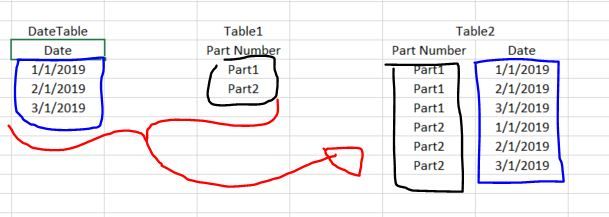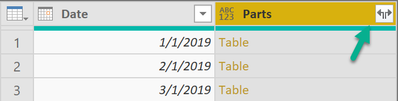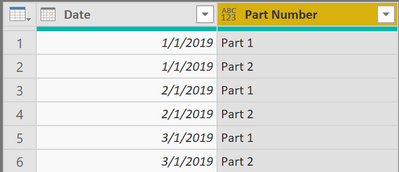FabCon is coming to Atlanta
Join us at FabCon Atlanta from March 16 - 20, 2026, for the ultimate Fabric, Power BI, AI and SQL community-led event. Save $200 with code FABCOMM.
Register now!- Power BI forums
- Get Help with Power BI
- Desktop
- Service
- Report Server
- Power Query
- Mobile Apps
- Developer
- DAX Commands and Tips
- Custom Visuals Development Discussion
- Health and Life Sciences
- Power BI Spanish forums
- Translated Spanish Desktop
- Training and Consulting
- Instructor Led Training
- Dashboard in a Day for Women, by Women
- Galleries
- Data Stories Gallery
- Themes Gallery
- Contests Gallery
- QuickViz Gallery
- Quick Measures Gallery
- Visual Calculations Gallery
- Notebook Gallery
- Translytical Task Flow Gallery
- TMDL Gallery
- R Script Showcase
- Webinars and Video Gallery
- Ideas
- Custom Visuals Ideas (read-only)
- Issues
- Issues
- Events
- Upcoming Events
Vote for your favorite vizzies from the Power BI Dataviz World Championship submissions. Vote now!
- Power BI forums
- Forums
- Get Help with Power BI
- Desktop
- Re: Repeat Date Values for Each Unique Part Number
- Subscribe to RSS Feed
- Mark Topic as New
- Mark Topic as Read
- Float this Topic for Current User
- Bookmark
- Subscribe
- Printer Friendly Page
- Mark as New
- Bookmark
- Subscribe
- Mute
- Subscribe to RSS Feed
- Permalink
- Report Inappropriate Content
Repeat Date Values for Each Unique Part Number
Hi All,
My asks always seem to be relatively simple for the experts on this forum. My (hopefully simple) question can be displayed in the attached picture. What I am trying to do in the query editor is take the dates in my Date table and apply them to each unique part number in Table1 to get Table2 in the attached picture.
Is this possible? Thanks in Advance!
Solved! Go to Solution.
- Mark as New
- Bookmark
- Subscribe
- Mute
- Subscribe to RSS Feed
- Permalink
- Report Inappropriate Content
Hi @Anonymous
You seem to need a crossjoin of the two tables. Check this out:
https://exceleratorbi.com.au/cross-join-with-power-query/
- Mark as New
- Bookmark
- Subscribe
- Mute
- Subscribe to RSS Feed
- Permalink
- Report Inappropriate Content
Hey,
basically the answer is in a way simple, but also by no measn obvious 🙂
Here are some screenshots how to expand the Calendar table with Part Number column from the Parts table.
Select the Calendar table and choose the command "Custom Column" from the Add Column menu:
And just type the name of the Parts table ...
It does not matter how you name the column, after you choose OK, the Calendar table should look like the:
just hit the "expand" icon, and the next dialog will look like this:
This dialog allows to select the columns you want to "select" from the Parts table.
Personally I prefer to deselect naming option, but this is my personal taste. After choosing "OK" you're done ...
You're done!
Please be aware that this is the simplest of all possible joins, creating a cartesian product of combinations. This often is quite useful, but be sure that you want what you get, meaning you should consider if the result is also valid if the rows in both tables are not unique ...
Regards,
Tom
Did I answer your question? Mark my post as a solution, this will help others!
Proud to be a Super User!
I accept Kudos 😉
Hamburg, Germany
- Mark as New
- Bookmark
- Subscribe
- Mute
- Subscribe to RSS Feed
- Permalink
- Report Inappropriate Content
Hey,
basically the answer is in a way simple, but also by no measn obvious 🙂
Here are some screenshots how to expand the Calendar table with Part Number column from the Parts table.
Select the Calendar table and choose the command "Custom Column" from the Add Column menu:
And just type the name of the Parts table ...
It does not matter how you name the column, after you choose OK, the Calendar table should look like the:
just hit the "expand" icon, and the next dialog will look like this:
This dialog allows to select the columns you want to "select" from the Parts table.
Personally I prefer to deselect naming option, but this is my personal taste. After choosing "OK" you're done ...
You're done!
Please be aware that this is the simplest of all possible joins, creating a cartesian product of combinations. This often is quite useful, but be sure that you want what you get, meaning you should consider if the result is also valid if the rows in both tables are not unique ...
Regards,
Tom
Did I answer your question? Mark my post as a solution, this will help others!
Proud to be a Super User!
I accept Kudos 😉
Hamburg, Germany
- Mark as New
- Bookmark
- Subscribe
- Mute
- Subscribe to RSS Feed
- Permalink
- Report Inappropriate Content
This works perfect. Thank you very much.
- Mark as New
- Bookmark
- Subscribe
- Mute
- Subscribe to RSS Feed
- Permalink
- Report Inappropriate Content
Hi @Anonymous
You seem to need a crossjoin of the two tables. Check this out:
https://exceleratorbi.com.au/cross-join-with-power-query/
Helpful resources

Power BI Dataviz World Championships
Vote for your favorite vizzies from the Power BI World Championship submissions!

Join our Community Sticker Challenge 2026
If you love stickers, then you will definitely want to check out our Community Sticker Challenge!

Power BI Monthly Update - January 2026
Check out the January 2026 Power BI update to learn about new features.

| User | Count |
|---|---|
| 55 | |
| 52 | |
| 41 | |
| 16 | |
| 16 |
| User | Count |
|---|---|
| 107 | |
| 103 | |
| 40 | |
| 33 | |
| 25 |