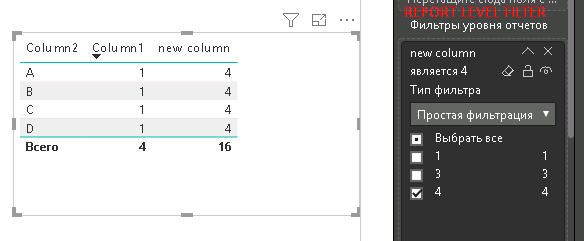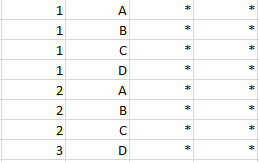FabCon is coming to Atlanta
Join us at FabCon Atlanta from March 16 - 20, 2026, for the ultimate Fabric, Power BI, AI and SQL community-led event. Save $200 with code FABCOMM.
Register now!- Power BI forums
- Get Help with Power BI
- Desktop
- Service
- Report Server
- Power Query
- Mobile Apps
- Developer
- DAX Commands and Tips
- Custom Visuals Development Discussion
- Health and Life Sciences
- Power BI Spanish forums
- Translated Spanish Desktop
- Training and Consulting
- Instructor Led Training
- Dashboard in a Day for Women, by Women
- Galleries
- Data Stories Gallery
- Themes Gallery
- Contests Gallery
- Quick Measures Gallery
- Notebook Gallery
- Translytical Task Flow Gallery
- TMDL Gallery
- R Script Showcase
- Webinars and Video Gallery
- Ideas
- Custom Visuals Ideas (read-only)
- Issues
- Issues
- Events
- Upcoming Events
Calling all Data Engineers! Fabric Data Engineer (Exam DP-700) live sessions are back! Starting October 16th. Sign up.
- Power BI forums
- Forums
- Get Help with Power BI
- Desktop
- Removing rows query
- Subscribe to RSS Feed
- Mark Topic as New
- Mark Topic as Read
- Float this Topic for Current User
- Bookmark
- Subscribe
- Printer Friendly Page
- Mark as New
- Bookmark
- Subscribe
- Mute
- Subscribe to RSS Feed
- Permalink
- Report Inappropriate Content
Removing rows query
Hello
I have a table with 4 columns and many rows. There's a numeric value in the first column and each value occupies either 3 or 4 rows. I need to remove all rows for those numeric values which only occupy 3 rows and keep all of those that occupy 4. So in the example below, the rows with 2 in the first column need to be filtered out. The value in the second column for the extra 4th row is the same for all numeric values.
Thanks
Tim

Solved! Go to Solution.
- Mark as New
- Bookmark
- Subscribe
- Mute
- Subscribe to RSS Feed
- Permalink
- Report Inappropriate Content
@tgjones43, probably yes. in this case u get column1 with 1 only
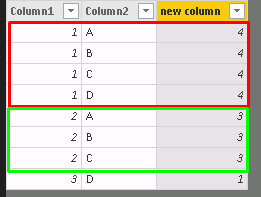
new column calculate count rows by column1.
new column = countrows(filter(tableName;earlier([column1])=[column1]))
u can use report level filter [new column] = 4 then u get
other way u can filter your table in query editor
let
//your table Source = Table.FromRows(Json.Document(Binary.Decompress(Binary.FromText("i45WMlTSUXJUitWBsJzgLOeYPDjbBcwygqs0gqs0Aqssgqo1hqs1gas1gas1QVFrAlEbCwA=", BinaryEncoding.Base64), Compression.Deflate)), let _t = ((type text) meta [Serialized.Text = true]) in type table [Column1 = _t, Column2 = _t]),
//group by column1
#"Grouped Rows" = Table.Group(Source, {"Column1"}, {{"Cnt", each Table.RowCount(_), type number}, {"list", each [Column2], type text}}), //filter column2 by cnt=4
#"Filtered Rows" = Table.SelectRows(#"Grouped Rows", each ([Cnt] = 4)),
//get our table #"Expanded {0}" = Table.ExpandListColumn(#"Filtered Rows", "list") in #"Expanded {0}"
- Mark as New
- Bookmark
- Subscribe
- Mute
- Subscribe to RSS Feed
- Permalink
- Report Inappropriate Content
@tgjones43,fix query
now u can get all columns from source table with filter by column2 with "D"
notice, in this way u should write columnNames by arm on step with bold font
i'm not sure, but mb exist the better way to write this query with better performance
let
//your table
Source = Table.FromRows(Json.Document(Binary.Decompress(Binary.FromText("i45WMlTSUXIE4hQgVorVgQg4gThIfOeYPKiSFLiYC5IaI6ghcAVGaIYYgQ0pghsDFjRGM8UE3RQTNFNMkExBFoMbEgsA", BinaryEncoding.Base64), Compression.Deflate)), let _t = ((type text) meta [Serialized.Text = true]) in type table [Column1 = _t, Column2 = _t, Column3 = _t, Column4 = _t]),
//group by column1
#"Grouped Rows" = Table.Group(Source, {"Column1"}, {{"Max", each List.Max([Column2]), type number},{"records", each [[Column1],[Column2],[Column3],[Column4]], type text}}),
//filter column2 by max="D"
#"Filtered Rows" = Table.SelectRows(#"Grouped Rows", each ([Max] = "D")),
//delete usless columns
#"Removed Other Columns" = Table.SelectColumns(#"Filtered Rows",{"records"}),
//get filtered records
#"Expand{0}" = Table.ExpandTableColumn(#"Removed Other Columns","records",{"Column1","Column2","Column3","Column4"})
in
#"Expand{0}"
- Mark as New
- Bookmark
- Subscribe
- Mute
- Subscribe to RSS Feed
- Permalink
- Report Inappropriate Content
if u want to get column that will filtering your table
new column = countrows(filter(tableName;earlier([column1])=[column1]))
if u want to get a new table
new table = var x1 = addcolumns(tableName;"new column";countrows(filter(tableName;earlier([column1])=[column1]))) return filter(x1;[new column]=4)
- Mark as New
- Bookmark
- Subscribe
- Mute
- Subscribe to RSS Feed
- Permalink
- Report Inappropriate Content
Thanks, but I can't figure out how to make that work with my data, can you advise further? I also should have said that there are some rows of my table which contain the extra 4th row (with D in column 2) but they also need to be filtered out becuase they do not contain the other three rows that contain A, B and C in column 2 (see the row with 3 below).
Will your solution still work in this case?
- Mark as New
- Bookmark
- Subscribe
- Mute
- Subscribe to RSS Feed
- Permalink
- Report Inappropriate Content
@tgjones43, probably yes. in this case u get column1 with 1 only
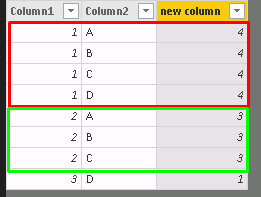
new column calculate count rows by column1.
new column = countrows(filter(tableName;earlier([column1])=[column1]))
u can use report level filter [new column] = 4 then u get
other way u can filter your table in query editor
let
//your table Source = Table.FromRows(Json.Document(Binary.Decompress(Binary.FromText("i45WMlTSUXJUitWBsJzgLOeYPDjbBcwygqs0gqs0Aqssgqo1hqs1gas1gas1QVFrAlEbCwA=", BinaryEncoding.Base64), Compression.Deflate)), let _t = ((type text) meta [Serialized.Text = true]) in type table [Column1 = _t, Column2 = _t]),
//group by column1
#"Grouped Rows" = Table.Group(Source, {"Column1"}, {{"Cnt", each Table.RowCount(_), type number}, {"list", each [Column2], type text}}), //filter column2 by cnt=4
#"Filtered Rows" = Table.SelectRows(#"Grouped Rows", each ([Cnt] = 4)),
//get our table #"Expanded {0}" = Table.ExpandListColumn(#"Filtered Rows", "list") in #"Expanded {0}"
- Mark as New
- Bookmark
- Subscribe
- Mute
- Subscribe to RSS Feed
- Permalink
- Report Inappropriate Content
Thank you, that works great. But having done that, I realise my data is a little more complicated so I need a more advanced query. Refering to the table below, I need to retain every row for each numeric value in column 1 if one of the rows includes the value D in column 2. So in this case, all four rows containing 1 in column 1 are needed, as are the two rows that contain 3 in column 1. But the rows with 2 and 4 in column 1 need to be filtered out. I don't think the count function can be used because a numeric value with 2 rows may or may not contain D in column 2.
Furthermore, I need the data in columns 3 and 4 to be retained too after the relevent rows have been filtered out.
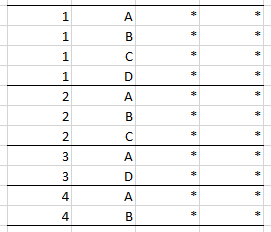
- Mark as New
- Bookmark
- Subscribe
- Mute
- Subscribe to RSS Feed
- Permalink
- Report Inappropriate Content
@petrovnikitamai would you be able to help with this one? Would be greatly appreciated.
- Mark as New
- Bookmark
- Subscribe
- Mute
- Subscribe to RSS Feed
- Permalink
- Report Inappropriate Content
new column = maxx(filter(tableName;earlier([column1])=[column1]);[column2])
try to add new column
u get column with max value in column2 by column1. in this way u can filter table if [new column] ="D"
- Mark as New
- Bookmark
- Subscribe
- Mute
- Subscribe to RSS Feed
- Permalink
- Report Inappropriate Content
Thanks @petrovnikitamai please could you write this in M language? I want to run this in the Power Query Editor.
- Mark as New
- Bookmark
- Subscribe
- Mute
- Subscribe to RSS Feed
- Permalink
- Report Inappropriate Content
@tgjones43,fix query
now u can get all columns from source table with filter by column2 with "D"
notice, in this way u should write columnNames by arm on step with bold font
i'm not sure, but mb exist the better way to write this query with better performance
let
//your table
Source = Table.FromRows(Json.Document(Binary.Decompress(Binary.FromText("i45WMlTSUXIE4hQgVorVgQg4gThIfOeYPKiSFLiYC5IaI6ghcAVGaIYYgQ0pghsDFjRGM8UE3RQTNFNMkExBFoMbEgsA", BinaryEncoding.Base64), Compression.Deflate)), let _t = ((type text) meta [Serialized.Text = true]) in type table [Column1 = _t, Column2 = _t, Column3 = _t, Column4 = _t]),
//group by column1
#"Grouped Rows" = Table.Group(Source, {"Column1"}, {{"Max", each List.Max([Column2]), type number},{"records", each [[Column1],[Column2],[Column3],[Column4]], type text}}),
//filter column2 by max="D"
#"Filtered Rows" = Table.SelectRows(#"Grouped Rows", each ([Max] = "D")),
//delete usless columns
#"Removed Other Columns" = Table.SelectColumns(#"Filtered Rows",{"records"}),
//get filtered records
#"Expand{0}" = Table.ExpandTableColumn(#"Removed Other Columns","records",{"Column1","Column2","Column3","Column4"})
in
#"Expand{0}"
- Mark as New
- Bookmark
- Subscribe
- Mute
- Subscribe to RSS Feed
- Permalink
- Report Inappropriate Content
- Mark as New
- Bookmark
- Subscribe
- Mute
- Subscribe to RSS Feed
- Permalink
- Report Inappropriate Content
@tgjones43,fix query
now u can get all columns from source table with filter by column2 with "D"
notice, in this way u should write columnNames by arm on step with bold font
i'm not sure, but mb exist the better way to write this query with better performance
let
//your table
Source = Table.FromRows(Json.Document(Binary.Decompress(Binary.FromText("i45WMlTSUXIE4hQgVorVgQg4gThIfOeYPKiSFLiYC5IaI6ghcAVGaIYYgQ0pghsDFjRGM8UE3RQTNFNMkExBFoMbEgsA", BinaryEncoding.Base64), Compression.Deflate)), let _t = ((type text) meta [Serialized.Text = true]) in type table [Column1 = _t, Column2 = _t, Column3 = _t, Column4 = _t]),
//group by column1
#"Grouped Rows" = Table.Group(Source, {"Column1"}, {{"Max", each List.Max([Column2]), type number},{"records", each [[Column1],[Column2],[Column3],[Column4]], type text}}),
//filter column2 by max="D"
#"Filtered Rows" = Table.SelectRows(#"Grouped Rows", each ([Max] = "D")),
//delete usless columns
#"Removed Other Columns" = Table.SelectColumns(#"Filtered Rows",{"records"}),
//get filtered records
#"Expand{0}" = Table.ExpandTableColumn(#"Removed Other Columns","records",{"Column1","Column2","Column3","Column4"})
in
#"Expand{0}"
- Mark as New
- Bookmark
- Subscribe
- Mute
- Subscribe to RSS Feed
- Permalink
- Report Inappropriate Content
@tgjones43,fix query
now u can get all columns from source table with filter by column2 with "D"
notice, in this way u should write columnNames by arm on step with bold font
i'm not sure, but mb exist the better way to write this query with better performance
let
//your table
Source = Table.FromRows(Json.Document(Binary.Decompress(Binary.FromText("i45WMlTSUXIE4hQgVorVgQg4gThIfOeYPKiSFLiYC5IaI6ghcAVGaIYYgQ0pghsDFjRGM8UE3RQTNFNMkExBFoMbEgsA", BinaryEncoding.Base64), Compression.Deflate)), let _t = ((type text) meta [Serialized.Text = true]) in type table [Column1 = _t, Column2 = _t, Column3 = _t, Column4 = _t]),
//group by column1
#"Grouped Rows" = Table.Group(Source, {"Column1"}, {{"Max", each List.Max([Column2]), type number},{"records", each [[Column1],[Column2],[Column3],[Column4]], type text}}),
//filter column2 by max="D"
#"Filtered Rows" = Table.SelectRows(#"Grouped Rows", each ([Max] = "D")),
//delete usless columns
#"Removed Other Columns" = Table.SelectColumns(#"Filtered Rows",{"records"}),
//get filtered records
#"Expand{0}" = Table.ExpandTableColumn(#"Removed Other Columns","records",{"Column1","Column2","Column3","Column4"})
in
#"Expand{0}"
- Mark as New
- Bookmark
- Subscribe
- Mute
- Subscribe to RSS Feed
- Permalink
- Report Inappropriate Content
@tgjones43,fix query
now u can get all columns from source table with filter by column2 with "D"
notice, in this way u should write columnNames by arm on step with bold font
i'm not sure, but mb exist the better way to write this query with better performance
let
//your table
Source = Table.FromRows(Json.Document(Binary.Decompress(Binary.FromText("i45WMlTSUXIE4hQgVorVgQg4gThIfOeYPKiSFLiYC5IaI6ghcAVGaIYYgQ0pghsDFjRGM8UE3RQTNFNMkExBFoMbEgsA", BinaryEncoding.Base64), Compression.Deflate)), let _t = ((type text) meta [Serialized.Text = true]) in type table [Column1 = _t, Column2 = _t, Column3 = _t, Column4 = _t]),
//group by column1
#"Grouped Rows" = Table.Group(Source, {"Column1"}, {{"Max", each List.Max([Column2]), type number},{"records", each [[Column1],[Column2],[Column3],[Column4]], type text}}),
//filter column2 by max="D"
#"Filtered Rows" = Table.SelectRows(#"Grouped Rows", each ([Max] = "D")),
//delete usless columns
#"Removed Other Columns" = Table.SelectColumns(#"Filtered Rows",{"records"}),
//get filtered records
#"Expand{0}" = Table.ExpandTableColumn(#"Removed Other Columns","records",{"Column1","Column2","Column3","Column4"})
in
#"Expand{0}"