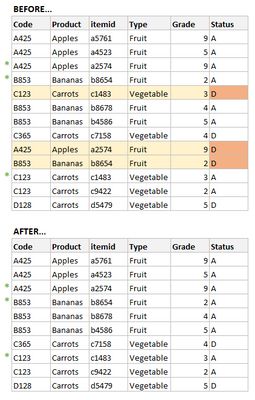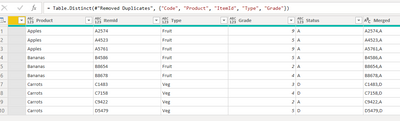Party with Power BI’s own Guy in a Cube
Power BI is turning 10! Tune in for a special live episode on July 24 with behind-the-scenes stories, product evolution highlights, and a sneak peek at what’s in store for the future.
Save the date- Power BI forums
- Get Help with Power BI
- Desktop
- Service
- Report Server
- Power Query
- Mobile Apps
- Developer
- DAX Commands and Tips
- Custom Visuals Development Discussion
- Health and Life Sciences
- Power BI Spanish forums
- Translated Spanish Desktop
- Training and Consulting
- Instructor Led Training
- Dashboard in a Day for Women, by Women
- Galleries
- Data Stories Gallery
- Themes Gallery
- Contests Gallery
- Quick Measures Gallery
- Notebook Gallery
- Translytical Task Flow Gallery
- TMDL Gallery
- R Script Showcase
- Webinars and Video Gallery
- Ideas
- Custom Visuals Ideas (read-only)
- Issues
- Issues
- Events
- Upcoming Events
Enhance your career with this limited time 50% discount on Fabric and Power BI exams. Ends August 31st. Request your voucher.
- Power BI forums
- Forums
- Get Help with Power BI
- Desktop
- Remove rows in Power Query based on duplicates in ...
- Subscribe to RSS Feed
- Mark Topic as New
- Mark Topic as Read
- Float this Topic for Current User
- Bookmark
- Subscribe
- Printer Friendly Page
- Mark as New
- Bookmark
- Subscribe
- Mute
- Subscribe to RSS Feed
- Permalink
- Report Inappropriate Content
Remove rows in Power Query based on duplicates in one column and a specific value in another
Hi All
I have a table that has duplication in the rows with the exception of 1 column. I've tried to remove certain rows by maniplating some examples which I found but am having trouble trying to get the end result I need.
What I'm trying to do in power query is to remove the entire row if there are any duplicates in the "itemid" column and there is also a "D" in the "Status" column. Here is a before and after look of what I'm trying to do...
Would anyone know if or how I can achieve this?
Thanks
onedayover
Solved! Go to Solution.
- Mark as New
- Bookmark
- Subscribe
- Mute
- Subscribe to RSS Feed
- Permalink
- Report Inappropriate Content
Hi,
This is my solution based on the sample data :
1- I created the Duplicated columns for the ItemId and Status
2- Merge created columns (Copy-Itemid and Copy-Status)
3- Sort rows Ascending on the Merged column :
4- Select the Columns (as below) and remove the duplicated records :
Also, you could delete the merged column
Appreciate your Kudos and please mark it as a solution if it helps you.
- Mark as New
- Bookmark
- Subscribe
- Mute
- Subscribe to RSS Feed
- Permalink
- Report Inappropriate Content
Hi,
This is my solution based on the sample data :
1- I created the Duplicated columns for the ItemId and Status
2- Merge created columns (Copy-Itemid and Copy-Status)
3- Sort rows Ascending on the Merged column :
4- Select the Columns (as below) and remove the duplicated records :
Also, you could delete the merged column
Appreciate your Kudos and please mark it as a solution if it helps you.
- Mark as New
- Bookmark
- Subscribe
- Mute
- Subscribe to RSS Feed
- Permalink
- Report Inappropriate Content
Works perfectly, thank you MahyarTF, your help is much appreciated 🙂
- Mark as New
- Bookmark
- Subscribe
- Mute
- Subscribe to RSS Feed
- Permalink
- Report Inappropriate Content
Helpful resources
| User | Count |
|---|---|
| 73 | |
| 70 | |
| 38 | |
| 24 | |
| 23 |
| User | Count |
|---|---|
| 96 | |
| 93 | |
| 50 | |
| 41 | |
| 40 |