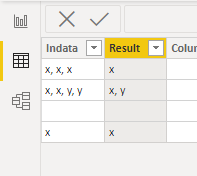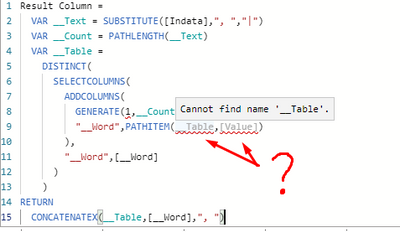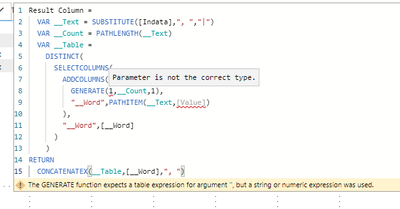Fabric Data Days starts November 4th!
Advance your Data & AI career with 50 days of live learning, dataviz contests, hands-on challenges, study groups & certifications and more!
Get registered- Power BI forums
- Get Help with Power BI
- Desktop
- Service
- Report Server
- Power Query
- Mobile Apps
- Developer
- DAX Commands and Tips
- Custom Visuals Development Discussion
- Health and Life Sciences
- Power BI Spanish forums
- Translated Spanish Desktop
- Training and Consulting
- Instructor Led Training
- Dashboard in a Day for Women, by Women
- Galleries
- Data Stories Gallery
- Themes Gallery
- Contests Gallery
- QuickViz Gallery
- Quick Measures Gallery
- Visual Calculations Gallery
- Notebook Gallery
- Translytical Task Flow Gallery
- TMDL Gallery
- R Script Showcase
- Webinars and Video Gallery
- Ideas
- Custom Visuals Ideas (read-only)
- Issues
- Issues
- Events
- Upcoming Events
Get Fabric Certified for FREE during Fabric Data Days. Don't miss your chance! Request now
- Power BI forums
- Forums
- Get Help with Power BI
- Desktop
- Re: Remove reoccurring text elements in column (te...
- Subscribe to RSS Feed
- Mark Topic as New
- Mark Topic as Read
- Float this Topic for Current User
- Bookmark
- Subscribe
- Printer Friendly Page
- Mark as New
- Bookmark
- Subscribe
- Mute
- Subscribe to RSS Feed
- Permalink
- Report Inappropriate Content
Remove reoccurring text elements in column (text)
I have a table with a column "Indata" (type text). Each row consist of a set of comma separated "textelements".
For some of the rows the same textelement occurs more than once.
I would like to get help to find the DAX expression to filter out the copies.
Solved! Go to Solution.
- Mark as New
- Bookmark
- Subscribe
- Mute
- Subscribe to RSS Feed
- Permalink
- Report Inappropriate Content
@JorgenMaass Correct, that was the intention!! Here is the fully script:
Result Column =
VAR __Text = SUBSTITUTE([Indata],", ","|")
VAR __Count = PATHLENGTH(__Text)
VAR __Table =
DISTINCT(
SELECTCOLUMNS(
ADDCOLUMNS(
GENERATESERIES(1,__Count,1),
"__Word",PATHITEM(__Text,[Value])
),
"__Word",[__Word]
)
)
RETURN
CONCATENATEX(__Table,[__Word],", ")Follow on LinkedIn
@ me in replies or I'll lose your thread!!!
Instead of a Kudo, please vote for this idea
Become an expert!: Enterprise DNA
External Tools: MSHGQM
YouTube Channel!: Microsoft Hates Greg
Latest book!: DAX For Humans
DAX is easy, CALCULATE makes DAX hard...
- Mark as New
- Bookmark
- Subscribe
- Mute
- Subscribe to RSS Feed
- Permalink
- Report Inappropriate Content
@JorgenMaass Here's one way:
Result Column =
VAR __Text = SUBSTITUTE([Indata],", ","|")
VAR __Count = PATHLENGTH(__Text)
VAR __Table =
DISTINCT(
SELECTCOLUMNS(
ADDCOLUMNS(
GENERATE(1,__Count,1),
"__Word",PATHITEM(__Table,[Value])
),
"__Word",[__Word]
)
)
RETURN
CONCATENATEX(__Table,[__Word],", ")Follow on LinkedIn
@ me in replies or I'll lose your thread!!!
Instead of a Kudo, please vote for this idea
Become an expert!: Enterprise DNA
External Tools: MSHGQM
YouTube Channel!: Microsoft Hates Greg
Latest book!: DAX For Humans
DAX is easy, CALCULATE makes DAX hard...
- Mark as New
- Bookmark
- Subscribe
- Mute
- Subscribe to RSS Feed
- Permalink
- Report Inappropriate Content
- Mark as New
- Bookmark
- Subscribe
- Mute
- Subscribe to RSS Feed
- Permalink
- Report Inappropriate Content
@JorgenMaass Whoops, used the wrong variable. Can't believe that was the only issue, I winged it.
Result Column =
VAR __Text = SUBSTITUTE([Indata],", ","|")
VAR __Count = PATHLENGTH(__Text)
VAR __Table =
DISTINCT(
SELECTCOLUMNS(
ADDCOLUMNS(
GENERATE(1,__Count,1),
"__Word",PATHITEM(__Text,[Value])
),
"__Word",[__Word]
)
)
RETURN
CONCATENATEX(__Table,[__Word],", ")Follow on LinkedIn
@ me in replies or I'll lose your thread!!!
Instead of a Kudo, please vote for this idea
Become an expert!: Enterprise DNA
External Tools: MSHGQM
YouTube Channel!: Microsoft Hates Greg
Latest book!: DAX For Humans
DAX is easy, CALCULATE makes DAX hard...
- Mark as New
- Bookmark
- Subscribe
- Mute
- Subscribe to RSS Feed
- Permalink
- Report Inappropriate Content
@Greg_Deckler Thx again. Still dont get it to work.
2 errors:
* [Value] is an unknown variable
* GENERATE(1, Parameter is incorrent type
Best regards
- Mark as New
- Bookmark
- Subscribe
- Mute
- Subscribe to RSS Feed
- Permalink
- Report Inappropriate Content
- Mark as New
- Bookmark
- Subscribe
- Mute
- Subscribe to RSS Feed
- Permalink
- Report Inappropriate Content
@JorgenMaass Correct, that was the intention!! Here is the fully script:
Result Column =
VAR __Text = SUBSTITUTE([Indata],", ","|")
VAR __Count = PATHLENGTH(__Text)
VAR __Table =
DISTINCT(
SELECTCOLUMNS(
ADDCOLUMNS(
GENERATESERIES(1,__Count,1),
"__Word",PATHITEM(__Text,[Value])
),
"__Word",[__Word]
)
)
RETURN
CONCATENATEX(__Table,[__Word],", ")Follow on LinkedIn
@ me in replies or I'll lose your thread!!!
Instead of a Kudo, please vote for this idea
Become an expert!: Enterprise DNA
External Tools: MSHGQM
YouTube Channel!: Microsoft Hates Greg
Latest book!: DAX For Humans
DAX is easy, CALCULATE makes DAX hard...
Helpful resources

Fabric Data Days
Advance your Data & AI career with 50 days of live learning, contests, hands-on challenges, study groups & certifications and more!

Power BI Monthly Update - October 2025
Check out the October 2025 Power BI update to learn about new features.