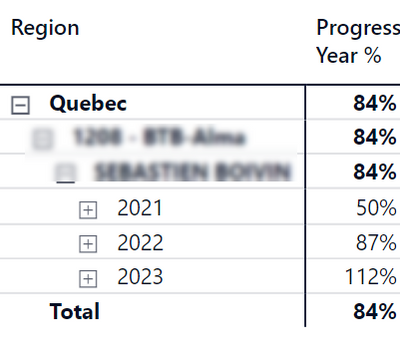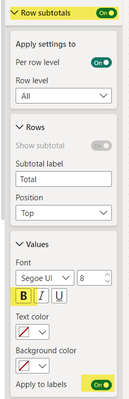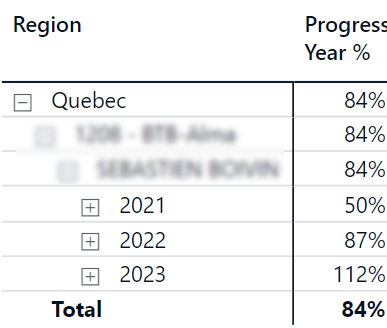FabCon is coming to Atlanta
Join us at FabCon Atlanta from March 16 - 20, 2026, for the ultimate Fabric, Power BI, AI and SQL community-led event. Save $200 with code FABCOMM.
Register now!- Power BI forums
- Get Help with Power BI
- Desktop
- Service
- Report Server
- Power Query
- Mobile Apps
- Developer
- DAX Commands and Tips
- Custom Visuals Development Discussion
- Health and Life Sciences
- Power BI Spanish forums
- Translated Spanish Desktop
- Training and Consulting
- Instructor Led Training
- Dashboard in a Day for Women, by Women
- Galleries
- Data Stories Gallery
- Themes Gallery
- Contests Gallery
- Quick Measures Gallery
- Notebook Gallery
- Translytical Task Flow Gallery
- TMDL Gallery
- R Script Showcase
- Webinars and Video Gallery
- Ideas
- Custom Visuals Ideas (read-only)
- Issues
- Issues
- Events
- Upcoming Events
To celebrate FabCon Vienna, we are offering 50% off select exams. Ends October 3rd. Request your discount now.
- Power BI forums
- Forums
- Get Help with Power BI
- Desktop
- Re: Remove format bold text in matrix with stepped...
- Subscribe to RSS Feed
- Mark Topic as New
- Mark Topic as Read
- Float this Topic for Current User
- Bookmark
- Subscribe
- Printer Friendly Page
- Mark as New
- Bookmark
- Subscribe
- Mute
- Subscribe to RSS Feed
- Permalink
- Report Inappropriate Content
Remove format bold text in matrix with stepped layout
Hello,
I have a Matrix showing dimensions on Rows (in a hierarchy), and number in values. I have turned the Stepped layout on, so that I can collapse and expand the rows. When table rows are collapsed the font of the dimension is regular. When expanding one or more row levels, all of the rows on the same level get Bold text.
Is it possible to turn off bold?
I am using the March 2020 Power BI Desktop version
All levels collapsed
Two levels expanded

Thanks
--
Robert
Solved! Go to Solution.
- Mark as New
- Bookmark
- Subscribe
- Mute
- Subscribe to RSS Feed
- Permalink
- Report Inappropriate Content
Hi @robekr ,
To my knowlodge this cannot be change, I also tried to play around with a custom theme for tables but did not saw any way to change it.
Maybe you can play around with a JSON theme generator to change that settings, or place an idea on the forum.
Regards
Miguel Félix
Did I answer your question? Mark my post as a solution!
Proud to be a Super User!
Check out my blog: Power BI em Português- Mark as New
- Bookmark
- Subscribe
- Mute
- Subscribe to RSS Feed
- Permalink
- Report Inappropriate Content
Hi this post is old so maybe you have found some solution, but just in case: with some recent version of PBI Desktop, I can control this.
So for ex before my matrix has the bold rows:
Then in the properties under Row subtotals, you can define the format you want and the last option (Apply to labels) will change also the rows headers:
Note that this changes the values as well in addition to the headers. It seems not possible to changes only headers.
Does that help?
- Mark as New
- Bookmark
- Subscribe
- Mute
- Subscribe to RSS Feed
- Permalink
- Report Inappropriate Content
Essentially,
1.) add row subtotal
2.) Unselect "B" -> to remove the bold formatting
3.) Select "Apply to labels"
4.) Turn off the appropriate Row subtotals to remove the Grand Total Row
That should remove the bold formatting from the Matrix Expanded Row Labels.
Thanks,
Paul
- Mark as New
- Bookmark
- Subscribe
- Mute
- Subscribe to RSS Feed
- Permalink
- Report Inappropriate Content
Essentially,
1.) add row subtotal
2.) Unselect "B" -> to remove the bold formatting
3.) Select "Apply to labels"
4.) Turn off the appropriate Row subtotals to remove the Grand Total Row
That should remove the bold formatting from the Matrix Expanded Row Labels.
Thanks,
Paul
- Mark as New
- Bookmark
- Subscribe
- Mute
- Subscribe to RSS Feed
- Permalink
- Report Inappropriate Content
Hi this post is old so maybe you have found some solution, but just in case: with some recent version of PBI Desktop, I can control this.
So for ex before my matrix has the bold rows:
Then in the properties under Row subtotals, you can define the format you want and the last option (Apply to labels) will change also the rows headers:
Note that this changes the values as well in addition to the headers. It seems not possible to changes only headers.
Does that help?
- Mark as New
- Bookmark
- Subscribe
- Mute
- Subscribe to RSS Feed
- Permalink
- Report Inappropriate Content
This trick was the best. Thanks for sharing!
- Mark as New
- Bookmark
- Subscribe
- Mute
- Subscribe to RSS Feed
- Permalink
- Report Inappropriate Content
This answer should be marked as solution... Thank you 👍
- Mark as New
- Bookmark
- Subscribe
- Mute
- Subscribe to RSS Feed
- Permalink
- Report Inappropriate Content
Brilliant. Had same problem and this solved it. I don't actually have any values in my matrix but turning on Row Subtotals, then making sure Values section is NOT set to bold and using Apply Labels fixes the formatting of the Row Headers. Weird but there we go!
- Mark as New
- Bookmark
- Subscribe
- Mute
- Subscribe to RSS Feed
- Permalink
- Report Inappropriate Content
Thanks, problem resolved
- Mark as New
- Bookmark
- Subscribe
- Mute
- Subscribe to RSS Feed
- Permalink
- Report Inappropriate Content
In my case the "values" section for row subtotals is disabled... anybody has an idea what could be the reasons for this?
- Mark as New
- Bookmark
- Subscribe
- Mute
- Subscribe to RSS Feed
- Permalink
- Report Inappropriate Content
Thanks!
- Mark as New
- Bookmark
- Subscribe
- Mute
- Subscribe to RSS Feed
- Permalink
- Report Inappropriate Content
- Mark as New
- Bookmark
- Subscribe
- Mute
- Subscribe to RSS Feed
- Permalink
- Report Inappropriate Content
I agree, this is ugly and unneccesary. Not even sure what the thinking behind it was. Did you find a solution by chance or start a forum idea suggestion that can be upvoted?
- Mark as New
- Bookmark
- Subscribe
- Mute
- Subscribe to RSS Feed
- Permalink
- Report Inappropriate Content
Hi @robekr ,
To my knowlodge this cannot be change, I also tried to play around with a custom theme for tables but did not saw any way to change it.
Maybe you can play around with a JSON theme generator to change that settings, or place an idea on the forum.
Regards
Miguel Félix
Did I answer your question? Mark my post as a solution!
Proud to be a Super User!
Check out my blog: Power BI em Português