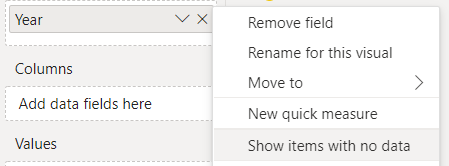Join us at FabCon Vienna from September 15-18, 2025
The ultimate Fabric, Power BI, SQL, and AI community-led learning event. Save €200 with code FABCOMM.
Get registered- Power BI forums
- Get Help with Power BI
- Desktop
- Service
- Report Server
- Power Query
- Mobile Apps
- Developer
- DAX Commands and Tips
- Custom Visuals Development Discussion
- Health and Life Sciences
- Power BI Spanish forums
- Translated Spanish Desktop
- Training and Consulting
- Instructor Led Training
- Dashboard in a Day for Women, by Women
- Galleries
- Data Stories Gallery
- Themes Gallery
- Contests Gallery
- Quick Measures Gallery
- Notebook Gallery
- Translytical Task Flow Gallery
- TMDL Gallery
- R Script Showcase
- Webinars and Video Gallery
- Ideas
- Custom Visuals Ideas (read-only)
- Issues
- Issues
- Events
- Upcoming Events
Compete to become Power BI Data Viz World Champion! First round ends August 18th. Get started.
- Power BI forums
- Forums
- Get Help with Power BI
- Desktop
- Remove filters from text column based on slicer se...
- Subscribe to RSS Feed
- Mark Topic as New
- Mark Topic as Read
- Float this Topic for Current User
- Bookmark
- Subscribe
- Printer Friendly Page
- Mark as New
- Bookmark
- Subscribe
- Mute
- Subscribe to RSS Feed
- Permalink
- Report Inappropriate Content
Remove filters from text column based on slicer selection
Hi All
Below table shows:
2019 COT - total Volume for 2019 but if 2023 is selected in the filter then YtD 2019
COT (Period Covered) - Sum of Volume for years selected in a filter.
I face an issue when 2023 is selected in a filter that sum of 2019 COT is not equal sum of all rows shown in a table. It is because rows which have data for 2019 and don't have for 2023 are not shown in a table but are included in a total.
Does anyboady know how to show all rows in a table when 2023 is selected in the filter?
Thanks in advance!!
- Mark as New
- Bookmark
- Subscribe
- Mute
- Subscribe to RSS Feed
- Permalink
- Report Inappropriate Content
- Mark as New
- Bookmark
- Subscribe
- Mute
- Subscribe to RSS Feed
- Permalink
- Report Inappropriate Content
Thanks @amitchandak but it didn't help.
Hope now it is more clear.
Helpful resources
| User | Count |
|---|---|
| 82 | |
| 81 | |
| 37 | |
| 34 | |
| 32 |
| User | Count |
|---|---|
| 96 | |
| 79 | |
| 61 | |
| 51 | |
| 51 |