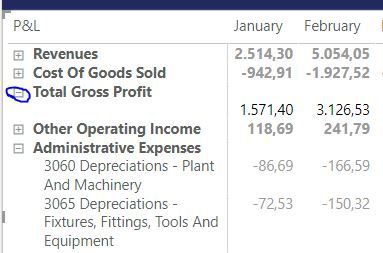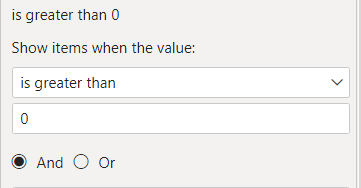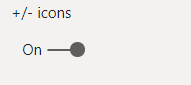FabCon is coming to Atlanta
Join us at FabCon Atlanta from March 16 - 20, 2026, for the ultimate Fabric, Power BI, AI and SQL community-led event. Save $200 with code FABCOMM.
Register now!- Power BI forums
- Get Help with Power BI
- Desktop
- Service
- Report Server
- Power Query
- Mobile Apps
- Developer
- DAX Commands and Tips
- Custom Visuals Development Discussion
- Health and Life Sciences
- Power BI Spanish forums
- Translated Spanish Desktop
- Training and Consulting
- Instructor Led Training
- Dashboard in a Day for Women, by Women
- Galleries
- Data Stories Gallery
- Themes Gallery
- Contests Gallery
- QuickViz Gallery
- Quick Measures Gallery
- Visual Calculations Gallery
- Notebook Gallery
- Translytical Task Flow Gallery
- TMDL Gallery
- R Script Showcase
- Webinars and Video Gallery
- Ideas
- Custom Visuals Ideas (read-only)
- Issues
- Issues
- Events
- Upcoming Events
The Power BI Data Visualization World Championships is back! Get ahead of the game and start preparing now! Learn more
- Power BI forums
- Forums
- Get Help with Power BI
- Desktop
- Remove empty row headers from matrix
- Subscribe to RSS Feed
- Mark Topic as New
- Mark Topic as Read
- Float this Topic for Current User
- Bookmark
- Subscribe
- Printer Friendly Page
- Mark as New
- Bookmark
- Subscribe
- Mute
- Subscribe to RSS Feed
- Permalink
- Report Inappropriate Content
Remove empty row headers from matrix
Dear PowerBI experts,
I hope one of you has a solution to the following.
I am building a P&L report. The rows are derived from a multi-level account hiearchy where level 1 is the highest level. Lower levels are not always populated, apart from the (GL) AccountName where I also have the values from. Is there any way to hide the empty account levels from being shown in the matrix row headers?
My data model looks as following
Table: AccountStructure
AccountLevel1
AccountLevel2
...
AccountName
Table: Facts
AccountName
Value
Matrix
Rows: AccountLevel1, AccountLevel2, ...,AccountName
Value: Value
To make it visual, in the following example, I would like to remoce the +/- icon from Total gross Profit:
Nikita
- Mark as New
- Bookmark
- Subscribe
- Mute
- Subscribe to RSS Feed
- Permalink
- Report Inappropriate Content
There is an excellent video here: https://www.youtube.com/watch?v=W4zEYkDC3Tw that shows how to handle displaying hierarchical data in the context of a P&L statement. The part that specifically addresses your issue is at 40:00 minutes, but you will likely need to watch the entire video for context.
NOTE: Refer to Matt's website at https://exceleratorbi.com.au/build-a-pl-with-power-bi/ where he provides the DAX formulas, which are slightly different than exactly what he used in the video, and worked better for my application.
- Mark as New
- Bookmark
- Subscribe
- Mute
- Subscribe to RSS Feed
- Permalink
- Report Inappropriate Content
Hi @Anonymous
The hiearchy columns have relationships with each other as the lower level is in the scope of its higher level. When a higher level is hidden, its lower level rows will be hidden too. Based on my test, I couldn't find a solution or workaround to this requirement currently.
Regards,
Community Support Team _ Jing
- Mark as New
- Bookmark
- Subscribe
- Mute
- Subscribe to RSS Feed
- Permalink
- Report Inappropriate Content
@Anonymous you can put a fiter against your values like below which will show only values greater than o so blank value column/row header will not appear
and to remove +/- icon, under the row headers section, please off the below selection
thanks. let me know if you are able to resolve your issue.
Did I answer your question? Mark my post as a solution!
Appreciate your Kudos
Proud to be a Super User!
Follow me on linkedin
- Mark as New
- Bookmark
- Subscribe
- Mute
- Subscribe to RSS Feed
- Permalink
- Report Inappropriate Content
Thank you for your rpely.
In my example, the values are actually not blank or 0. It is the row header that is blank. Unfortunately, enabling the filter on either the AccountLevel3 or Value to filter out zeros and blanks does not make a change.
Update: Adding a filter on AccountLevel3 to filter out empty records hides the whole row completely including the higher level, but that is not what I want...
Helpful resources

Power BI Dataviz World Championships
The Power BI Data Visualization World Championships is back! Get ahead of the game and start preparing now!

| User | Count |
|---|---|
| 38 | |
| 36 | |
| 33 | |
| 33 | |
| 29 |
| User | Count |
|---|---|
| 134 | |
| 96 | |
| 78 | |
| 67 | |
| 65 |