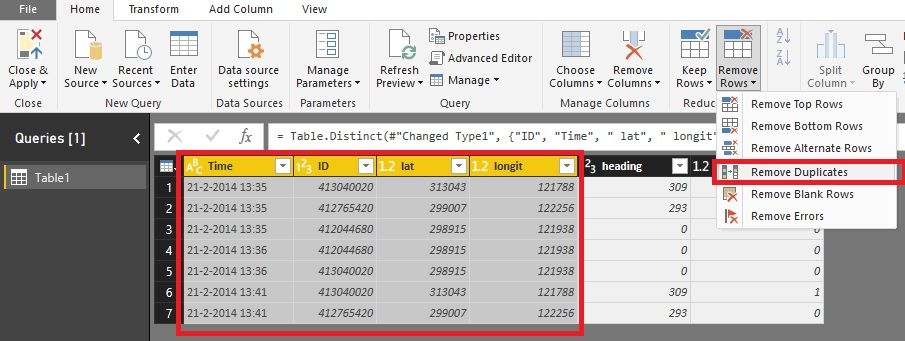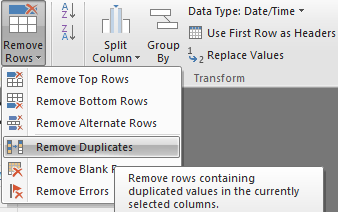FabCon is coming to Atlanta
Join us at FabCon Atlanta from March 16 - 20, 2026, for the ultimate Fabric, Power BI, AI and SQL community-led event. Save $200 with code FABCOMM.
Register now!- Power BI forums
- Get Help with Power BI
- Desktop
- Service
- Report Server
- Power Query
- Mobile Apps
- Developer
- DAX Commands and Tips
- Custom Visuals Development Discussion
- Health and Life Sciences
- Power BI Spanish forums
- Translated Spanish Desktop
- Training and Consulting
- Instructor Led Training
- Dashboard in a Day for Women, by Women
- Galleries
- Data Stories Gallery
- Themes Gallery
- Contests Gallery
- QuickViz Gallery
- Quick Measures Gallery
- Visual Calculations Gallery
- Notebook Gallery
- Translytical Task Flow Gallery
- TMDL Gallery
- R Script Showcase
- Webinars and Video Gallery
- Ideas
- Custom Visuals Ideas (read-only)
- Issues
- Issues
- Events
- Upcoming Events
The Power BI Data Visualization World Championships is back! Get ahead of the game and start preparing now! Learn more
- Power BI forums
- Forums
- Get Help with Power BI
- Desktop
- Re: Remove duplicates based on values from multipl...
- Subscribe to RSS Feed
- Mark Topic as New
- Mark Topic as Read
- Float this Topic for Current User
- Bookmark
- Subscribe
- Printer Friendly Page
- Mark as New
- Bookmark
- Subscribe
- Mute
- Subscribe to RSS Feed
- Permalink
- Report Inappropriate Content
Remove duplicates based on values from multiple cells
Hey,
I am trying to append few datasets. The problem with my data is that there may be completely identical rows in there which i want to remove. At the end i only want to keep the truly unique rows.
Based on the colums it is possible that 4 out of 5 rows contain the same values but only one has a different one. Which column that different value is in differs. Sometimes its colum A, other times its B or C. I only want to delete rows that have the same values in all colums.
An example if my dataset is this:
| Time | ID | lat | longit | heading | groundspeed |
| 21-2-2014 13:35 | 413040020 | 31,3043 | 121,788 | 309 | 0,1 |
| 21-2-2014 13:35 | 412765420 | 29,9007 | 122,256 | 293 | 0 |
| 21-2-2014 13:35 | 412044680 | 29,8915 | 121,938 | 0 | 0 |
| 21-2-2014 13:35 | 412044680 | 29,8915 | 121,938 | 0 | 0 |
| 21-2-2014 13:36 | 412044680 | 29,8915 | 121,938 | 0 | 0 |
| 21-2-2014 13:36 | 413040020 | 29,8915 | 121,938 | 0 | 0 |
| 21-2-2014 13:41 | 413040020 | 31,3043 | 121,788 | 309 | 0,1 |
| 21-2-2014 13:41 | 412765420 | 29,9007 | 122,256 | 293 | 0 |
Sometimes the same id is at the same location for a while. I dont want to remove those rows. Its also possible that we have the few ID's at the same time and place, which is also fine. What i dont want is the same ID's at the same time and at the same place. This is impossible and a true duplicate.
In the data above i only want to remove the third or fourth row. All others are valid.
With the one column remove duplicates method i cant say i only want unique timestamps, ID's or locations. All of these can be duplicates but only if another value in the row differs.
Anyone with some ideas on how to fix this? Manually is not an option as there are thousands of datapoints.
Kind regards,
Rolf.
Solved! Go to Solution.
- Mark as New
- Bookmark
- Subscribe
- Mute
- Subscribe to RSS Feed
- Permalink
- Report Inappropriate Content
Hi Rolf.
It's easy to do it in the Query Editor.
1. Select the columns "ID", "lat", "longit", "Time" at the same time with "Ctrl".
2. Use the function as @Anonymous suggested.
Best Regards!
Dale
If this post helps, then please consider Accept it as the solution to help the other members find it more quickly.
- Mark as New
- Bookmark
- Subscribe
- Mute
- Subscribe to RSS Feed
- Permalink
- Report Inappropriate Content
Hey All,
Is there a comparable approach to accomplish the multi-column deduplicate in a table filter function in DAX?
Regards,
Henrik
- Mark as New
- Bookmark
- Subscribe
- Mute
- Subscribe to RSS Feed
- Permalink
- Report Inappropriate Content
Thanks a lot for the tip. It works well and I'm now able to have my data closer to the real values. But I'm still struggling to succeed on consolidating one of my tables.
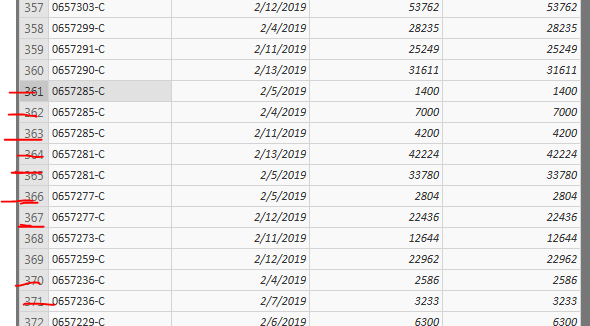
I want to consolidate by production order and keep the last feedback date. I have tried group by in different ways, but I'm missing values, therefore the report is not accurate.
Any idea/suggestion on how to do it?
Enrique
- Mark as New
- Bookmark
- Subscribe
- Mute
- Subscribe to RSS Feed
- Permalink
- Report Inappropriate Content
Hi Rolf.
It's easy to do it in the Query Editor.
1. Select the columns "ID", "lat", "longit", "Time" at the same time with "Ctrl".
2. Use the function as @Anonymous suggested.
Best Regards!
Dale
If this post helps, then please consider Accept it as the solution to help the other members find it more quickly.
- Mark as New
- Bookmark
- Subscribe
- Mute
- Subscribe to RSS Feed
- Permalink
- Report Inappropriate Content
Thanks, must have overlooked that. Did not see that it could take multiple columns in to account.
- Mark as New
- Bookmark
- Subscribe
- Mute
- Subscribe to RSS Feed
- Permalink
- Report Inappropriate Content
Hi @Rolf
It is possible to delete duplicate rows in the "Query editor" like i showed in the picture below.
Regards,
L. Meijdam
Helpful resources

Power BI Dataviz World Championships
The Power BI Data Visualization World Championships is back! Get ahead of the game and start preparing now!

Power BI Monthly Update - November 2025
Check out the November 2025 Power BI update to learn about new features.

| User | Count |
|---|---|
| 65 | |
| 44 | |
| 40 | |
| 29 | |
| 19 |
| User | Count |
|---|---|
| 200 | |
| 128 | |
| 103 | |
| 72 | |
| 56 |