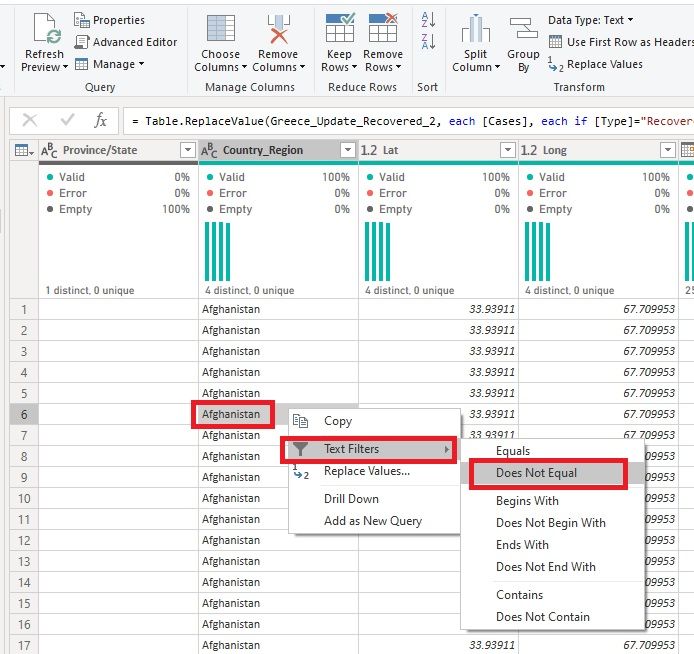FabCon is coming to Atlanta
Join us at FabCon Atlanta from March 16 - 20, 2026, for the ultimate Fabric, Power BI, AI and SQL community-led event. Save $200 with code FABCOMM.
Register now!- Power BI forums
- Get Help with Power BI
- Desktop
- Service
- Report Server
- Power Query
- Mobile Apps
- Developer
- DAX Commands and Tips
- Custom Visuals Development Discussion
- Health and Life Sciences
- Power BI Spanish forums
- Translated Spanish Desktop
- Training and Consulting
- Instructor Led Training
- Dashboard in a Day for Women, by Women
- Galleries
- Data Stories Gallery
- Themes Gallery
- Contests Gallery
- Quick Measures Gallery
- Notebook Gallery
- Translytical Task Flow Gallery
- TMDL Gallery
- R Script Showcase
- Webinars and Video Gallery
- Ideas
- Custom Visuals Ideas (read-only)
- Issues
- Issues
- Events
- Upcoming Events
Calling all Data Engineers! Fabric Data Engineer (Exam DP-700) live sessions are back! Starting October 16th. Sign up.
- Power BI forums
- Forums
- Get Help with Power BI
- Desktop
- Remove duplicated rows based on values of other co...
- Subscribe to RSS Feed
- Mark Topic as New
- Mark Topic as Read
- Float this Topic for Current User
- Bookmark
- Subscribe
- Printer Friendly Page
- Mark as New
- Bookmark
- Subscribe
- Mute
- Subscribe to RSS Feed
- Permalink
- Report Inappropriate Content
Remove duplicated rows based on values of other columns
Hi,
I hope someone can help.
I have a dataset as summarised below - the actual data sets is many thousands of rows and covers 5 years worth of data.
Where the Subscriptionid, USD and Date columns ALL contain dupicate values, i want to remove any row with the PartnerAttributionType of "Record" - IE for the subcriptionids below, I just want to be left with the rows showing Admin
The same subscriptionid could have the same USD value on multiple dates, so i can't just remove duplicates, etc.
All help greatly appreciated!
| Subscriptionid | USD | PartnerAttributionType | Date |
| E10000838740 | 4500 | Admin | 30/09/2020 |
| E10000838740 | 4500 | Record | 30/09/2020 |
| E6474849 | 6000 | Admin | 30/09/2020 |
| E6474849 | 6000 | Record | 30/09/2020 |
| E98979987 | 5000 | Admin | 30/09/2020 |
| E36393937 | 5000 | Record | 30/09/2020 |
| E10000838740 | 8000 | Admin | 28/08/2020 |
| E10000838740 | 8000 | Record | 28/08/2020 |
| E6474849 | 2500 | Admin | 28/08/2020 |
| E6474849 | 2500 | Record | 28/08/2020 |
| E98979987 | 7000 | Admin | 28/08/2020 |
| E36393937 | 7000 | Record | 28/08/2020 |
- Mark as New
- Bookmark
- Subscribe
- Mute
- Subscribe to RSS Feed
- Permalink
- Report Inappropriate Content
You can also use the bwlow M query to do that.
= Table.SelectRows(#"Changed Type", each [PartnerAttributionType] = "Admin")
Regards,
Manikumar
If this helps, Appreciate your KUDOS!
Did I answer your question? Mark my post as a solution!
Proud to be a Super User!
- Mark as New
- Bookmark
- Subscribe
- Mute
- Subscribe to RSS Feed
- Permalink
- Report Inappropriate Content
Hello @robsmith1980
In Power Query editor do right click on the value 'Record' --> Text Filters --> Does Not Equal
See image below
- Mark as New
- Bookmark
- Subscribe
- Mute
- Subscribe to RSS Feed
- Permalink
- Report Inappropriate Content
Thanks - just to be 100% clear, will that only remove the rows where "SubscriptionID", "USD" and "Date" all contain duplicate values?
IE If a SubscriptionID has two rows showing the same USD and Date Value, but different PartnerAttirbutionTypes, it will just remove the row where PartnerAttributrionType = "Record"?
There will be instances where one of the Sub ID, USD or Date columns isn't duplicated, and these would need to remain
- Mark as New
- Bookmark
- Subscribe
- Mute
- Subscribe to RSS Feed
- Permalink
- Report Inappropriate Content
Have you tried any of the actions we described above to see if they cover your needs?
You mentioned
Where the Subscriptionid, USD and Date columns ALL contain dupicate values, i want to remove any row with the PartnerAttributionType of "Record" - IE for the subcriptionids below, I just want to be left with the rows showing Admin
My understanding is that you want to get rid of records with value = 'Record'. Am i right?
- Mark as New
- Bookmark
- Subscribe
- Mute
- Subscribe to RSS Feed
- Permalink
- Report Inappropriate Content
@themistoklis - No, not quite, I am afraid - All of the solutions so far just remove the rows showing "Record" under Partner Attribution Type - apologies if have not explained it clearly
The data set contains a list of Subscriptions, showing a USD value, a bill date and a Partner Attribution Type.
The same subscription ID will appear on multiple dates and may or may not have the same USD value.
Some subscriptions may have rows showing both "Record" and "Admin", some will just have one or the other.
I need to remove rows from the dataset where the Subscription ID AND the USD Value AND the Date column are duplicated, but where the Partner Attribution Type is set to "Record" - The below table is perhaps a better representation of the true dataset
| Subscriptionid | USD | PartnerAttributionType | Date |
| E10000838740 | 4500 | Admin | 30/09/2020 |
| E10000838740 | 4500 | Record | 30/09/2020 |
| E6474849 | 6000 | Record | 30/09/2020 |
| E98979987 | 5000 | Admin | 30/09/2020 |
| E36393937 | 5000 | Record | 30/09/2020 |
| E10000838740 | 8000 | Admin | 28/08/2020 |
| E10000838740 | 8000 | Record | 28/08/2020 |
| E6474849 | 2500 | Admin | 28/08/2020 |
| E98979987 | 7000 | Admin | 28/08/2020 |
| E36393937 | 7000 | Record | 28/08/2020 |
- Mark as New
- Bookmark
- Subscribe
- Mute
- Subscribe to RSS Feed
- Permalink
- Report Inappropriate Content
Try using Remove rows > Remove Duplicates which will remove the columns which seem like duplicated on the entire table.
If you want delete the records whcih are duplicated and are on Record type, I afraid that I don't have a solution for now, need toc check with this. Let me know if the above option works else let's check further to get you the correct solution.
Regards,
Manikumar
If this helps, Appreciate your KUDOS!
Did I answer your question? Mark my post as a solution!
Proud to be a Super User!
- Mark as New
- Bookmark
- Subscribe
- Mute
- Subscribe to RSS Feed
- Permalink
- Report Inappropriate Content
If your data is same like as you shared here and wants to remobve Record type and keep only Admin data, Use Power query.
Remove Rows>Remove alternative rows.
Regards,
Manikumar
If this helps, Appreciate your KUDOS!
Did I answer your question? Mark my post as a solution!
Proud to be a Super User!
- Mark as New
- Bookmark
- Subscribe
- Mute
- Subscribe to RSS Feed
- Permalink
- Report Inappropriate Content
Unfortunately, its not that simple - there are multiple rows and not every alternative row needs to be removed