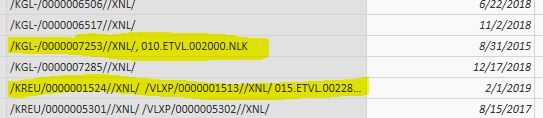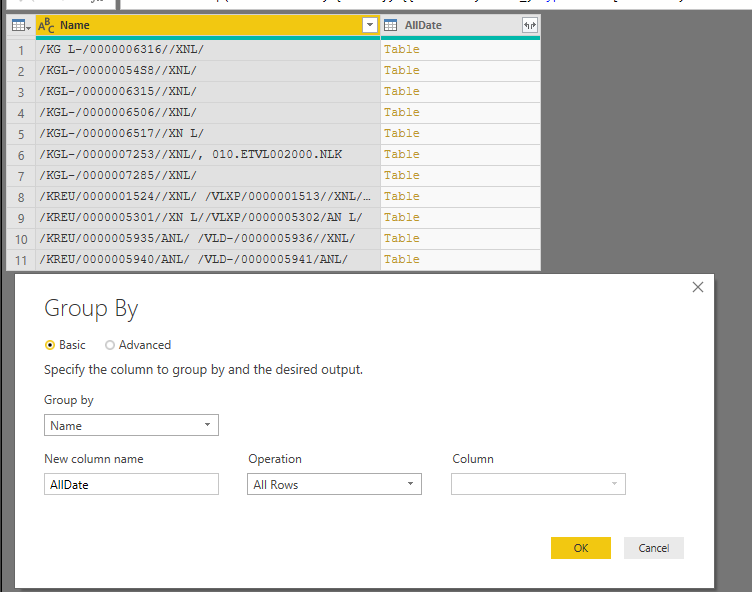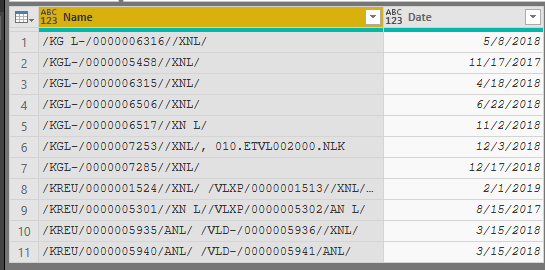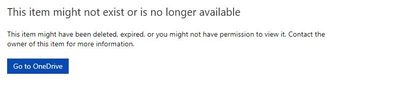FabCon is coming to Atlanta
Join us at FabCon Atlanta from March 16 - 20, 2026, for the ultimate Fabric, Power BI, AI and SQL community-led event. Save $200 with code FABCOMM.
Register now!- Power BI forums
- Get Help with Power BI
- Desktop
- Service
- Report Server
- Power Query
- Mobile Apps
- Developer
- DAX Commands and Tips
- Custom Visuals Development Discussion
- Health and Life Sciences
- Power BI Spanish forums
- Translated Spanish Desktop
- Training and Consulting
- Instructor Led Training
- Dashboard in a Day for Women, by Women
- Galleries
- Data Stories Gallery
- Themes Gallery
- Contests Gallery
- QuickViz Gallery
- Quick Measures Gallery
- Visual Calculations Gallery
- Notebook Gallery
- Translytical Task Flow Gallery
- TMDL Gallery
- R Script Showcase
- Webinars and Video Gallery
- Ideas
- Custom Visuals Ideas (read-only)
- Issues
- Issues
- Events
- Upcoming Events
The Power BI Data Visualization World Championships is back! Get ahead of the game and start preparing now! Learn more
- Power BI forums
- Forums
- Get Help with Power BI
- Desktop
- Remove duplicate rows in column A based on newest ...
- Subscribe to RSS Feed
- Mark Topic as New
- Mark Topic as Read
- Float this Topic for Current User
- Bookmark
- Subscribe
- Printer Friendly Page
- Mark as New
- Bookmark
- Subscribe
- Mute
- Subscribe to RSS Feed
- Permalink
- Report Inappropriate Content
Remove duplicate rows in column A based on newest date in column B
I have a table with duplicates in Column A. I want to remove the duplicates based on the date in column B, keeping the most recent record. I've sorted by = Table.Sort(#"Reordered Columns1",{{"Column A",Order.Ascending},{"Start Date", Order.Descending}}) so the most recent record is listed first.
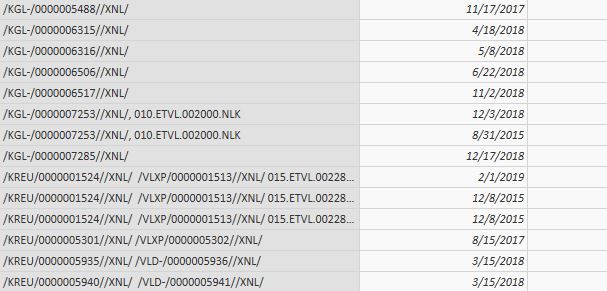
But when I remove duplicates in column A in the next step after sorting, it is not necessarily keeping the newest record.
I've looked at other posts along these lines and some people were able to use Group By, while others talked about buffering the table before removing the duplicates. How should I remove duplicates so that the newest record remains?
TIA
Solved! Go to Solution.
- Mark as New
- Bookmark
- Subscribe
- Mute
- Subscribe to RSS Feed
- Permalink
- Report Inappropriate Content
Probaby a couple ways to handle this, but here's what I did:
- Sorted the original table by Date, Order Descending
- Grouped By your first column ( what I called [Name] ) and aggregate by all rows:
- Added a custom column to keep the first row of each sub table
Table.FirstN( [AllDate],1)
- Remove all the other columns and expand the remaining table
Here's the pbix file:
- Mark as New
- Bookmark
- Subscribe
- Mute
- Subscribe to RSS Feed
- Permalink
- Report Inappropriate Content
sorry about that. can you see if this one works
- Mark as New
- Bookmark
- Subscribe
- Mute
- Subscribe to RSS Feed
- Permalink
- Report Inappropriate Content
Hi,
Here is also a link explaining the solution using Table.Buffer: https://www.youtube.com/watch?v=S3X_HK7yl1w&ab_channel=PragmaticWorks.
It worked well for my case.
BR
- Mark as New
- Bookmark
- Subscribe
- Mute
- Subscribe to RSS Feed
- Permalink
- Report Inappropriate Content
Probaby a couple ways to handle this, but here's what I did:
- Sorted the original table by Date, Order Descending
- Grouped By your first column ( what I called [Name] ) and aggregate by all rows:
- Added a custom column to keep the first row of each sub table
Table.FirstN( [AllDate],1)
- Remove all the other columns and expand the remaining table
Here's the pbix file:
- Mark as New
- Bookmark
- Subscribe
- Mute
- Subscribe to RSS Feed
- Permalink
- Report Inappropriate Content
@Anonymous is there any possiblity you could upload the pbix file again? Unfortunately in a transition I lost the file and really like to keep it for reference.
Many thanks
- Mark as New
- Bookmark
- Subscribe
- Mute
- Subscribe to RSS Feed
- Permalink
- Report Inappropriate Content
- Mark as New
- Bookmark
- Subscribe
- Mute
- Subscribe to RSS Feed
- Permalink
- Report Inappropriate Content
I get this message when I navigate to it:
- Mark as New
- Bookmark
- Subscribe
- Mute
- Subscribe to RSS Feed
- Permalink
- Report Inappropriate Content
sorry about that. can you see if this one works
- Mark as New
- Bookmark
- Subscribe
- Mute
- Subscribe to RSS Feed
- Permalink
- Report Inappropriate Content
do you mind resharing your pbix file please?
- Mark as New
- Bookmark
- Subscribe
- Mute
- Subscribe to RSS Feed
- Permalink
- Report Inappropriate Content
hello, would you happen to have this PBIX file available that I can have it as well? I am running into a little problem at the end that I am not sure if I did anything wrong. The file would be much appreciated. Thanks a lot
- Mark as New
- Bookmark
- Subscribe
- Mute
- Subscribe to RSS Feed
- Permalink
- Report Inappropriate Content
Hi,
Share your data and show the expected result.
Regards,
Ashish Mathur
http://www.ashishmathur.com
https://www.linkedin.com/in/excelenthusiasts/
- Mark as New
- Bookmark
- Subscribe
- Mute
- Subscribe to RSS Feed
- Permalink
- Report Inappropriate Content
Oh gosh, thank you!! This is an invaluable example!
- Mark as New
- Bookmark
- Subscribe
- Mute
- Subscribe to RSS Feed
- Permalink
- Report Inappropriate Content
Thank you so much for walking me through it! Appreciated immensely!
Helpful resources

Power BI Dataviz World Championships
The Power BI Data Visualization World Championships is back! Get ahead of the game and start preparing now!

| User | Count |
|---|---|
| 64 | |
| 45 | |
| 41 | |
| 36 | |
| 23 |
| User | Count |
|---|---|
| 192 | |
| 125 | |
| 106 | |
| 78 | |
| 53 |