Fabric Data Days starts November 4th!
Advance your Data & AI career with 50 days of live learning, dataviz contests, hands-on challenges, study groups & certifications and more!
Get registered- Power BI forums
- Get Help with Power BI
- Desktop
- Service
- Report Server
- Power Query
- Mobile Apps
- Developer
- DAX Commands and Tips
- Custom Visuals Development Discussion
- Health and Life Sciences
- Power BI Spanish forums
- Translated Spanish Desktop
- Training and Consulting
- Instructor Led Training
- Dashboard in a Day for Women, by Women
- Galleries
- Data Stories Gallery
- Themes Gallery
- Contests Gallery
- QuickViz Gallery
- Quick Measures Gallery
- Visual Calculations Gallery
- Notebook Gallery
- Translytical Task Flow Gallery
- TMDL Gallery
- R Script Showcase
- Webinars and Video Gallery
- Ideas
- Custom Visuals Ideas (read-only)
- Issues
- Issues
- Events
- Upcoming Events
Get Fabric Certified for FREE during Fabric Data Days. Don't miss your chance! Request now
- Power BI forums
- Forums
- Get Help with Power BI
- Desktop
- Re: Remove duplicate rows from a calculate table
- Subscribe to RSS Feed
- Mark Topic as New
- Mark Topic as Read
- Float this Topic for Current User
- Bookmark
- Subscribe
- Printer Friendly Page
- Mark as New
- Bookmark
- Subscribe
- Mute
- Subscribe to RSS Feed
- Permalink
- Report Inappropriate Content
Remove duplicate rows from a calculate table
Hi!
Someone helps me to remove duplicate rows from a calculate Table and take the max value of "Delivery date" for each Order-Line ;
In my case, this is the calculate table :
| Order No | Line No | Delivery Date |
| AAAA | 1 | 06/20/2018 |
| AAAA | 2 | 06/20/2018 |
| AAAA | 2 | 06/20/2018 |
| AAAB | 1 | 06/22/2018 |
| AAAC | 1 | 06/20/2018 |
| AAAA | 3 | 06/20/2018 |
| AAAB | 1 | 06/15/2018 |
| AAAB | 1 | 06/20/2018 |
| AAAC | 3 | 06/20/2018 |
and the result that i'm looking for is below :
| Order No | Line No | Delivery Date |
| AAAA | 1 | 06/20/2018 |
| AAAA | 2 | 06/20/2018 |
| AAAB | 1 | 06/22/2018 |
| AAAC | 1 | 06/20/2018 |
| AAAA | 3 | 06/20/2018 |
| AAAC | 3 | 06/20/2018 |
Thank you
Solved! Go to Solution.
- Mark as New
- Bookmark
- Subscribe
- Mute
- Subscribe to RSS Feed
- Permalink
- Report Inappropriate Content
Unique = SUMMARIZE ( Orders, Orders[Order], Orders[Line], "Delivery Date", MAX ( Orders[DelDate] ) )
Hope this helps,
David
- Mark as New
- Bookmark
- Subscribe
- Mute
- Subscribe to RSS Feed
- Permalink
- Report Inappropriate Content
Hi Yasser92,
What I would add is there's a simpler way in power bi to achieve this. Click Editor Queries-> click on column [Order No], [Line No] and [Delivery Date]-> click Remove Rows-> select Remove duplicates.
Before:
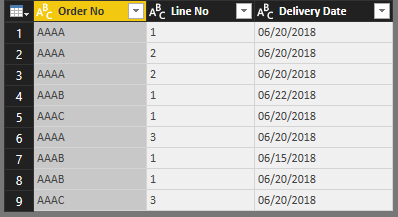
After:
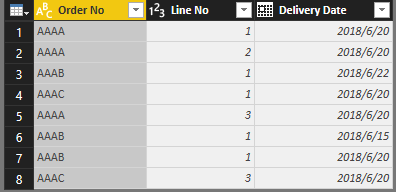
Hope it's helpful to you.
Jimmy Tao
- Mark as New
- Bookmark
- Subscribe
- Mute
- Subscribe to RSS Feed
- Permalink
- Report Inappropriate Content
@Yasser92 was asking to remove duplicates for Order-Line and displaying the Max delivery date. Query Editor would not be able to provide that (note that you have 3 rows for Order AAAB, Line 1)
- Mark as New
- Bookmark
- Subscribe
- Mute
- Subscribe to RSS Feed
- Permalink
- Report Inappropriate Content
Unique = SUMMARIZE ( Orders, Orders[Order], Orders[Line], "Delivery Date", MAX ( Orders[DelDate] ) )
Hope this helps,
David
- Mark as New
- Bookmark
- Subscribe
- Mute
- Subscribe to RSS Feed
- Permalink
- Report Inappropriate Content
Thank you lot @dedelman_clng
My situation is more complicated then that, cuz my table is not a data but a GENERATE (Table1;Table2).
I'll try to post the complete case, hoping that someone will help me.
- Mark as New
- Bookmark
- Subscribe
- Mute
- Subscribe to RSS Feed
- Permalink
- Report Inappropriate Content
@Yasser92 you should be able to do a calculated table (SUMMARIZE retruns a table) against other calculated tables.
- Mark as New
- Bookmark
- Subscribe
- Mute
- Subscribe to RSS Feed
- Permalink
- Report Inappropriate Content
Helpful resources

Fabric Data Days
Advance your Data & AI career with 50 days of live learning, contests, hands-on challenges, study groups & certifications and more!

Power BI Monthly Update - October 2025
Check out the October 2025 Power BI update to learn about new features.

