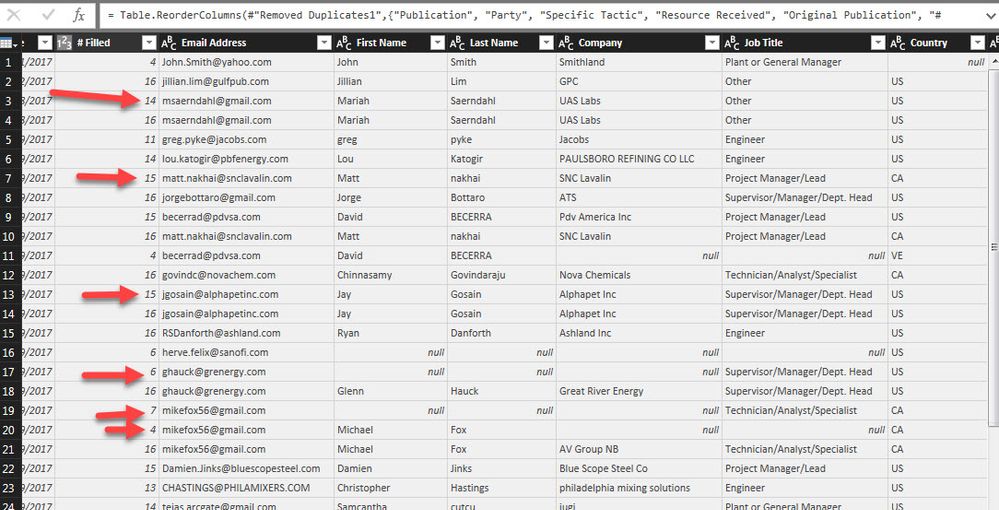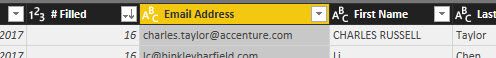FabCon is coming to Atlanta
Join us at FabCon Atlanta from March 16 - 20, 2026, for the ultimate Fabric, Power BI, AI and SQL community-led event. Save $200 with code FABCOMM.
Register now!- Power BI forums
- Get Help with Power BI
- Desktop
- Service
- Report Server
- Power Query
- Mobile Apps
- Developer
- DAX Commands and Tips
- Custom Visuals Development Discussion
- Health and Life Sciences
- Power BI Spanish forums
- Translated Spanish Desktop
- Training and Consulting
- Instructor Led Training
- Dashboard in a Day for Women, by Women
- Galleries
- Data Stories Gallery
- Themes Gallery
- Contests Gallery
- QuickViz Gallery
- Quick Measures Gallery
- Visual Calculations Gallery
- Notebook Gallery
- Translytical Task Flow Gallery
- TMDL Gallery
- R Script Showcase
- Webinars and Video Gallery
- Ideas
- Custom Visuals Ideas (read-only)
- Issues
- Issues
- Events
- Upcoming Events
The Power BI Data Visualization World Championships is back! Get ahead of the game and start preparing now! Learn more
- Power BI forums
- Forums
- Get Help with Power BI
- Desktop
- Re: Remove duplicate rows based on max value of a ...
- Subscribe to RSS Feed
- Mark Topic as New
- Mark Topic as Read
- Float this Topic for Current User
- Bookmark
- Subscribe
- Printer Friendly Page
- Mark as New
- Bookmark
- Subscribe
- Mute
- Subscribe to RSS Feed
- Permalink
- Report Inappropriate Content
Remove duplicate rows based on max value of a different column
Hello!
I have a set of data that I am trying to remove duplicates from based on the number of filled cells per row. The data is form submissions that have a person's email address and then a number of different fields that could be filled, ranging from 1 - 16 filled cells. I was able to get make a column that tells me how many cells are filled for each of my rows which basically gives me a max. I have removed the duplicates that have the same email address and the same amount of filled cells but now I need to remove any duplicates (based on the email address) that have less than the max amount of filled cells for each email address. I found another a solution in the forums to do this with DAX but I need to be able to do this within the Query Editor so that once I have removed the duplicates I can append this data with other ones.
Here is a snap shot of what the query currently looks like, and I have marked the ones that I would want removed:
Thanks!
Solved! Go to Solution.
- Mark as New
- Bookmark
- Subscribe
- Mute
- Subscribe to RSS Feed
- Permalink
- Report Inappropriate Content
- Mark as New
- Bookmark
- Subscribe
- Mute
- Subscribe to RSS Feed
- Permalink
- Report Inappropriate Content
I do something similar in one of my reports that should work here (given the lack of incremental load), where I've merged two queries, a bunch of existing data which I give a number 1 in a custom field, and new data, which I give the number 2 in the same custom field. If I sort it on that column in descending order, it gets rid of any old data that's been updated, so the same principle should work for your problem - sort it descending by your #filled value then remove duplicates on your email column?
- Mark as New
- Bookmark
- Subscribe
- Mute
- Subscribe to RSS Feed
- Permalink
- Report Inappropriate Content
Thanks for the response , however that doesn't seem to work. Even when I sort by decending and then remove duplicate emails it still takes away some of the emails that have the highest number of filled cells.
For example:
before-
after -
you can see that I now lost the entry with 16 filled cells.
- Mark as New
- Bookmark
- Subscribe
- Mute
- Subscribe to RSS Feed
- Permalink
- Report Inappropriate Content
A known issue with sorting and removing duplicates is that you need to buffer the table in between.
You might wrap your sort step like: Table.Buffer(your sortcode).
- Mark as New
- Bookmark
- Subscribe
- Mute
- Subscribe to RSS Feed
- Permalink
- Report Inappropriate Content
still relatively new to Power BI, what does "wrap your sort step like: Table.Buffer(your sortcode)" actually mean? are you able to show me by chance?
- Mark as New
- Bookmark
- Subscribe
- Mute
- Subscribe to RSS Feed
- Permalink
- Report Inappropriate Content
Yes:
- Mark as New
- Bookmark
- Subscribe
- Mute
- Subscribe to RSS Feed
- Permalink
- Report Inappropriate Content
Thanks for this 🙌
Helpful resources

Power BI Dataviz World Championships
The Power BI Data Visualization World Championships is back! Get ahead of the game and start preparing now!

| User | Count |
|---|---|
| 62 | |
| 47 | |
| 40 | |
| 36 | |
| 23 |
| User | Count |
|---|---|
| 184 | |
| 123 | |
| 106 | |
| 78 | |
| 52 |