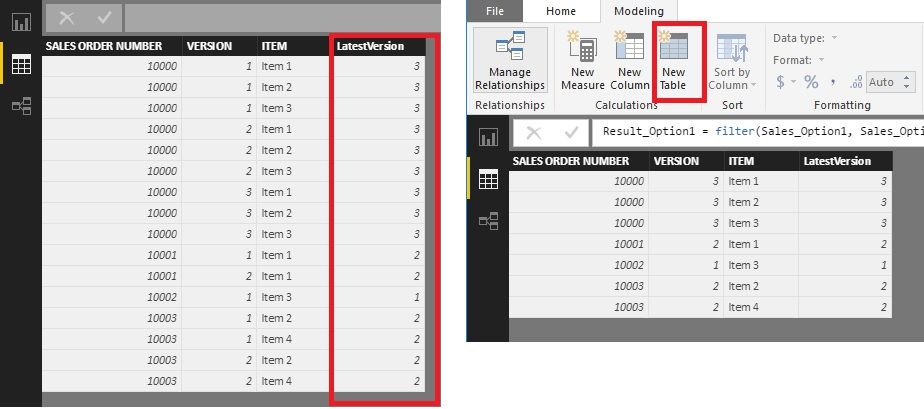Join the #PBI10 DataViz contest
Power BI is turning 10, and we’re marking the occasion with a special community challenge. Use your creativity to tell a story, uncover trends, or highlight something unexpected.
Get started- Power BI forums
- Get Help with Power BI
- Desktop
- Service
- Report Server
- Power Query
- Mobile Apps
- Developer
- DAX Commands and Tips
- Custom Visuals Development Discussion
- Health and Life Sciences
- Power BI Spanish forums
- Translated Spanish Desktop
- Training and Consulting
- Instructor Led Training
- Dashboard in a Day for Women, by Women
- Galleries
- Webinars and Video Gallery
- Data Stories Gallery
- Themes Gallery
- Contests Gallery
- Quick Measures Gallery
- Notebook Gallery
- Translytical Task Flow Gallery
- R Script Showcase
- Ideas
- Custom Visuals Ideas (read-only)
- Issues
- Issues
- Events
- Upcoming Events
Join us for an expert-led overview of the tools and concepts you'll need to become a Certified Power BI Data Analyst and pass exam PL-300. Register now.
- Power BI forums
- Forums
- Get Help with Power BI
- Desktop
- Remove duplicate rows based on max value of a diff...
- Subscribe to RSS Feed
- Mark Topic as New
- Mark Topic as Read
- Float this Topic for Current User
- Bookmark
- Subscribe
- Printer Friendly Page
- Mark as New
- Bookmark
- Subscribe
- Mute
- Subscribe to RSS Feed
- Permalink
- Report Inappropriate Content
Remove duplicate rows based on max value of a different column
Hi All,
I'm attempting to filter some of my data and I'm having problems getting it correct. Through SQL I'm pulling some sales data in to a table. Each sales order has it's own unique number (Sales Order Number) which can have multiple rows of data (a row for each item on the sales order). As sales orders are updated our system will archive off the old version, applying a version number to each row of data, and create a new version number and apply that to each row of data.
I need to be able to extract all rows of a Sales Order Number which match the max value of the Version.
An example of the data is below.
| SALES ORDER NUMBER | VERSION | ITEM |
| 10000 | 1 | Item 1 |
| 10000 | 1 | Item 2 |
| 10000 | 1 | Item 3 |
| 10000 | 2 | Item 1 |
| 10000 | 2 | Item 2 |
| 10000 | 2 | Item 3 |
| 10000 | 3 | Item 1 |
| 10000 | 3 | Item 2 |
| 10000 | 3 | Item 3 |
| 10001 | 1 | Item 1 |
| 10001 | 2 | Item 1 |
| 10002 | 1 | Item 3 |
| 10003 | 1 | Item 2 |
| 10003 | 1 | Item 4 |
| 10003 | 2 | Item 2 |
| 10003 | 2 | Item 4 |
Any help is appreciated!
Solved! Go to Solution.
- Mark as New
- Bookmark
- Subscribe
- Mute
- Subscribe to RSS Feed
- Permalink
- Report Inappropriate Content
Hi @CoreX,
You want all the rows. So we need to create a new table. There are two options. Please have a try.
Option 1: (Data source: Sales_Option1)
1. Add one column to the table, which will be the Max version.
LatestVersion =
CALCULATE (
MAX ( 'Sales_Option1'[VERSION] ),
ALLEXCEPT ( Sales_Option1, Sales_Option1[SALES ORDER NUMBER] )
)2. Create a new table.
Result_Option1 = FILTER ( Sales_Option1, Sales_Option1[VERSION] = Sales_Option1[LatestVersion] )
Option 2: (Data source: Sales_Option2)
One step:
Result_Option2 =
FILTER (
ADDCOLUMNS (
Sales_Option2,
"latestV", CALCULATE (
MAX ( Sales_Option2[VERSION] ),
ALLEXCEPT ( Sales_Option2, Sales_Option2[SALES ORDER NUMBER] )
)
),
Sales_Option2[VERSION] = [latestV]
)
Best Regards!
Dale
If this post helps, then please consider Accept it as the solution to help the other members find it more quickly.
- Mark as New
- Bookmark
- Subscribe
- Mute
- Subscribe to RSS Feed
- Permalink
- Report Inappropriate Content
Hi @CoreX,
You want all the rows. So we need to create a new table. There are two options. Please have a try.
Option 1: (Data source: Sales_Option1)
1. Add one column to the table, which will be the Max version.
LatestVersion =
CALCULATE (
MAX ( 'Sales_Option1'[VERSION] ),
ALLEXCEPT ( Sales_Option1, Sales_Option1[SALES ORDER NUMBER] )
)2. Create a new table.
Result_Option1 = FILTER ( Sales_Option1, Sales_Option1[VERSION] = Sales_Option1[LatestVersion] )
Option 2: (Data source: Sales_Option2)
One step:
Result_Option2 =
FILTER (
ADDCOLUMNS (
Sales_Option2,
"latestV", CALCULATE (
MAX ( Sales_Option2[VERSION] ),
ALLEXCEPT ( Sales_Option2, Sales_Option2[SALES ORDER NUMBER] )
)
),
Sales_Option2[VERSION] = [latestV]
)
Best Regards!
Dale
If this post helps, then please consider Accept it as the solution to help the other members find it more quickly.
- Mark as New
- Bookmark
- Subscribe
- Mute
- Subscribe to RSS Feed
- Permalink
- Report Inappropriate Content
Hey @v-jiascu-msft,
Do you have another way of doing this withing the query editor? I have a set of data that I am trying to remove duplicates based on the number of filled cells per row and I was able to get a number (like the version number) for each of my rows which will give me a max. But, once I get rid of the duplicates I want to be able to append this query with other ones, so I need it de-duped within the query editor.
Any way you could help me with that?
- Mark as New
- Bookmark
- Subscribe
- Mute
- Subscribe to RSS Feed
- Permalink
- Report Inappropriate Content
Hi @heimk008,
I would suggest you create a new thread in this forum to discuss your needs that is different from this one.
Best Regards,
Dale
If this post helps, then please consider Accept it as the solution to help the other members find it more quickly.
- Mark as New
- Bookmark
- Subscribe
- Mute
- Subscribe to RSS Feed
- Permalink
- Report Inappropriate Content
Option #1 worked like a charm. Thank you so much!
Helpful resources
| User | Count |
|---|---|
| 58 | |
| 58 | |
| 56 | |
| 38 | |
| 29 |
| User | Count |
|---|---|
| 77 | |
| 62 | |
| 45 | |
| 40 | |
| 39 |