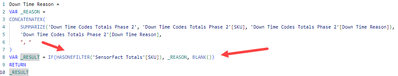- Power BI forums
- Updates
- News & Announcements
- Get Help with Power BI
- Desktop
- Service
- Report Server
- Power Query
- Mobile Apps
- Developer
- DAX Commands and Tips
- Custom Visuals Development Discussion
- Health and Life Sciences
- Power BI Spanish forums
- Translated Spanish Desktop
- Power Platform Integration - Better Together!
- Power Platform Integrations (Read-only)
- Power Platform and Dynamics 365 Integrations (Read-only)
- Training and Consulting
- Instructor Led Training
- Dashboard in a Day for Women, by Women
- Galleries
- Community Connections & How-To Videos
- COVID-19 Data Stories Gallery
- Themes Gallery
- Data Stories Gallery
- R Script Showcase
- Webinars and Video Gallery
- Quick Measures Gallery
- 2021 MSBizAppsSummit Gallery
- 2020 MSBizAppsSummit Gallery
- 2019 MSBizAppsSummit Gallery
- Events
- Ideas
- Custom Visuals Ideas
- Issues
- Issues
- Events
- Upcoming Events
- Community Blog
- Power BI Community Blog
- Custom Visuals Community Blog
- Community Support
- Community Accounts & Registration
- Using the Community
- Community Feedback
Register now to learn Fabric in free live sessions led by the best Microsoft experts. From Apr 16 to May 9, in English and Spanish.
- Power BI forums
- Forums
- Get Help with Power BI
- Desktop
- Re: Remove Total Value for DAX Measure Without Has...
- Subscribe to RSS Feed
- Mark Topic as New
- Mark Topic as Read
- Float this Topic for Current User
- Bookmark
- Subscribe
- Printer Friendly Page
- Mark as New
- Bookmark
- Subscribe
- Mute
- Subscribe to RSS Feed
- Permalink
- Report Inappropriate Content
Remove Total Value for DAX Measure Without HasOneValue
Hey there Power BI Community,
I want to remove the totals for a DAX measure on a normal table in Power BI. Looking around all I could find is an equation that uses the HasOneValue function in it. This DOES NOT work for me. The measure that I am using is meant to have more than one value inside of it normally. Here is that measure:
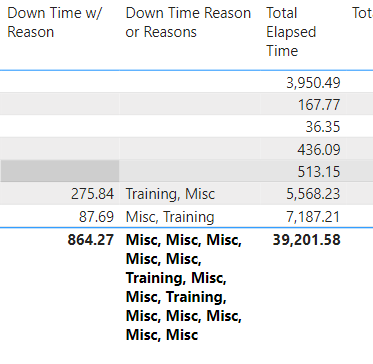
So, is there a way to get rid of the total value for a measure that has more than one value? (Reminder: I cannot use HasOneValue)
Thanks,
David
Solved! Go to Solution.
- Mark as New
- Bookmark
- Subscribe
- Mute
- Subscribe to RSS Feed
- Permalink
- Report Inappropriate Content
I finally found a solution to this!
I wanted to make sure that I posted this in case nyone has the same problem in the future. The solution came from this link (Thanks to the Excel Club!):
Learn How to Fix Totals and Subtotals in DAX (theexcelclub.com)
Here is what my final equation came out to. It uses the HasOneFilter Dax function. I have never used this one before, but it works great with this problem.
I hope that this solution can help someone else in the future as well!
- Mark as New
- Bookmark
- Subscribe
- Mute
- Subscribe to RSS Feed
- Permalink
- Report Inappropriate Content
I finally found a solution to this!
I wanted to make sure that I posted this in case nyone has the same problem in the future. The solution came from this link (Thanks to the Excel Club!):
Learn How to Fix Totals and Subtotals in DAX (theexcelclub.com)
Here is what my final equation came out to. It uses the HasOneFilter Dax function. I have never used this one before, but it works great with this problem.
I hope that this solution can help someone else in the future as well!
- Mark as New
- Bookmark
- Subscribe
- Mute
- Subscribe to RSS Feed
- Permalink
- Report Inappropriate Content
Hey Power BI Community,
I am still looking for a solution to this problem. I am wondering if there is a way to format the font size for the total line values on a single column at a time? This could be a good work-around to my original problem.
Thanks,
David
- Mark as New
- Bookmark
- Subscribe
- Mute
- Subscribe to RSS Feed
- Permalink
- Report Inappropriate Content
Hello @d_rohlfs ,
try is inscope dax function https://www.youtube.com/watch?v=1tdufLz7_0U
Proud to be a Super User! |  |
- Mark as New
- Bookmark
- Subscribe
- Mute
- Subscribe to RSS Feed
- Permalink
- Report Inappropriate Content
Using this function seems like I need to change my original DAX measure, unfortunately this is not an option for me. I can place more functions around the DAX equation, but there are a lot of nuances that were required to get the equation to work properly so changing it is not an option.
Helpful resources

Microsoft Fabric Learn Together
Covering the world! 9:00-10:30 AM Sydney, 4:00-5:30 PM CET (Paris/Berlin), 7:00-8:30 PM Mexico City

Power BI Monthly Update - April 2024
Check out the April 2024 Power BI update to learn about new features.

| User | Count |
|---|---|
| 107 | |
| 94 | |
| 75 | |
| 63 | |
| 62 |
| User | Count |
|---|---|
| 143 | |
| 104 | |
| 104 | |
| 80 | |
| 66 |