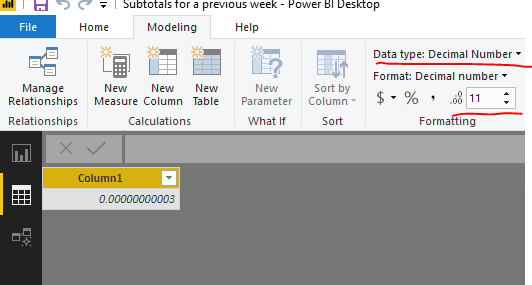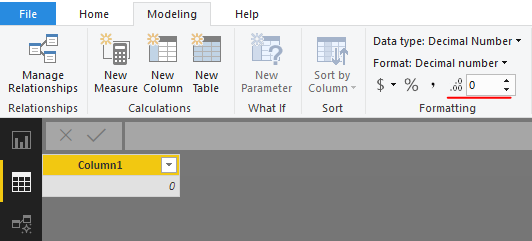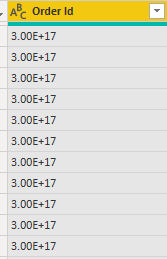FabCon is coming to Atlanta
Join us at FabCon Atlanta from March 16 - 20, 2026, for the ultimate Fabric, Power BI, AI and SQL community-led event. Save $200 with code FABCOMM.
Register now!- Power BI forums
- Get Help with Power BI
- Desktop
- Service
- Report Server
- Power Query
- Mobile Apps
- Developer
- DAX Commands and Tips
- Custom Visuals Development Discussion
- Health and Life Sciences
- Power BI Spanish forums
- Translated Spanish Desktop
- Training and Consulting
- Instructor Led Training
- Dashboard in a Day for Women, by Women
- Galleries
- Data Stories Gallery
- Themes Gallery
- Contests Gallery
- Quick Measures Gallery
- Notebook Gallery
- Translytical Task Flow Gallery
- TMDL Gallery
- R Script Showcase
- Webinars and Video Gallery
- Ideas
- Custom Visuals Ideas (read-only)
- Issues
- Issues
- Events
- Upcoming Events
To celebrate FabCon Vienna, we are offering 50% off select exams. Ends October 3rd. Request your discount now.
- Power BI forums
- Forums
- Get Help with Power BI
- Desktop
- Re: Remove Scientific notation in measure
- Subscribe to RSS Feed
- Mark Topic as New
- Mark Topic as Read
- Float this Topic for Current User
- Bookmark
- Subscribe
- Printer Friendly Page
- Mark as New
- Bookmark
- Subscribe
- Mute
- Subscribe to RSS Feed
- Permalink
- Report Inappropriate Content
Remove Scientific notation in measure
Hi, i have a measure that substracs two other measures. The database is in SQL, but the problem is that in a column instead of appear 0 it appears in scientific notation, like 3e-11, i tried ROUND, TRUNC for the measure but nothing seems to work.
How can I solve this?
Thank you very much.
Solved! Go to Solution.
- Mark as New
- Bookmark
- Subscribe
- Mute
- Subscribe to RSS Feed
- Permalink
- Report Inappropriate Content
- Mark as New
- Bookmark
- Subscribe
- Mute
- Subscribe to RSS Feed
- Permalink
- Report Inappropriate Content
Hi @marcos_osorio ,
After loading data into desktop, please change the data type to Decimal, and set decimal places to 11 or above if you want to display the whole value.
If you only want to round the value as a integer, set decimal place to 0.
Best regards,
Yuliana Gu
If this post helps, then please consider Accept it as the solution to help the other members find it more quickly.
- Mark as New
- Bookmark
- Subscribe
- Mute
- Subscribe to RSS Feed
- Permalink
- Report Inappropriate Content
Did you ever find a solution? I am struggling with the same problem. It works when I change the fomar to currency but I would like to keep the decimal and just round it.
- Mark as New
- Bookmark
- Subscribe
- Mute
- Subscribe to RSS Feed
- Permalink
- Report Inappropriate Content
I found an alternative solution that fixed the issue for me. You can define a custom format in the Modeling view as shown here:
https://docs.microsoft.com/en-us/power-bi/create-reports/desktop-custom-format-strings
Go to the Modeling view, select the field or measure you need to format, navigate to the Properties pane, pick "Custom" format from the dropdown, and then enter your desired format.
I used a custom format of:
#,0.0;-#,0.0;0
The string is broken into three parts by each semicolon, defining the format for a positive number, negative number, and zero. In the above format I wanted commas to show and only one decimal place. If you wanted your negative number to be in parentheses, you could instead use #,0.0;(#,0.0);0
- Mark as New
- Bookmark
- Subscribe
- Mute
- Subscribe to RSS Feed
- Permalink
- Report Inappropriate Content
I am having a similar problem. The below picture shows that it is being read as I want to> I set it up as text:
when i refresh this is what i get and it messes my reports:
This is an order id column and i i need to get distinct count but with this I always get 1.
I would appreciate any help in regards to this.
- Mark as New
- Bookmark
- Subscribe
- Mute
- Subscribe to RSS Feed
- Permalink
- Report Inappropriate Content
I encounted the same issue. Have you found the solution?
Thanks.
Grace
- Mark as New
- Bookmark
- Subscribe
- Mute
- Subscribe to RSS Feed
- Permalink
- Report Inappropriate Content
I found an alternative solution that fixed the issue for me. You can define a custom format in the Modeling view as shown here:
https://docs.microsoft.com/en-us/power-bi/create-reports/desktop-custom-format-strings
Go to the Modeling view, select the field or measure you need to format, navigate to the Properties pane, pick "Custom" format from the dropdown, and then enter your desired format.
I used a custom format of:
#,0.0;-#,0.0;0
The string is broken into three parts by each semicolon, defining the format for a positive number, negative number, and zero. In the above format I wanted commas to show and only one decimal place. If you wanted your negative number to be in parentheses, you could instead use #,0.0;(#,0.0);0
- Mark as New
- Bookmark
- Subscribe
- Mute
- Subscribe to RSS Feed
- Permalink
- Report Inappropriate Content
Did you ever find a solution? I am struggling with the same problem. It works when I change the fomar to currency but I would like to keep the decimal and just round it.
- Mark as New
- Bookmark
- Subscribe
- Mute
- Subscribe to RSS Feed
- Permalink
- Report Inappropriate Content
Hi @marcos_osorio ,
After loading data into desktop, please change the data type to Decimal, and set decimal places to 11 or above if you want to display the whole value.
If you only want to round the value as a integer, set decimal place to 0.
Best regards,
Yuliana Gu
If this post helps, then please consider Accept it as the solution to help the other members find it more quickly.
- Mark as New
- Bookmark
- Subscribe
- Mute
- Subscribe to RSS Feed
- Permalink
- Report Inappropriate Content
Please check for Data Display unit as well. It will remain scientific if Display unit is not selected Auto...
- Mark as New
- Bookmark
- Subscribe
- Mute
- Subscribe to RSS Feed
- Permalink
- Report Inappropriate Content
- Mark as New
- Bookmark
- Subscribe
- Mute
- Subscribe to RSS Feed
- Permalink
- Report Inappropriate Content
Now it's decimal.
If i change it to currency the problem appears to solve, but i would like to keep is as decimal.
Thank you very much!