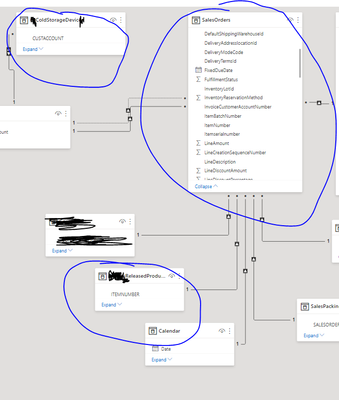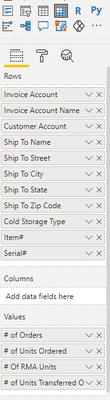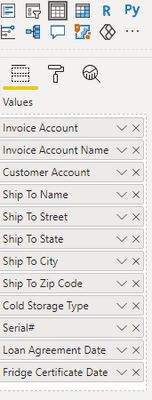Fabric Data Days starts November 4th!
Advance your Data & AI career with 50 days of live learning, dataviz contests, hands-on challenges, study groups & certifications and more!
Get registered- Power BI forums
- Get Help with Power BI
- Desktop
- Service
- Report Server
- Power Query
- Mobile Apps
- Developer
- DAX Commands and Tips
- Custom Visuals Development Discussion
- Health and Life Sciences
- Power BI Spanish forums
- Translated Spanish Desktop
- Training and Consulting
- Instructor Led Training
- Dashboard in a Day for Women, by Women
- Galleries
- Data Stories Gallery
- Themes Gallery
- Contests Gallery
- QuickViz Gallery
- Quick Measures Gallery
- Visual Calculations Gallery
- Notebook Gallery
- Translytical Task Flow Gallery
- TMDL Gallery
- R Script Showcase
- Webinars and Video Gallery
- Ideas
- Custom Visuals Ideas (read-only)
- Issues
- Issues
- Events
- Upcoming Events
Get Fabric Certified for FREE during Fabric Data Days. Don't miss your chance! Request now
- Power BI forums
- Forums
- Get Help with Power BI
- Desktop
- Re: Relationships in report doesnt work on differe...
- Subscribe to RSS Feed
- Mark Topic as New
- Mark Topic as Read
- Float this Topic for Current User
- Bookmark
- Subscribe
- Printer Friendly Page
- Mark as New
- Bookmark
- Subscribe
- Mute
- Subscribe to RSS Feed
- Permalink
- Report Inappropriate Content
Relationships in report doesnt work on different tabs
So i currently have a PowerBi project where I am working on a report where I have 2 separate tabs. 2 separate but similar reports. I am confused because all the relationships are working. All are 1 to many and filtering towards the Fact table.
In each report I have created a table listing fields from 2 dimension tables. Mostly consists of customer info cust account invoice account address basic info etc. Both tables have this basic info and in one tab i added a field that we'll call Item#. In report 1 it worked fine. It showed the field with all the data. No issue. In Report 2 I added the same field in the table and it gives me an error stating it cannot determine the relationships.
There are a few differences from the 2 tables of course. There are some fields in report 1 that arent in report 2. But those are mostly measures. There is 2 fields in report 2 that isnt in report 1 but when i enter those fields in report 1 they work! I just cant get Item# to show in report 2
Im sure there is a simple deet that im overlooking but would appreciate the help
- Mark as New
- Bookmark
- Subscribe
- Mute
- Subscribe to RSS Feed
- Permalink
- Report Inappropriate Content
HI @AA622,
I do not so recommend you to create long single direction relationship link tables, they may cause the issue for relationship interactions between tables.
You can take a look at the following links about power bi relationships if they help:
Understand star schema and the importance for Power BI
What is the Direction of Relationship in Power BI?
Regards,
Xiaoxin Sheng
- Mark as New
- Bookmark
- Subscribe
- Mute
- Subscribe to RSS Feed
- Permalink
- Report Inappropriate Content
Are you able to provide a link to the report or a representative set of the data and and image of your model along with the expected results? This would go a long way in allowing someone to help you with your issue.
Thanks,
I hope this helps,
Richard
Did I answer your question? Mark my post as a solution! Kudos Appreciated!
Proud to be a Super User!
- Mark as New
- Bookmark
- Subscribe
- Mute
- Subscribe to RSS Feed
- Permalink
- Report Inappropriate Content
The tables circled are the tables involved. Let me mention Report 1 is a matrix but i dont think that matters
- Mark as New
- Bookmark
- Subscribe
- Mute
- Subscribe to RSS Feed
- Permalink
- Report Inappropriate Content
Hi @AA622,
I could have to do with the bi-directional relationship and the inactive relationship you have in the model between the tables involved, without seeing the two visualization and the data though, really hard to say definitively
I hope this helps,
Richard
Did I answer your question? Mark my post as a solution! Kudos Appreciated!
Proud to be a Super User!
- Mark as New
- Bookmark
- Subscribe
- Mute
- Subscribe to RSS Feed
- Permalink
- Report Inappropriate Content
Report 1
Report 2
My goal is to get Item# in Report 2
- Mark as New
- Bookmark
- Subscribe
- Mute
- Subscribe to RSS Feed
- Permalink
- Report Inappropriate Content
I am sorry @AA622 ,
Without the actual pbix file or a reasonable facsimle , I do not think that I can help you troubleshoot this.
I hope this helps,
Richard
Did I answer your question? Mark my post as a solution! Kudos Appreciated!
Proud to be a Super User!
Helpful resources

Power BI Monthly Update - November 2025
Check out the November 2025 Power BI update to learn about new features.

Fabric Data Days
Advance your Data & AI career with 50 days of live learning, contests, hands-on challenges, study groups & certifications and more!

| User | Count |
|---|---|
| 92 | |
| 69 | |
| 50 | |
| 40 | |
| 38 |