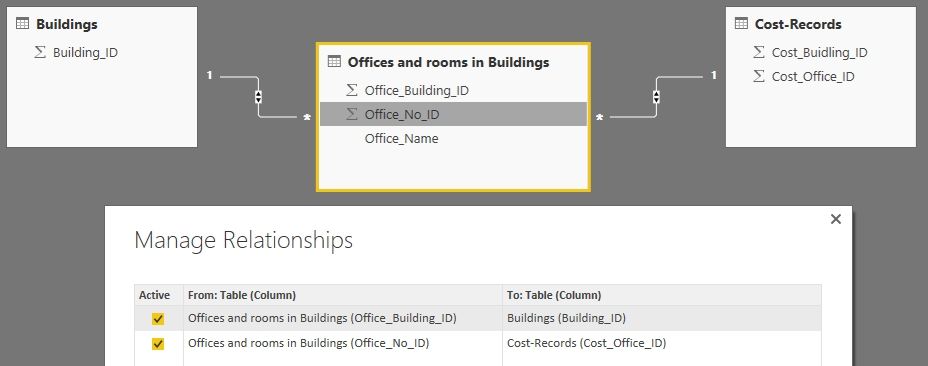FabCon is coming to Atlanta
Join us at FabCon Atlanta from March 16 - 20, 2026, for the ultimate Fabric, Power BI, AI and SQL community-led event. Save $200 with code FABCOMM.
Register now!- Power BI forums
- Get Help with Power BI
- Desktop
- Service
- Report Server
- Power Query
- Mobile Apps
- Developer
- DAX Commands and Tips
- Custom Visuals Development Discussion
- Health and Life Sciences
- Power BI Spanish forums
- Translated Spanish Desktop
- Training and Consulting
- Instructor Led Training
- Dashboard in a Day for Women, by Women
- Galleries
- Data Stories Gallery
- Themes Gallery
- Contests Gallery
- QuickViz Gallery
- Quick Measures Gallery
- Visual Calculations Gallery
- Notebook Gallery
- Translytical Task Flow Gallery
- TMDL Gallery
- R Script Showcase
- Webinars and Video Gallery
- Ideas
- Custom Visuals Ideas (read-only)
- Issues
- Issues
- Events
- Upcoming Events
The Power BI Data Visualization World Championships is back! Get ahead of the game and start preparing now! Learn more
- Power BI forums
- Forums
- Get Help with Power BI
- Desktop
- Re: Relationships and modelling data
- Subscribe to RSS Feed
- Mark Topic as New
- Mark Topic as Read
- Float this Topic for Current User
- Bookmark
- Subscribe
- Printer Friendly Page
- Mark as New
- Bookmark
- Subscribe
- Mute
- Subscribe to RSS Feed
- Permalink
- Report Inappropriate Content
Relationships and modelling data
I have a problem with modelling Data-tables :
Table One : Buildings (Definition of houses)
Column : Building_ID 120
Building_ID 140
Building_ID 250
Table Two: Offices and rooms in Buildings
Columns: Office_Building_ID 120 and Office_No_ID 01 (like for Wprkingroom)
Office_Building_ID 120 and Office-NO_ID 02 (like for Meetingroom)
Office_Building_ID 120 and Office_No_ID 03 (like Cafeteria)
Office_Building_ID 140 and Office_No_ID 01 (like for Workingroom)
Office_Building_ID 140 and Office_No_ID 02 (like for Meetingroom)
Office_Building_ID 140 and Office_No_ID 03 (like for Cafeteria)
Table Three: Cost-Records
Columns: Cost_Buidling_ID 120 and Cost_Office_ID 01
Cost_Buidling_ID 140 and Cost_Office_ID 02
therefore: I need two Key element to connect. And I do not know which is correct and possible. What must I do ?
with tableau there is no problem : I define 2 Keys in relationship. But I will work with power BI and think its better tool.
Please help. thanks and kind regards uli
- Mark as New
- Bookmark
- Subscribe
- Mute
- Subscribe to RSS Feed
- Permalink
- Report Inappropriate Content
Thank you very much: comments and help were succesful and I was positiv suprised about quick answers. it makes fun to work with BI. kind regards uli
- Mark as New
- Bookmark
- Subscribe
- Mute
- Subscribe to RSS Feed
- Permalink
- Report Inappropriate Content
You can mark the right answer as solution if you have your problem get solved. So that other users who have the same problem can figure out the solution quickly. ![]()
Best Regards,
Herbert
- Mark as New
- Bookmark
- Subscribe
- Mute
- Subscribe to RSS Feed
- Permalink
- Report Inappropriate Content
In PBI, we cannot have two active relationships between two tables. We can define the relationship as below so that there will be only one active relationship between two tables.
You can take a look at this official document to understand more about the relationship in Power BI.
If you want to have two relationships between two tables, you can inactive one of the relationship as below. And use USERELATIONSHIP Function (DAX) to specify the relationship to be used in a specific calculation when you need it.
Best Regards,
Herbert
- Mark as New
- Bookmark
- Subscribe
- Mute
- Subscribe to RSS Feed
- Permalink
- Report Inappropriate Content
In Power BI the relationships between two tables must use only one field. If you want to create a relationship based on two or more fields, that is a compound key; For this you have to create a new column concatenating the key fields. You must do the same process in the other table.. and then you can establish the relationship.
Regards,
- Mark as New
- Bookmark
- Subscribe
- Mute
- Subscribe to RSS Feed
- Permalink
- Report Inappropriate Content
Hi Uli,
of the 3 tables you provided only one table has 2 keys. So if you want to connect tbl1 with tbl2 on one key and tbl3 with tbl2 on a different key, that's no problem at all. Or are there other tables to connect?
Imke Feldmann (The BIccountant)
If you liked my solution, please give it a thumbs up. And if I did answer your question, please mark this post as a solution. Thanks!
How to integrate M-code into your solution -- How to get your questions answered quickly -- How to provide sample data -- Check out more PBI- learning resources here -- Performance Tipps for M-queries
Helpful resources

Power BI Dataviz World Championships
The Power BI Data Visualization World Championships is back! Get ahead of the game and start preparing now!

| User | Count |
|---|---|
| 39 | |
| 37 | |
| 33 | |
| 33 | |
| 29 |
| User | Count |
|---|---|
| 134 | |
| 96 | |
| 78 | |
| 67 | |
| 65 |