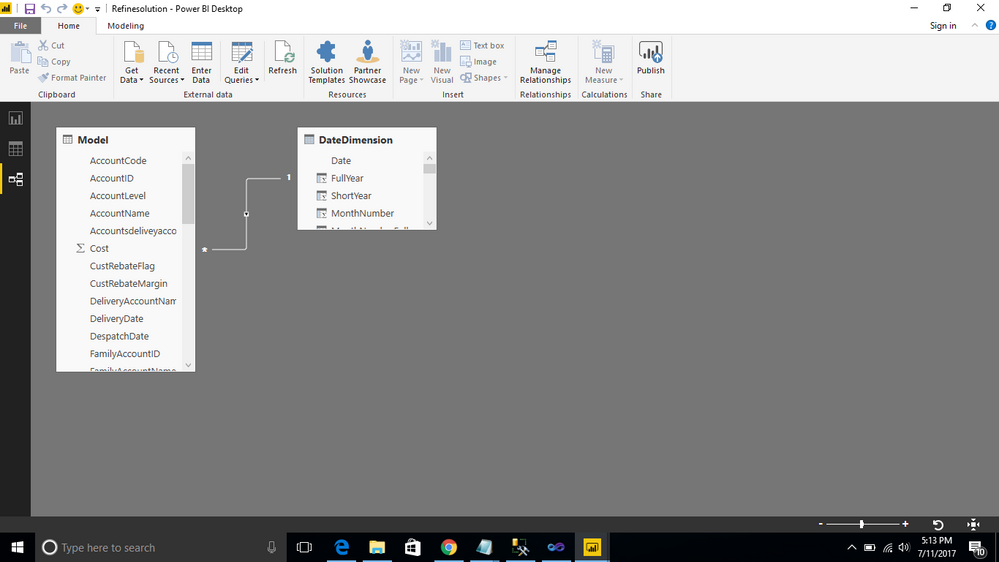FabCon is coming to Atlanta
Join us at FabCon Atlanta from March 16 - 20, 2026, for the ultimate Fabric, Power BI, AI and SQL community-led event. Save $200 with code FABCOMM.
Register now!- Power BI forums
- Get Help with Power BI
- Desktop
- Service
- Report Server
- Power Query
- Mobile Apps
- Developer
- DAX Commands and Tips
- Custom Visuals Development Discussion
- Health and Life Sciences
- Power BI Spanish forums
- Translated Spanish Desktop
- Training and Consulting
- Instructor Led Training
- Dashboard in a Day for Women, by Women
- Galleries
- Data Stories Gallery
- Themes Gallery
- Contests Gallery
- Quick Measures Gallery
- Notebook Gallery
- Translytical Task Flow Gallery
- TMDL Gallery
- R Script Showcase
- Webinars and Video Gallery
- Ideas
- Custom Visuals Ideas (read-only)
- Issues
- Issues
- Events
- Upcoming Events
Calling all Data Engineers! Fabric Data Engineer (Exam DP-700) live sessions are back! Starting October 16th. Sign up.
- Power BI forums
- Forums
- Get Help with Power BI
- Desktop
- Re: Relationship with date table not working
- Subscribe to RSS Feed
- Mark Topic as New
- Mark Topic as Read
- Float this Topic for Current User
- Bookmark
- Subscribe
- Printer Friendly Page
- Mark as New
- Bookmark
- Subscribe
- Mute
- Subscribe to RSS Feed
- Permalink
- Report Inappropriate Content
Relationship with date table not working
Hi All, I'm fairly new to Power BI and got stuck on something that seems so easy in tutorials, but on my project, haven been spending hours finding the reason why... So, i have created a new PBI based on Data in Dynamics 365 (CRM). I have retrieved tables 'Accounts', 'Salesorders' & 'SalesOrderDetails'. My SalesOrder table contains a field 'RequestDeliveryBy' which i want to use for time intelligence. I have created a new calendar table (as shown in the different tutorials) and have linked my calendar table with the field 'RequestDeliveryBy'. Now, when i try to make a simple repport showing the amount or orders per year, this is not working... Anybody has any idea?
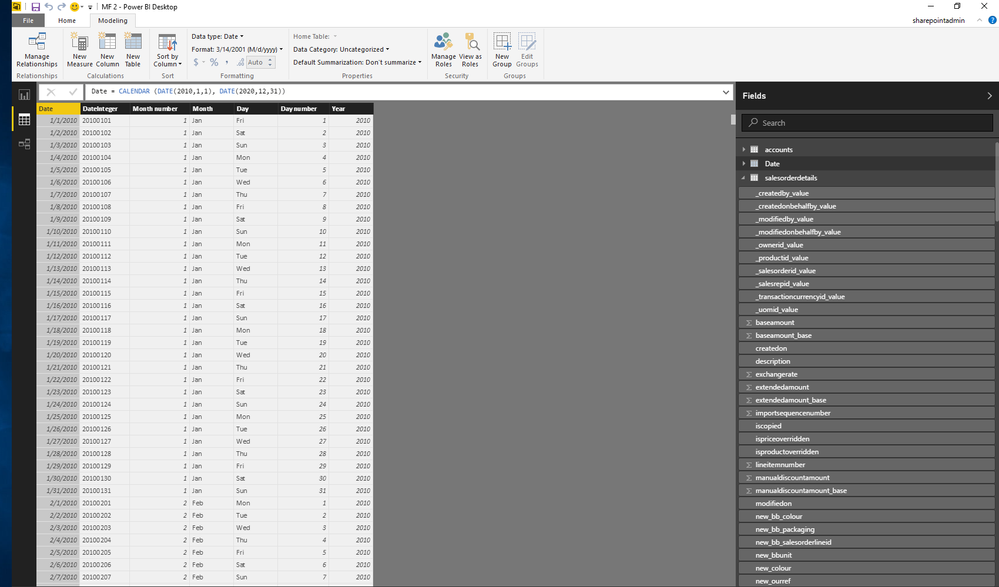

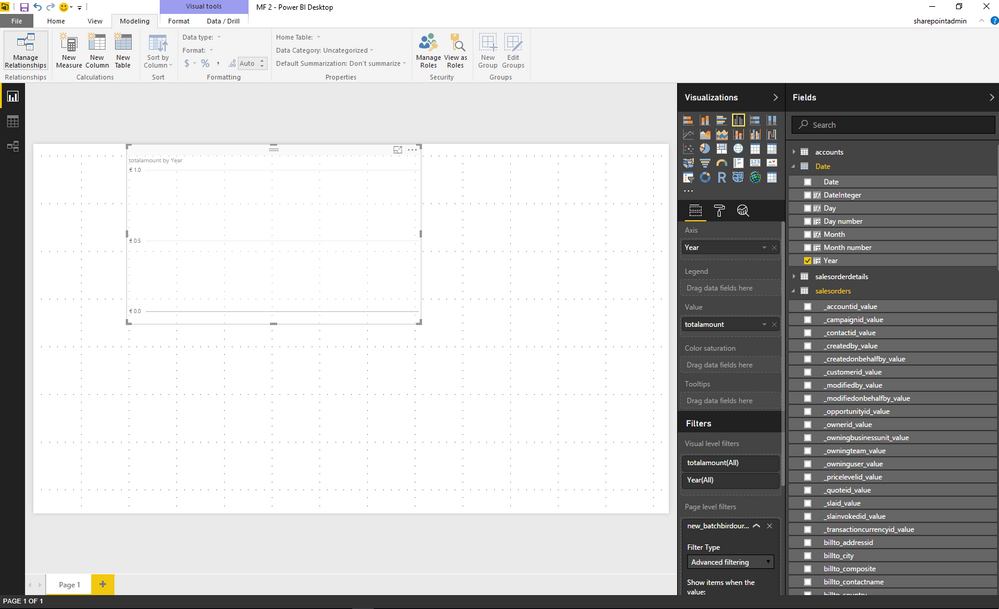
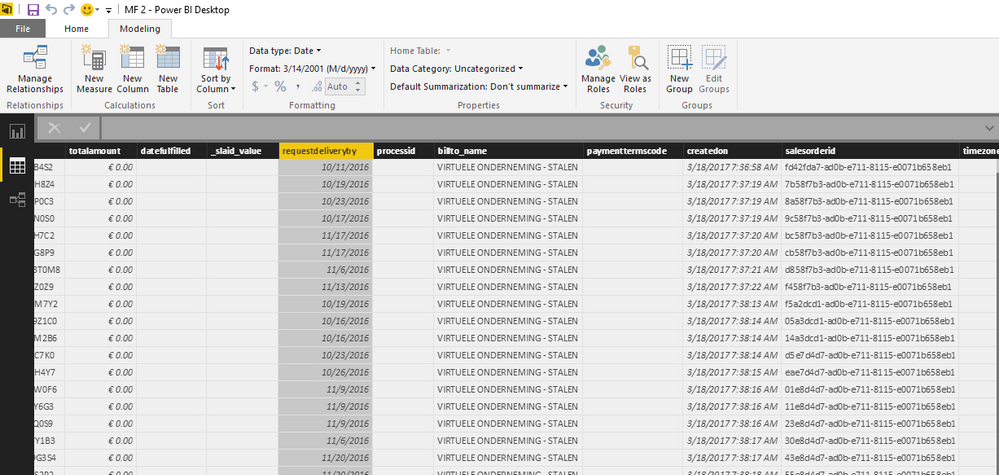
Note: I have tried a workaround, where i have created a new field in Salesorders & Date where i have formatted the Dates fields as 'YYYYMMDD'' and made the link on both tables to this new formatted field and then it works. However, when this link is created like this, i'm not able to use formulas such as TOTALYTD, TOTALMTD, since this new formatted field is not of type date.
Let me know your thoughts!
Solved! Go to Solution.
- Mark as New
- Bookmark
- Subscribe
- Mute
- Subscribe to RSS Feed
- Permalink
- Report Inappropriate Content
@olivierlaloo Check to see whether or not the data type is date in the "Edit Query" section. I've run into this before and wasted a bunch of time because I didn't check there. My guess, is that it is still text in that section. (Load vs. Model, they both need to have the same datatypes for some reason).
Looking for more Power BI tips, tricks & tools? Check out PowerBI.tips the site I co-own with Mike Carlo. Also, if you are near SE WI? Join our PUG Milwaukee Brew City PUG
- Mark as New
- Bookmark
- Subscribe
- Mute
- Subscribe to RSS Feed
- Permalink
- Report Inappropriate Content
@Anonymous Can you give an example of what the issue is specifically?
Looking for more Power BI tips, tricks & tools? Check out PowerBI.tips the site I co-own with Mike Carlo. Also, if you are near SE WI? Join our PUG Milwaukee Brew City PUG
- Mark as New
- Bookmark
- Subscribe
- Mute
- Subscribe to RSS Feed
- Permalink
- Report Inappropriate Content
Hi @Seth_C_Bauer, Sorry for late replay
I am designing a weekly sales report for last four week. By stores and categories. but when I am adding week number column to X-axis , I am getting blank in the report visualization.

- Mark as New
- Bookmark
- Subscribe
- Mute
- Subscribe to RSS Feed
- Permalink
- Report Inappropriate Content
Hi @Seth_C_Bauer, you were right. The issue was that in the Edit Query section, the field was formatted as date + time + timezone instead of date+time.
Changing this field + apply + reload all data solved the trick.
Thanks!
Helpful resources

FabCon Global Hackathon
Join the Fabric FabCon Global Hackathon—running virtually through Nov 3. Open to all skill levels. $10,000 in prizes!

Power BI Monthly Update - September 2025
Check out the September 2025 Power BI update to learn about new features.