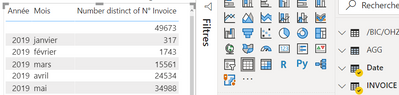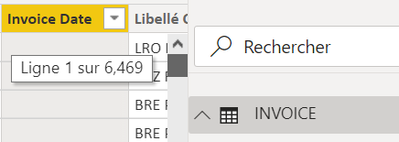FabCon is coming to Atlanta
Join us at FabCon Atlanta from March 16 - 20, 2026, for the ultimate Fabric, Power BI, AI and SQL community-led event. Save $200 with code FABCOMM.
Register now!- Power BI forums
- Get Help with Power BI
- Desktop
- Service
- Report Server
- Power Query
- Mobile Apps
- Developer
- DAX Commands and Tips
- Custom Visuals Development Discussion
- Health and Life Sciences
- Power BI Spanish forums
- Translated Spanish Desktop
- Training and Consulting
- Instructor Led Training
- Dashboard in a Day for Women, by Women
- Galleries
- Data Stories Gallery
- Themes Gallery
- Contests Gallery
- Quick Measures Gallery
- Notebook Gallery
- Translytical Task Flow Gallery
- TMDL Gallery
- R Script Showcase
- Webinars and Video Gallery
- Ideas
- Custom Visuals Ideas (read-only)
- Issues
- Issues
- Events
- Upcoming Events
Join the Fabric FabCon Global Hackathon—running virtually through Nov 3. Open to all skill levels. $10,000 in prizes! Register now.
- Power BI forums
- Forums
- Get Help with Power BI
- Desktop
- Relationship between date table and data table (wi...
- Subscribe to RSS Feed
- Mark Topic as New
- Mark Topic as Read
- Float this Topic for Current User
- Bookmark
- Subscribe
- Printer Friendly Page
- Mark as New
- Bookmark
- Subscribe
- Mute
- Subscribe to RSS Feed
- Permalink
- Report Inappropriate Content
Relationship between date table and data table (with null date)
Hi guys,
I have 2 tables INVOICE and DATE
Date table =
ADDCOLUMNS(
calendar(min(INVOICE[INVOICE DATE]), EOMONTH(TODAY(),-1)),
"MonthNum", MONTH([Date]),
"Month", FORMAT([Date], "MMMM"),
"Year", YEAR([Date])
)
there is a relationship between INVOICE and DATE (* ...1) by the field 'INVOICE'[INVOICE DATE] and 'DATE'[Date]
for a unknow reason, [INVOICE DATE] can have value NULL. Let's admit it's possible.
I always used my 'Date' table in filters, formulas, etc
I have some question :
1) Do you think what I have done is correct ?
2) when I put the 'Date'[Date] in the page filter, why there is null value (VIDE) in the list. There is not null value in my date table
3)I made a table with the hierarchy of the date table and the 'INVOICE'[N° Invoice] to count the number distinct of invoice, there is 49673 for date = null
but when I checked in the data tab and I filtered 'INVOICE'[Invoice Date] = null, there is only 6469 line. There is a inconsistency
Can you tell me what I did wrong ?
Thank you
- Mark as New
- Bookmark
- Subscribe
- Mute
- Subscribe to RSS Feed
- Permalink
- Report Inappropriate Content
Hi @Anonymous ,
The following articles shows you how to remove blank from slicers:
https://www.c-sharpcorner.com/article/how-to-remove-blank-from-power-bi-slicer/
https://www.encorebusiness.com/blog/blank-value-in-the-power-bi-slicer-and-filter/
Best Regards,
Stephen Tao
If this post helps, then please consider Accept it as the solution to help the other members find it more quickly.
- Mark as New
- Bookmark
- Subscribe
- Mute
- Subscribe to RSS Feed
- Permalink
- Report Inappropriate Content
@Anonymous , I think there are missing date, try like
ADDCOLUMNS(
calendar(min(INVOICE[INVOICE DATE]), EOMONTH(Max(INVOICE[INVOICE DATE]),0)),
"MonthNum", MONTH([Date]),
"Month", FORMAT([Date], "MMMM"),
"Year", YEAR([Date])
)