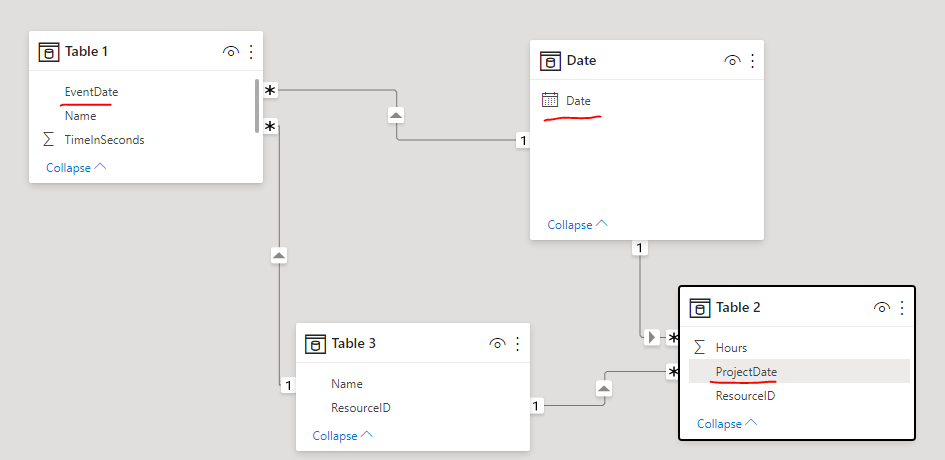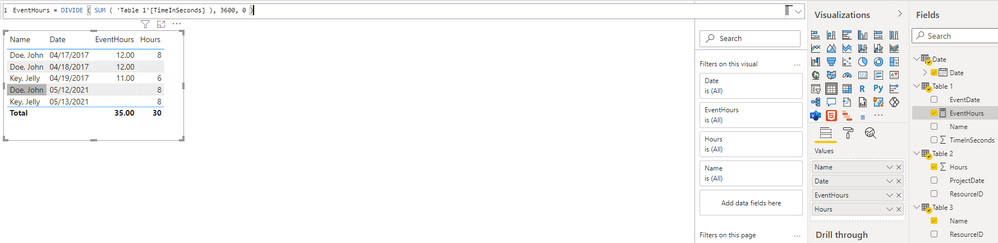FabCon is coming to Atlanta
Join us at FabCon Atlanta from March 16 - 20, 2026, for the ultimate Fabric, Power BI, AI and SQL community-led event. Save $200 with code FABCOMM.
Register now!- Power BI forums
- Get Help with Power BI
- Desktop
- Service
- Report Server
- Power Query
- Mobile Apps
- Developer
- DAX Commands and Tips
- Custom Visuals Development Discussion
- Health and Life Sciences
- Power BI Spanish forums
- Translated Spanish Desktop
- Training and Consulting
- Instructor Led Training
- Dashboard in a Day for Women, by Women
- Galleries
- Data Stories Gallery
- Themes Gallery
- Contests Gallery
- QuickViz Gallery
- Quick Measures Gallery
- Visual Calculations Gallery
- Notebook Gallery
- Translytical Task Flow Gallery
- TMDL Gallery
- R Script Showcase
- Webinars and Video Gallery
- Ideas
- Custom Visuals Ideas (read-only)
- Issues
- Issues
- Events
- Upcoming Events
The Power BI Data Visualization World Championships is back! Get ahead of the game and start preparing now! Learn more
- Power BI forums
- Forums
- Get Help with Power BI
- Desktop
- Re: Relationship Query
- Subscribe to RSS Feed
- Mark Topic as New
- Mark Topic as Read
- Float this Topic for Current User
- Bookmark
- Subscribe
- Printer Friendly Page
- Mark as New
- Bookmark
- Subscribe
- Mute
- Subscribe to RSS Feed
- Permalink
- Report Inappropriate Content
Relationship Query
Hi there
I have the following two tables, with an intermediary table that I created to get a relationship between them:
Table 1:
| Name | EventDate | TimeInSeconds |
| Doe, John | 2017/04/17 00:00:00 | 43200 |
Table 2:
| ResourceID | ProjectDate | Hours |
| JDoe | 2021/05/12 00:00:00 | 8 |
Table 3 (intermediary):
| Name | ResourceID |
| Doe, John | JDoe |
I've got a One-To-Many relationship between Table 2 and 3 (Matched on resource ID, one entry in Table 3, many in Table 2), and I've got a Many-To-Many relationship between Table 1 and Table 3 on Name.
I want to compare the TimeInSeconds column for a specific date to the Hours column for the same date (EventDate and ProjectDate respectively). When I just do the Name + ResourceID relationships and I try put everything in a table visual, EventDate and ProjectDate don't match up. When I create a relationship between EventDate and ProjectDate, EventDate stops reflecting as a date (though it's data type is datetime), and they still don't match.
How can I get this data to a place where I can use both TimeInSeconds (Table 1) and Hours (Table 2) in the same Dax formula?
Solved! Go to Solution.
- Mark as New
- Bookmark
- Subscribe
- Mute
- Subscribe to RSS Feed
- Permalink
- Report Inappropriate Content
Hi @cverster ,
I created a sample pbix file (see attachment) for you, please check whether that is what you want.
1. Create a date dimension table
2. Create relationships among date table(Date field), Table 1(Event Date field) and Table 2(Project Date field)
3. Create a measure to get the time of Events in hours, it will be convenient for comparison with project hours
EventHours = DIVIDE ( SUM ( 'Table 1'[TimeInSeconds] ), 3600, 0 )Best Regards
- Mark as New
- Bookmark
- Subscribe
- Mute
- Subscribe to RSS Feed
- Permalink
- Report Inappropriate Content
Hi @cverster ,
I created a sample pbix file (see attachment) for you, please check whether that is what you want.
1. Create a date dimension table
2. Create relationships among date table(Date field), Table 1(Event Date field) and Table 2(Project Date field)
3. Create a measure to get the time of Events in hours, it will be convenient for comparison with project hours
EventHours = DIVIDE ( SUM ( 'Table 1'[TimeInSeconds] ), 3600, 0 )Best Regards
- Mark as New
- Bookmark
- Subscribe
- Mute
- Subscribe to RSS Feed
- Permalink
- Report Inappropriate Content
Thanks for this, the intermediate date table is what I needed!
Helpful resources

Power BI Dataviz World Championships
The Power BI Data Visualization World Championships is back! Get ahead of the game and start preparing now!

| User | Count |
|---|---|
| 40 | |
| 35 | |
| 34 | |
| 31 | |
| 27 |
| User | Count |
|---|---|
| 135 | |
| 102 | |
| 67 | |
| 65 | |
| 56 |