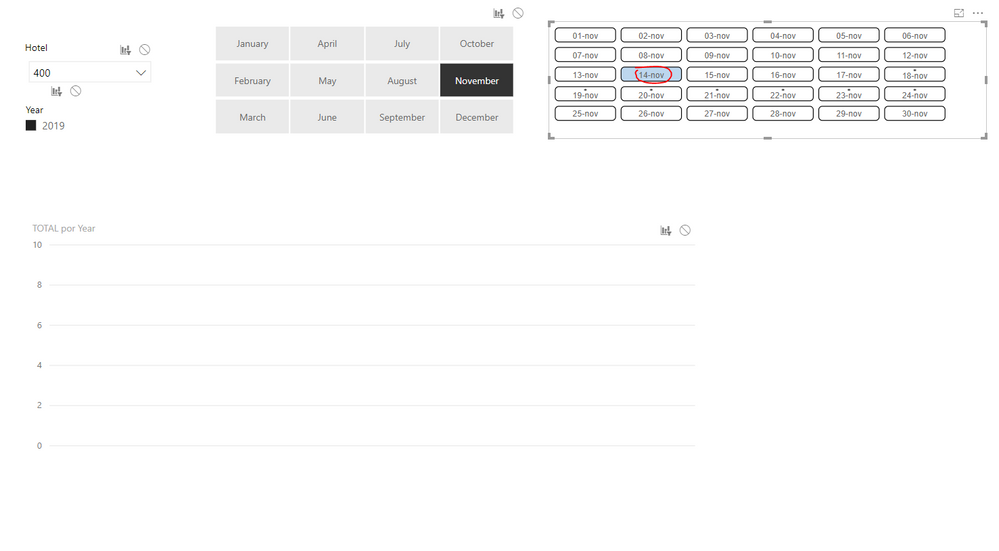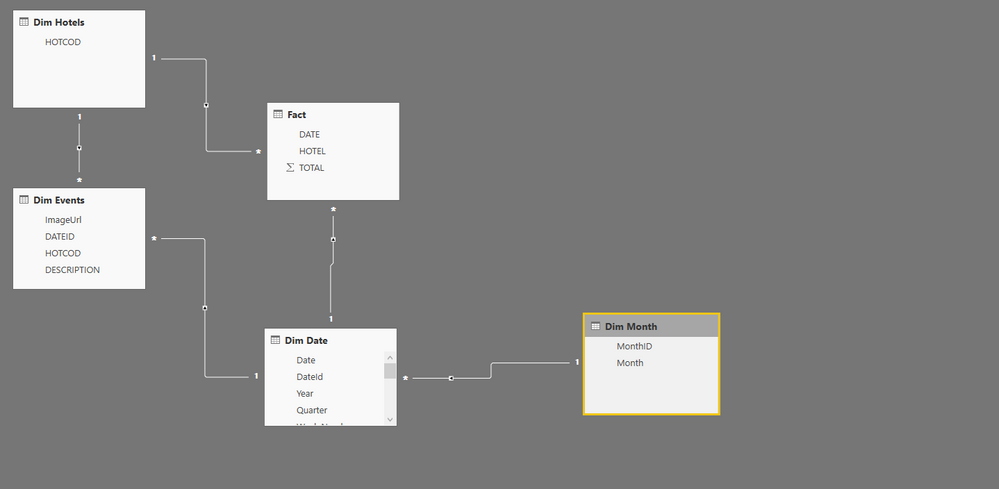Join us at the 2025 Microsoft Fabric Community Conference
Microsoft Fabric Community Conference 2025, March 31 - April 2, Las Vegas, Nevada. Use code MSCUST for a $150 discount.
Register now- Power BI forums
- Get Help with Power BI
- Desktop
- Service
- Report Server
- Power Query
- Mobile Apps
- Developer
- DAX Commands and Tips
- Custom Visuals Development Discussion
- Health and Life Sciences
- Power BI Spanish forums
- Translated Spanish Desktop
- Training and Consulting
- Instructor Led Training
- Dashboard in a Day for Women, by Women
- Galleries
- Webinars and Video Gallery
- Data Stories Gallery
- Themes Gallery
- Contests Gallery
- Quick Measures Gallery
- R Script Showcase
- COVID-19 Data Stories Gallery
- Community Connections & How-To Videos
- 2021 MSBizAppsSummit Gallery
- 2020 MSBizAppsSummit Gallery
- 2019 MSBizAppsSummit Gallery
- Events
- Ideas
- Custom Visuals Ideas
- Issues
- Issues
- Events
- Upcoming Events
The Power BI DataViz World Championships are on! With four chances to enter, you could win a spot in the LIVE Grand Finale in Las Vegas. Show off your skills.
- Power BI forums
- Forums
- Get Help with Power BI
- Desktop
- Re: Relation to identify events in a date
- Subscribe to RSS Feed
- Mark Topic as New
- Mark Topic as Read
- Float this Topic for Current User
- Bookmark
- Subscribe
- Printer Friendly Page
- Mark as New
- Bookmark
- Subscribe
- Mute
- Subscribe to RSS Feed
- Permalink
- Report Inappropriate Content
Relation to identify events in a date
Hi all!
Currently, I'm working for a hotel chain and I want to do a report with a chiclet slicer (or normal slicer) that show the date, when there is a important event show a asterisk too.
I have the next source:
Fact
Date Hotel Fact
20191101 400 1.000
20191102 400 999
20191101 100 500
Event
Date Hotel Event Image URL
20191101 400 AAA url asterisk
Date
Date Month
20191101 11
20191102 11
Hotel
Hotel
400
100
And I want this
But When select a day that no have event the graphic is blank, only filter if I select a day with event or the whole month
I have the next relations.
How could I add to the date something that identifies an event and filters any day?
Many thanks.
Best Regards
- Mark as New
- Bookmark
- Subscribe
- Mute
- Subscribe to RSS Feed
- Permalink
- Report Inappropriate Content
Hi,
you can add a Day column in your Date table. This column you add in the selection/slicer. So the selection/slicer only shows the Days of an event.
BR
Timo
- Mark as New
- Bookmark
- Subscribe
- Mute
- Subscribe to RSS Feed
- Permalink
- Report Inappropriate Content
Hi @Anonymous
Many thanks by the answer.
I want that it show all days (previous filtered by month) and if the day has a event , remarked it.
And When I select a day that have or don't have event, filter the graphic.
Now if I select a day that don´t have event , the graphic show blank.
Best regards
- Mark as New
- Bookmark
- Subscribe
- Mute
- Subscribe to RSS Feed
- Permalink
- Report Inappropriate Content
Hi @pgarcia ,
could you upload your .pbix ?
As far as I understand.
1. You want to highlight the days of an event.
2. If you select a day with an event the is filtered.
What should happen if you select a day that don't have an event? Which data should be visualized?
Best regards
- Mark as New
- Bookmark
- Subscribe
- Mute
- Subscribe to RSS Feed
- Permalink
- Report Inappropriate Content
This is the .pbix.
https://www.dropbox.com/s/skdznoar2vrej27/Comparativo%20ventas%20Eventos.pbix?dl=0
The day with event is highlighted in the slicer
But The problem is When I select a day without event, The graphic is no filtered.
And it should be visualized the total of the day selected . (Comparative between different years).
Many thanks.
Best regards
- Mark as New
- Bookmark
- Subscribe
- Mute
- Subscribe to RSS Feed
- Permalink
- Report Inappropriate Content
@Anonymous
- Mark as New
- Bookmark
- Subscribe
- Mute
- Subscribe to RSS Feed
- Permalink
- Report Inappropriate Content
Hi @pgarcia ,
sorry but I don't get access to it. Perhaps @v-juanli-msft has a solution for your problem?!
BR,
Timo
Helpful resources
| User | Count |
|---|---|
| 121 | |
| 72 | |
| 71 | |
| 57 | |
| 50 |
| User | Count |
|---|---|
| 167 | |
| 83 | |
| 68 | |
| 65 | |
| 55 |