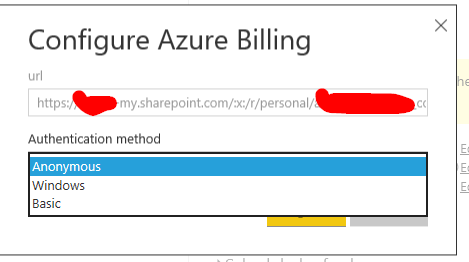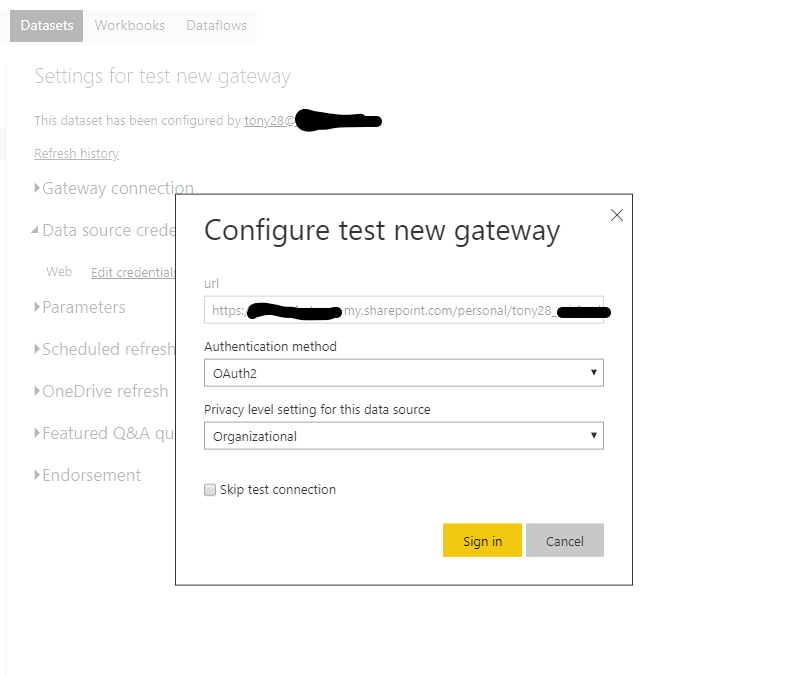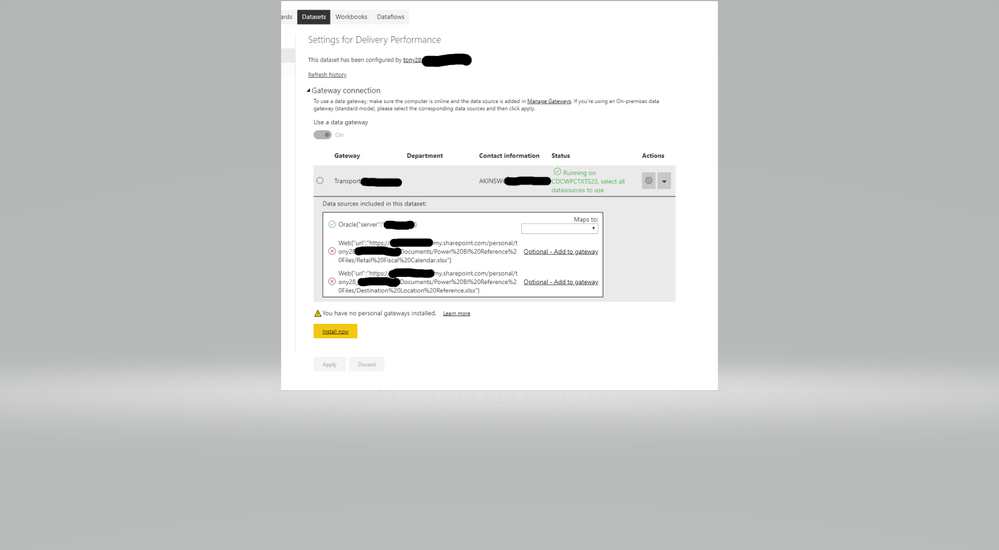FabCon is coming to Atlanta
Join us at FabCon Atlanta from March 16 - 20, 2026, for the ultimate Fabric, Power BI, AI and SQL community-led event. Save $200 with code FABCOMM.
Register now!- Power BI forums
- Get Help with Power BI
- Desktop
- Service
- Report Server
- Power Query
- Mobile Apps
- Developer
- DAX Commands and Tips
- Custom Visuals Development Discussion
- Health and Life Sciences
- Power BI Spanish forums
- Translated Spanish Desktop
- Training and Consulting
- Instructor Led Training
- Dashboard in a Day for Women, by Women
- Galleries
- Data Stories Gallery
- Themes Gallery
- Contests Gallery
- QuickViz Gallery
- Quick Measures Gallery
- Visual Calculations Gallery
- Notebook Gallery
- Translytical Task Flow Gallery
- TMDL Gallery
- R Script Showcase
- Webinars and Video Gallery
- Ideas
- Custom Visuals Ideas (read-only)
- Issues
- Issues
- Events
- Upcoming Events
The Power BI Data Visualization World Championships is back! Get ahead of the game and start preparing now! Learn more
- Power BI forums
- Forums
- Get Help with Power BI
- Desktop
- Re: Refreshing data through Onedrive
- Subscribe to RSS Feed
- Mark Topic as New
- Mark Topic as Read
- Float this Topic for Current User
- Bookmark
- Subscribe
- Printer Friendly Page
- Mark as New
- Bookmark
- Subscribe
- Mute
- Subscribe to RSS Feed
- Permalink
- Report Inappropriate Content
Refreshing data through Onedrive
Im am building a PowerBI report in desktop and then publishing it to the web via a Office 364 Group Workspace. I have serveral data sources with one being Sharepoint onlines and the one other being a Excel file on OneDrive for Business.
I am attempting to configure the Schedule Refresh within the Web and sharepoint works fine as it provides OAuth2 option to authenticate. However, when I try to do the same for OneDrive the OAuth2 option is not listed and it fails to connect(See Image below). None of the authentication options listed seem to work. Any suggestion on how to make this work?
Solved! Go to Solution.
- Mark as New
- Bookmark
- Subscribe
- Mute
- Subscribe to RSS Feed
- Permalink
- Report Inappropriate Content
You have to strip out the :x/r/ from the middle of the URL and the question mark and everything after from the end and then it'll work.
- Mark as New
- Bookmark
- Subscribe
- Mute
- Subscribe to RSS Feed
- Permalink
- Report Inappropriate Content
You have to strip out the :x/r/ from the middle of the URL and the question mark and everything after from the end and then it'll work.
- Mark as New
- Bookmark
- Subscribe
- Mute
- Subscribe to RSS Feed
- Permalink
- Report Inappropriate Content
Thanks, I found another articale that showed how to get a different URL that didnt have this and it worked. It is strange the the same URL isnt used.
- Mark as New
- Bookmark
- Subscribe
- Mute
- Subscribe to RSS Feed
- Permalink
- Report Inappropriate Content
Hi - Did you find a solution to this? I'm running into the same issue.
- Mark as New
- Bookmark
- Subscribe
- Mute
- Subscribe to RSS Feed
- Permalink
- Report Inappropriate Content
The accepted solution didn't work for you?
- Mark as New
- Bookmark
- Subscribe
- Mute
- Subscribe to RSS Feed
- Permalink
- Report Inappropriate Content
Unfortunately, no it did not. We have both an Oracle data source and OneDrive data source in the data gateway and pbix file. The :x:/r/ was removed from the link as shown below in both the desktop app and the online version. When solely uploading a pbix file with only a OneDrive data source it refreshes/functions perfectly and uses OAUTH2 for the authentication method in one of the screenshots attached. However, when combining a OneDrive data source with an Oracle Datasource I receive the below error message and the OAUTH2 authentication method isn't available. If you're able to assist or point me in the right direction it would be greatly appreciated.
https://-my.sharepoint.com/personal/tony28_michaels_com/Documents/Location%20Reference.xlsx
- Mark as New
- Bookmark
- Subscribe
- Mute
- Subscribe to RSS Feed
- Permalink
- Report Inappropriate Content
I think the URL with the extra characters will open in a web view (if the file is an Excel file, it'll open in the Excel web app), but the URL without the extra characters is a direct link to the file itself.
- Mark as New
- Bookmark
- Subscribe
- Mute
- Subscribe to RSS Feed
- Permalink
- Report Inappropriate Content
Hi @Allan77R2V1,
Please check whether the Onedrive you connected to is online or On-premise. Which type of Gateway did you use? On-Premises gateway or Personal gateway? Please test with a different one.
Regards,
Yuliana Gu
If this post helps, then please consider Accept it as the solution to help the other members find it more quickly.
- Mark as New
- Bookmark
- Subscribe
- Mute
- Subscribe to RSS Feed
- Permalink
- Report Inappropriate Content
Can you confirm the link of the Excel hosted on OneDrive is the actual link to OneDrive file and not a link to your local drive instead? It should show OAuth2 option if the file in question is hosted on OneDrive.
Helpful resources

Power BI Dataviz World Championships
The Power BI Data Visualization World Championships is back! Get ahead of the game and start preparing now!

| User | Count |
|---|---|
| 63 | |
| 55 | |
| 42 | |
| 41 | |
| 23 |
| User | Count |
|---|---|
| 171 | |
| 136 | |
| 119 | |
| 80 | |
| 54 |