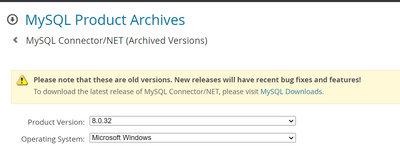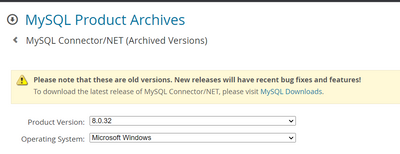Fabric Data Days starts November 4th!
Advance your Data & AI career with 50 days of live learning, dataviz contests, hands-on challenges, study groups & certifications and more!
Get registered- Power BI forums
- Get Help with Power BI
- Desktop
- Service
- Report Server
- Power Query
- Mobile Apps
- Developer
- DAX Commands and Tips
- Custom Visuals Development Discussion
- Health and Life Sciences
- Power BI Spanish forums
- Translated Spanish Desktop
- Training and Consulting
- Instructor Led Training
- Dashboard in a Day for Women, by Women
- Galleries
- Data Stories Gallery
- Themes Gallery
- Contests Gallery
- Quick Measures Gallery
- Visual Calculations Gallery
- Notebook Gallery
- Translytical Task Flow Gallery
- TMDL Gallery
- R Script Showcase
- Webinars and Video Gallery
- Ideas
- Custom Visuals Ideas (read-only)
- Issues
- Issues
- Events
- Upcoming Events
Get Fabric Certified for FREE during Fabric Data Days. Don't miss your chance! Learn more
- Power BI forums
- Forums
- Get Help with Power BI
- Desktop
- Re: Refresh data error: Character set 'utf8mb3' is...
- Subscribe to RSS Feed
- Mark Topic as New
- Mark Topic as Read
- Float this Topic for Current User
- Bookmark
- Subscribe
- Printer Friendly Page
- Mark as New
- Bookmark
- Subscribe
- Mute
- Subscribe to RSS Feed
- Permalink
- Report Inappropriate Content
Refresh data error: Character set 'utf8mb3' is not supported by .Net Framework
When I try refreshing dataset I get error:
An error happened while reading data from the provider: 'Character set 'utf8mb3' is not supported by .Net Framework.'
Used to work fine before, I get data from a remote MySQL database on AWS server Checked collation of columns is utf8mb4_unicode_ci
I use:
- .Net framework version: 4.8
- MySQL connector version: 8.0.16 Also tried on latest version
- Power BI Desktop version: 2.100.1182.0 64-bit (December 2021)
I'm able to get the database tables in MySQL Workbench and HeidiSQL
Furthermore, I checked all db server config settings are all set to utfmb4
- Tested on 3 previous versions of Power BI
- Tested on 3 pervious versions of MySQL connectors
- Tested on 2 versions of data gateways
Any idea?
Solved! Go to Solution.
- Mark as New
- Bookmark
- Subscribe
- Mute
- Subscribe to RSS Feed
- Permalink
- Report Inappropriate Content
The issue has been resolved.
Updating and downgrading of .Net framework didn't resolve the issue.
- Mark as New
- Bookmark
- Subscribe
- Mute
- Subscribe to RSS Feed
- Permalink
- Report Inappropriate Content
for me, I have tried each and everything. even tried with latest version of connector as well as mysql server/workbenche/shell (9.0.0). at the end for me net connector 8.0.26.0 and same 8.0.26.0 mySQL version worked for me. Maybe whoever has problem, can try with old version.
- Mark as New
- Bookmark
- Subscribe
- Mute
- Subscribe to RSS Feed
- Permalink
- Report Inappropriate Content
Unable to connect
we encountered an error while trying to connect
Details: "An error happened while reading data from the provider: 'Character set 'utf8mb3' is not supported by .Net Framework.'"
even after downgrading i am vexd off with this powerbi connector it takes a longer time than i think can you help me resolving this issue
- Mark as New
- Bookmark
- Subscribe
- Mute
- Subscribe to RSS Feed
- Permalink
- Report Inappropriate Content
Comigo funcionou após upgrade de versão, a versão anterior do meu era o 8.0.18 e agora está na versão 8.0.32
- Mark as New
- Bookmark
- Subscribe
- Mute
- Subscribe to RSS Feed
- Permalink
- Report Inappropriate Content
This is ridiculous. A simple mySQL connection should not be a problem taking hours to resolve. I will try the ODBC option but why is this an ongoing issue in 2023?
- Mark as New
- Bookmark
- Subscribe
- Mute
- Subscribe to RSS Feed
- Permalink
- Report Inappropriate Content
download 8.0.32
- Mark as New
- Bookmark
- Subscribe
- Mute
- Subscribe to RSS Feed
- Permalink
- Report Inappropriate Content
Bom dia,
Estou com um erro parecido, ao tentar atualizar o conjunto de dados retorna o erro abaixo:
Erro de fonte de dados: {"error":{"code":"DM_GWPipeline_Gateway_MashupDataAccessError","pbi.error":{"code":"DM_GWPipeline_Gateway_MashupDataAccessError","parameters":{},"details":[{"code":"DM_ErrorDetailNameCode_UnderlyingErrorCode","detail":{"type":1,"value":"-2147467259"}},{"code":"DM_ErrorDetailNameCode_UnderlyingErrorMessage","detail":{"type":1,"value":"Ocorreu um erro ao ler dados do provedor: 'Character set 'utf8mb3' is not supported by .Net Framework.'"}}
Fiz alguns testes:
- Fiz downgrade do connector .net para versão 8.0.28, 8.0.27;
- Fiz update para ultima vesão 8.0.33
Nenhuma das tentativas funcionaram.
Alguem tem uma sugestão ?
Atenciosamente,
Renan.
- Mark as New
- Bookmark
- Subscribe
- Mute
- Subscribe to RSS Feed
- Permalink
- Report Inappropriate Content
An error happened while reading data from the provider: 'Character set 'utf8mb3' is not supported by .Net Framework.
Installing the .net connector resolved the issue without needing to use the Maria DB ODBC workaround. Here is the URL to download the driver
Windows (x86, 32-bit), MSI Installer 8.0.31 15.2M
(mysql-connector-net-8.0.31.msi)
- Mark as New
- Bookmark
- Subscribe
- Mute
- Subscribe to RSS Feed
- Permalink
- Report Inappropriate Content
download the mysql connector version 8.0.32
- Mark as New
- Bookmark
- Subscribe
- Mute
- Subscribe to RSS Feed
- Permalink
- Report Inappropriate Content
This issue has been reported as a bug at MySQL starting with version 8.0.29.
MySQL Bugs: #107259: Character Set 'utf8mb3' is not supported by .Net Framework
(https://bugs.mysql.com/bug.php?id=107259)
Whether it's a "bug" or just a breaking change in MySQL is debatable, but the default character set in the system database information_schema changed from utf8 to utf8mb3. The .Net framework connector for MySql doesn't understand this.
If you don't have the option to change to a different connection stack, going back to MySQL 8.0.28 solved the problem for me. The issue still exists in MySQL 8.0.30, and I'm not sure if they'll change it in a future version.
- Mark as New
- Bookmark
- Subscribe
- Mute
- Subscribe to RSS Feed
- Permalink
- Report Inappropriate Content
I'm still struggling with this, I can't get 0.8.29 connector to work, so am using 0.8.16 but get 'Character set 'utf8mb3' is not supported by .Net Framework.'. There's an anonymous post here about altering the tables, do you do that in the SQL command section of the GetData dialogue? Does it work?
Is anyone from Microsoft or PowerBI listening? is there a resolution?
- Mark as New
- Bookmark
- Subscribe
- Mute
- Subscribe to RSS Feed
- Permalink
- Report Inappropriate Content
For all those still struggling with the issue. Please download the latest so far 8.0.29 version of MySQL .Net Connector from MySQL :: Download Connector/NET
and add below text to C:\Windows\Microsoft.NET\Framework64\v4.0.30319\Config\machine.config
under
<DbProviderFactories>
<add name="MySQL Data Provider" invariant="MySql.Data.MySqlClient" description=".Net Framework Data Provider for MySQL" type="MySql.Data.MySqlClient.MySqlClientFactory, MySql.Data, Version=8.0.29.0, Culture=neutral, PublicKeyToken=c5687fc88969c44d" />
</DbProviderFactories>
Cheers
- Mark as New
- Bookmark
- Subscribe
- Mute
- Subscribe to RSS Feed
- Permalink
- Report Inappropriate Content
Brilliant , THX. It works :
- In ubuntu24.10.1 : mysql version : 8.0.41-
- In Windows 10 : 2025. februar gateway version
- MySQl connector version : 8.0.29.0
and need this too :
<DbProviderFactories>
<add name="MySQL Data Provider" invariant="MySql.Data.MySqlClient" description=".Net Framework Data Provider for MySQL" type="MySql.Data.MySqlClient.MySqlClientFactory, MySql.Data, Version=8.0.29.0, Culture=neutral, PublicKeyToken=c5687fc88969c44d" />
</DbProviderFactories>
- Mark as New
- Bookmark
- Subscribe
- Mute
- Subscribe to RSS Feed
- Permalink
- Report Inappropriate Content
I have not this tag <DbProviderFactories> and with 8.0.30 I cannot connect ( i uninstalled it and installed the .23 version of the connector ).
- Mark as New
- Bookmark
- Subscribe
- Mute
- Subscribe to RSS Feed
- Permalink
- Report Inappropriate Content
Edit this file
C:\Windows\Microsoft.NET\Framework64\v4.0.30319\Config\machine.config
And this file
C:\Windows\Microsoft.NET\Framework\v4.0.30319\Config\machine.config
- Mark as New
- Bookmark
- Subscribe
- Mute
- Subscribe to RSS Feed
- Permalink
- Report Inappropriate Content
Thanks a lot! it worked with version Version=8.0.30.0, thanks again!
- Mark as New
- Bookmark
- Subscribe
- Mute
- Subscribe to RSS Feed
- Permalink
- Report Inappropriate Content
Hi , i installed version 8.0.33.
<DbProviderFactories>
<add name="MySQL Data Provider" invariant="MySql.Data.MySqlClient" description=".Net Framework Data Provider for MySQL" type="MySql.Data.MySqlClient.MySqlClientFactory, MySql.Data, Version=8.0.33.0, Culture=neutral, PublicKeyToken=c5687fc88969c44d" />
</DbProviderFactories>
After adding this , getting different problem , as like this ,
failureCould not load file or assembly 'System.Runtime.CompilerServices.Unsafe, Version=4.0.4.1, Culture=neutral, PublicKeyToken=b03f5f7f11d50a3a' or one of its dependencies. The located assembly's manifest definition does not match the assembly reference. (Exception from HRESULT: 0x80131040)
Please help advise me Thanks a lot.
- Mark as New
- Bookmark
- Subscribe
- Mute
- Subscribe to RSS Feed
- Permalink
- Report Inappropriate Content
Thanks a lot, bro. Have been searching everywhere for a solution to this problem. I am using .Net version 8.0.30, I changed this in your code and it worked like a charm.....
- Mark as New
- Bookmark
- Subscribe
- Mute
- Subscribe to RSS Feed
- Permalink
- Report Inappropriate Content
Here we go issue with tables and columns setting in MySQL. evern if you update default server setting you still have to do each table and column
-- TABLES
select CONCAT('alter table ',TABLE_SCHEMA,'.',TABLE_NAME,' charset=utf8mb4;') command
from information_schema.TABLES
WHERE TABLE_SCHEMA = 'DB Name';
Email me if you need help mansi.a.mansi@gmail.com
-- COLUMNS
select concat('ALTER TABLE ',TABLE_Name, ' MODIFY `',COLUMN_NAME, '` ' , COLUMN_TYPE, ' CHARACTER SET utf8mb4;') command
from information_schema.COLUMNS
WHERE TABLE_SCHEMA = 'DB NAME HERE'
and CHARACTER_SET_NAME = 'utf8mb3';
- Mark as New
- Bookmark
- Subscribe
- Mute
- Subscribe to RSS Feed
- Permalink
- Report Inappropriate Content
The issue has been resolved.
Updating and downgrading of .Net framework didn't resolve the issue.
- Mark as New
- Bookmark
- Subscribe
- Mute
- Subscribe to RSS Feed
- Permalink
- Report Inappropriate Content
It worked for few users when we updated .NET Framework
Thanks
Helpful resources

Fabric Data Days
Advance your Data & AI career with 50 days of live learning, contests, hands-on challenges, study groups & certifications and more!

Power BI Monthly Update - October 2025
Check out the October 2025 Power BI update to learn about new features.