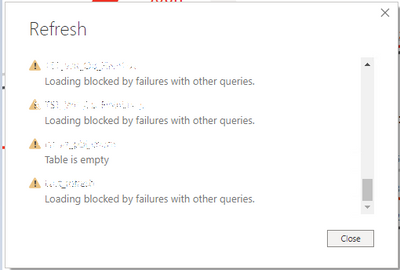FabCon is coming to Atlanta
Join us at FabCon Atlanta from March 16 - 20, 2026, for the ultimate Fabric, Power BI, AI and SQL community-led event. Save $200 with code FABCOMM.
Register now!- Power BI forums
- Get Help with Power BI
- Desktop
- Service
- Report Server
- Power Query
- Mobile Apps
- Developer
- DAX Commands and Tips
- Custom Visuals Development Discussion
- Health and Life Sciences
- Power BI Spanish forums
- Translated Spanish Desktop
- Training and Consulting
- Instructor Led Training
- Dashboard in a Day for Women, by Women
- Galleries
- Data Stories Gallery
- Themes Gallery
- Contests Gallery
- QuickViz Gallery
- Quick Measures Gallery
- Visual Calculations Gallery
- Notebook Gallery
- Translytical Task Flow Gallery
- TMDL Gallery
- R Script Showcase
- Webinars and Video Gallery
- Ideas
- Custom Visuals Ideas (read-only)
- Issues
- Issues
- Events
- Upcoming Events
Get Fabric Certified for FREE during Fabric Data Days. Don't miss your chance! Request now
- Power BI forums
- Forums
- Get Help with Power BI
- Desktop
- Re: Refresh all other tables except the one that r...
- Subscribe to RSS Feed
- Mark Topic as New
- Mark Topic as Read
- Float this Topic for Current User
- Bookmark
- Subscribe
- Printer Friendly Page
- Mark as New
- Bookmark
- Subscribe
- Mute
- Subscribe to RSS Feed
- Permalink
- Report Inappropriate Content
Refresh all other tables except the one that returns an error
Hi!
Usually Power BI aborts refresh of all the tables if one of them returns an error.
Like that:
When this happens, is it possible to make PBI refresh all the tables that don't return an error? Basically what I need it is to get past the 'blocked by failuers in other queries' thing.
Alternatively, is there a way to keep the cache data for the tables that return errors and refresh the tables that don't?
Thank you!
Solved! Go to Solution.
- Mark as New
- Bookmark
- Subscribe
- Mute
- Subscribe to RSS Feed
- Permalink
- Report Inappropriate Content
HI @Maria_Maria,
After I check the option of power bi desktop, I haven't found any related option to skip the processing on the query with the issue. These data loading and transform operations will be canceled when the issue appeared.
For this scenario, I'd like to suggest you submit an idea for this requirement.
Regards,
Xiaoxin Sheng
- Mark as New
- Bookmark
- Subscribe
- Mute
- Subscribe to RSS Feed
- Permalink
- Report Inappropriate Content
Hoping since this is an old thread, there's a new solution by now...? It drives me mad that one bad query blocks them all. Is there a skip option? Why won't Power BI load all the queries it CAN load and not just stop when it reaches one bad one that doesn't even impact the others?
- Mark as New
- Bookmark
- Subscribe
- Mute
- Subscribe to RSS Feed
- Permalink
- Report Inappropriate Content
Hi Did you get a solution to this?
What essentially you want is to do a try except handling like the way we do in python.
I am looking for something like this as well. Please let me know if you found a solution.
- Mark as New
- Bookmark
- Subscribe
- Mute
- Subscribe to RSS Feed
- Permalink
- Report Inappropriate Content
- Mark as New
- Bookmark
- Subscribe
- Mute
- Subscribe to RSS Feed
- Permalink
- Report Inappropriate Content
- Mark as New
- Bookmark
- Subscribe
- Mute
- Subscribe to RSS Feed
- Permalink
- Report Inappropriate Content
Basically what I need it is to get past the 'blocked by failuers in other queries' thing
- Mark as New
- Bookmark
- Subscribe
- Mute
- Subscribe to RSS Feed
- Permalink
- Report Inappropriate Content
HI @Maria_Maria,
After I check the option of power bi desktop, I haven't found any related option to skip the processing on the query with the issue. These data loading and transform operations will be canceled when the issue appeared.
For this scenario, I'd like to suggest you submit an idea for this requirement.
Regards,
Xiaoxin Sheng
- Mark as New
- Bookmark
- Subscribe
- Mute
- Subscribe to RSS Feed
- Permalink
- Report Inappropriate Content
Thanks @Saap
Thank you for the option. I think I was not clear about what I want. I have a report with around 20 tables. Sometimes some on them (every time a different one) returns an error. I know the resason and ,say, it's a planned error. What I need is a way for all other tables still refresh in the published report. I set up several refreshes, so the table that had returned an error in the previous resresh, was able to refresh during the nest time.
- Mark as New
- Bookmark
- Subscribe
- Mute
- Subscribe to RSS Feed
- Permalink
- Report Inappropriate Content
@Maria_Maria , One of the tables is failing, Scroll up and check, Fix issues like missing columns or data type change, if it shows that
If you are not able to get the issue, then refresh the table one by one, option right click and check
debug issue
https://www.youtube.com/watch?v=OE6DPmKqN7s
refer how to handle error in power query
https://www.youtube.com/watch?v=OE6DPmKqN7s
https://www.youtube.com/watch?v=9-Lag0VOiTs
- Mark as New
- Bookmark
- Subscribe
- Mute
- Subscribe to RSS Feed
- Permalink
- Report Inappropriate Content
@amitchandak hi!
Thank you, but this is not what I am asking. I know why the table fails. My question was if it's possible for all other standalone tables to refresh except the one that fails.
I need a workaround when the published report got all the data from tables that don't return an error, so refreshing one-by-one is not an option here either
Helpful resources

Power BI Monthly Update - November 2025
Check out the November 2025 Power BI update to learn about new features.

Fabric Data Days
Advance your Data & AI career with 50 days of live learning, contests, hands-on challenges, study groups & certifications and more!