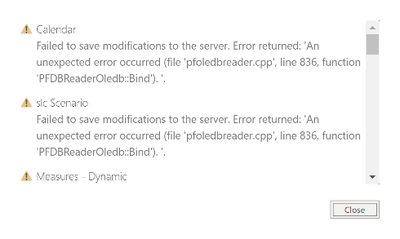FabCon is coming to Atlanta
Join us at FabCon Atlanta from March 16 - 20, 2026, for the ultimate Fabric, Power BI, AI and SQL community-led event. Save $200 with code FABCOMM.
Register now!- Power BI forums
- Get Help with Power BI
- Desktop
- Service
- Report Server
- Power Query
- Mobile Apps
- Developer
- DAX Commands and Tips
- Custom Visuals Development Discussion
- Health and Life Sciences
- Power BI Spanish forums
- Translated Spanish Desktop
- Training and Consulting
- Instructor Led Training
- Dashboard in a Day for Women, by Women
- Galleries
- Data Stories Gallery
- Themes Gallery
- Contests Gallery
- QuickViz Gallery
- Quick Measures Gallery
- Visual Calculations Gallery
- Notebook Gallery
- Translytical Task Flow Gallery
- TMDL Gallery
- R Script Showcase
- Webinars and Video Gallery
- Ideas
- Custom Visuals Ideas (read-only)
- Issues
- Issues
- Events
- Upcoming Events
The Power BI Data Visualization World Championships is back! It's time to submit your entry. Live now!
- Power BI forums
- Forums
- Get Help with Power BI
- Desktop
- Re: Refresh Failed: 'file 'pfoledbreader.cpp', li...
- Subscribe to RSS Feed
- Mark Topic as New
- Mark Topic as Read
- Float this Topic for Current User
- Bookmark
- Subscribe
- Printer Friendly Page
- Mark as New
- Bookmark
- Subscribe
- Mute
- Subscribe to RSS Feed
- Permalink
- Report Inappropriate Content
Refresh Failed: 'file 'pfoledbreader.cpp', line 836, function 'PFDBReaderOledb::Bind'). '
I have been running into the following error during my monthly report refresh - Failed to save modifications to the server. Error returned: 'An unexpected error occurred (file 'pfoledbreader.cpp', line 836, function 'PFDBReaderOledb::Bind'). '.
Nothing in my pbix file has changed since the last refresh so i am confused why this has come up - my rfresh goes well until a terminal window opens for a second and then this error appears.
Any help with finding out whats causing this is appreicated!
Solved! Go to Solution.
- Mark as New
- Bookmark
- Subscribe
- Mute
- Subscribe to RSS Feed
- Permalink
- Report Inappropriate Content
Thank you than688, this fixed the issue for me also.
Basically I just created a basic new data table of just a few U.S States, via "Enter Data" on Home screen.
Then put the following at the top of each of my calculated tables:
- Mark as New
- Bookmark
- Subscribe
- Mute
- Subscribe to RSS Feed
- Permalink
- Report Inappropriate Content
It appears that the update to Power BI Desktop for November 2022 has fixed this issue.
- Mark as New
- Bookmark
- Subscribe
- Mute
- Subscribe to RSS Feed
- Permalink
- Report Inappropriate Content
It appears that the update to Power BI Desktop for November 2022 has fixed this issue.
- Mark as New
- Bookmark
- Subscribe
- Mute
- Subscribe to RSS Feed
- Permalink
- Report Inappropriate Content
Hi all, Microsoft have provided me with a solution after raising a support ticket:
The problem arises in the October 2022 update where a calculated entity references a DirectQuery entity and ONLY DirectQuery entities. Until the bug is fixed, a solution is to ensure all such formulas ALSO reference a loaded data source which does NOT come from DirectQuery. I can confirm this worked for me.
Example: in DAX formulas with no existing variable, you could insert the following in front:
VAR [name] = MAX ('Table'[column]) (as long as the source is not DQ)
RETURN
[original DAX referring to DQ source]
- Mark as New
- Bookmark
- Subscribe
- Mute
- Subscribe to RSS Feed
- Permalink
- Report Inappropriate Content
Thank you than688, this fixed the issue for me also.
Basically I just created a basic new data table of just a few U.S States, via "Enter Data" on Home screen.
Then put the following at the top of each of my calculated tables:
- Mark as New
- Bookmark
- Subscribe
- Mute
- Subscribe to RSS Feed
- Permalink
- Report Inappropriate Content
Hi, I've the exact same problem.
- Mark as New
- Bookmark
- Subscribe
- Mute
- Subscribe to RSS Feed
- Permalink
- Report Inappropriate Content
Update from my side - my company IT team told me to reinstall the september version and this has solved the issue so i'm assuming this is something to do with the October update.
Problem now is that any reports developed with October version can't be refreshed on September version. Solution is still needed as this is just a work around for me.
- Mark as New
- Bookmark
- Subscribe
- Mute
- Subscribe to RSS Feed
- Permalink
- Report Inappropriate Content
Thank you for recording this issue, I am also getting this same error on a critical report that has calcualted tables and direct access to a shared dataset.
- Mark as New
- Bookmark
- Subscribe
- Mute
- Subscribe to RSS Feed
- Permalink
- Report Inappropriate Content
Fix proposed by than688 worked for me.
- Mark as New
- Bookmark
- Subscribe
- Mute
- Subscribe to RSS Feed
- Permalink
- Report Inappropriate Content
Hi @Anonymous ,
This is acknowledged as an issue. We have reported the issue and submitted it to the internal icm platform, No:344890500 . Engineers will do their best to resolve the issue. I will update you here if there is any progress , please be patient.
Best regards,
Community Support Team_ Binbin Yu
- Mark as New
- Bookmark
- Subscribe
- Mute
- Subscribe to RSS Feed
- Permalink
- Report Inappropriate Content
Thank you for the update 🙂
- Mark as New
- Bookmark
- Subscribe
- Mute
- Subscribe to RSS Feed
- Permalink
- Report Inappropriate Content
I have the same issue. It would be great if someone from Microsoft could confirm.
I built a very large costing model for my organisation using Direct Query to Datasets + calculated tables. It all worked a month ago, and now I cannot refresh the model. Has MS really removed functionality, with potentially big impacts (such as for myself) without any comms?
- Mark as New
- Bookmark
- Subscribe
- Mute
- Subscribe to RSS Feed
- Permalink
- Report Inappropriate Content
I am experiencing the same issue since I installed the October 2022 version.
When I leave out/delete my calculated table (just a simple Calendar table which uses two dates from a table from AS as input), it works again. Any suggestions to overcome this issue are welcome.
Thanks in advance.
- Mark as New
- Bookmark
- Subscribe
- Mute
- Subscribe to RSS Feed
- Permalink
- Report Inappropriate Content
Same here
- Mark as New
- Bookmark
- Subscribe
- Mute
- Subscribe to RSS Feed
- Permalink
- Report Inappropriate Content
I have the same problem. I'm using 'DirectQuery for PBI datasets and AS' preview feature but I also have a calculated table. If i remove the calculated table the refresh works.
- Mark as New
- Bookmark
- Subscribe
- Mute
- Subscribe to RSS Feed
- Permalink
- Report Inappropriate Content
I have the same issue, I've already updated Power Bi and my computer and it's still not working. Somebody knows what´s happend? or Whatshould we do?
- Mark as New
- Bookmark
- Subscribe
- Mute
- Subscribe to RSS Feed
- Permalink
- Report Inappropriate Content
Hi, I have the same problem around here.
Version: 2.110.1085.0 64-bit (October 2022)
- Mark as New
- Bookmark
- Subscribe
- Mute
- Subscribe to RSS Feed
- Permalink
- Report Inappropriate Content
Hello, I'm having the same problem.
I have one PBIX with the data model and several PBIX file (only dashboard with visuals) connected to it, and now, I cannot refresh the PBIX file in local.
- Mark as New
- Bookmark
- Subscribe
- Mute
- Subscribe to RSS Feed
- Permalink
- Report Inappropriate Content
I had to reinstall the October version and then, it worked.
- Mark as New
- Bookmark
- Subscribe
- Mute
- Subscribe to RSS Feed
- Permalink
- Report Inappropriate Content
I'm getting the same error as well. Which version of PBI are you using? I'm using Version: 2.110.1085.0 64-bit (October 2022)
@Anonymous
- Mark as New
- Bookmark
- Subscribe
- Mute
- Subscribe to RSS Feed
- Permalink
- Report Inappropriate Content
2.110.1085.0 64-bit (October 2022). What i think may be causing my error is a calculated table that uses a UNION function. When i delete this table the file refreshes with no problem.
Weird thing is this calculated table isn't new and only this month doesn't want to refresh. Perhaps the new version is causing this? Still not sure.
- Mark as New
- Bookmark
- Subscribe
- Mute
- Subscribe to RSS Feed
- Permalink
- Report Inappropriate Content
My report was also using a calculated table using the UNION function. I ended up re-designing my report using the new field parameters to work around this issue.
Helpful resources

Power BI Dataviz World Championships
The Power BI Data Visualization World Championships is back! It's time to submit your entry.

Power BI Monthly Update - January 2026
Check out the January 2026 Power BI update to learn about new features.

| User | Count |
|---|---|
| 61 | |
| 49 | |
| 30 | |
| 25 | |
| 23 |
| User | Count |
|---|---|
| 129 | |
| 105 | |
| 56 | |
| 39 | |
| 32 |