FabCon is coming to Atlanta
Join us at FabCon Atlanta from March 16 - 20, 2026, for the ultimate Fabric, Power BI, AI and SQL community-led event. Save $200 with code FABCOMM.
Register now!- Power BI forums
- Get Help with Power BI
- Desktop
- Service
- Report Server
- Power Query
- Mobile Apps
- Developer
- DAX Commands and Tips
- Custom Visuals Development Discussion
- Health and Life Sciences
- Power BI Spanish forums
- Translated Spanish Desktop
- Training and Consulting
- Instructor Led Training
- Dashboard in a Day for Women, by Women
- Galleries
- Data Stories Gallery
- Themes Gallery
- Contests Gallery
- QuickViz Gallery
- Quick Measures Gallery
- Visual Calculations Gallery
- Notebook Gallery
- Translytical Task Flow Gallery
- TMDL Gallery
- R Script Showcase
- Webinars and Video Gallery
- Ideas
- Custom Visuals Ideas (read-only)
- Issues
- Issues
- Events
- Upcoming Events
The Power BI Data Visualization World Championships is back! Get ahead of the game and start preparing now! Learn more
- Power BI forums
- Forums
- Get Help with Power BI
- Desktop
- Refresh Date (Manual refresh)
- Subscribe to RSS Feed
- Mark Topic as New
- Mark Topic as Read
- Float this Topic for Current User
- Bookmark
- Subscribe
- Printer Friendly Page
- Mark as New
- Bookmark
- Subscribe
- Mute
- Subscribe to RSS Feed
- Permalink
- Report Inappropriate Content
Refresh Date (Manual refresh)
Hi everyone,
I have a dashboard on power BI desktop that I refresh manually twice a day.
I would like to display the refresh date on my dashboard.
Is it possible ?
Thanks.
Zakaria.
Solved! Go to Solution.
- Mark as New
- Bookmark
- Subscribe
- Mute
- Subscribe to RSS Feed
- Permalink
- Report Inappropriate Content
There are three options:
There are two ways to write a measure that returns the most recent date / processing date in your data model.
1. If you have a data(transaction) table
Most Recent Transaction = CALCULATE( MAX(Transactions[Date]), ALL(Transactions) )
2. If you have a calendar table - there's a two step process
A. Create a calculated column
Processing Date Flag = IF( Calendar[Date] = Now(), 1, 0 )
B. Create a measure
Processing Date = CALCULATE( MAX(Calendar[Date]), Calendar[Processing Date Flag] = 1 )
The third way is a lot easier. You can edit a tile on your dashboard to show the last refresh date. This is better in a way because each tile will show the right date for the underlying data set
3. Click on the "..." on the top right of a dashboard tile. This opens up a menu click on the pencil icon which will bring up a properties menu. Check the box to turn on last refresh date. The only downside is you'll have to go and do this for every tile on your dashboard.
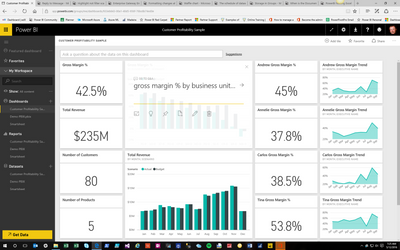
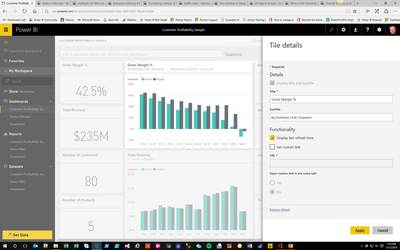
- Mark as New
- Bookmark
- Subscribe
- Mute
- Subscribe to RSS Feed
- Permalink
- Report Inappropriate Content
You could create a query or add a calculated column to one of your queries that is essentially DateTime.LocalNow()
https://msdn.microsoft.com/en-us/library/mt253492.aspx
Follow on LinkedIn
@ me in replies or I'll lose your thread!!!
Instead of a Kudo, please vote for this idea
Become an expert!: Enterprise DNA
External Tools: MSHGQM
YouTube Channel!: Microsoft Hates Greg
Latest book!: DAX For Humans
DAX is easy, CALCULATE makes DAX hard...
- Mark as New
- Bookmark
- Subscribe
- Mute
- Subscribe to RSS Feed
- Permalink
- Report Inappropriate Content
There are three options:
There are two ways to write a measure that returns the most recent date / processing date in your data model.
1. If you have a data(transaction) table
Most Recent Transaction = CALCULATE( MAX(Transactions[Date]), ALL(Transactions) )
2. If you have a calendar table - there's a two step process
A. Create a calculated column
Processing Date Flag = IF( Calendar[Date] = Now(), 1, 0 )
B. Create a measure
Processing Date = CALCULATE( MAX(Calendar[Date]), Calendar[Processing Date Flag] = 1 )
The third way is a lot easier. You can edit a tile on your dashboard to show the last refresh date. This is better in a way because each tile will show the right date for the underlying data set
3. Click on the "..." on the top right of a dashboard tile. This opens up a menu click on the pencil icon which will bring up a properties menu. Check the box to turn on last refresh date. The only downside is you'll have to go and do this for every tile on your dashboard.
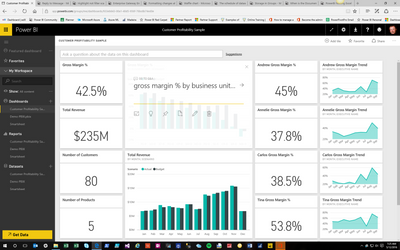
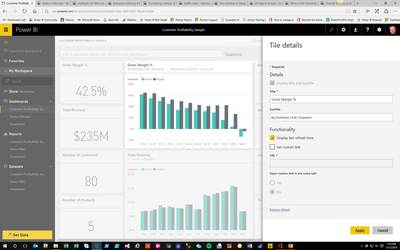
- Mark as New
- Bookmark
- Subscribe
- Mute
- Subscribe to RSS Feed
- Permalink
- Report Inappropriate Content
Thanks a lot !
Is it possible to dipslay it a little bit bigger and cutomize it inside my dashboard ?
Thanks in advance,
Zakaria.
Helpful resources

Power BI Dataviz World Championships
The Power BI Data Visualization World Championships is back! Get ahead of the game and start preparing now!

| User | Count |
|---|---|
| 38 | |
| 36 | |
| 33 | |
| 33 | |
| 29 |
| User | Count |
|---|---|
| 134 | |
| 96 | |
| 78 | |
| 67 | |
| 65 |

