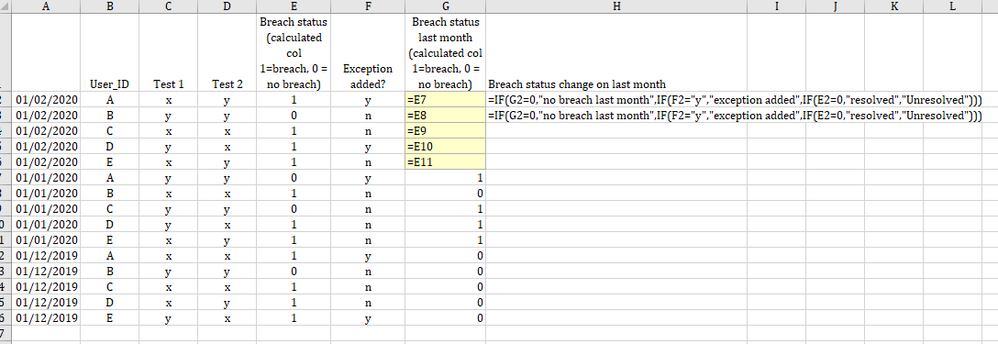FabCon is coming to Atlanta
Join us at FabCon Atlanta from March 16 - 20, 2026, for the ultimate Fabric, Power BI, AI and SQL community-led event. Save $200 with code FABCOMM.
Register now!- Power BI forums
- Get Help with Power BI
- Desktop
- Service
- Report Server
- Power Query
- Mobile Apps
- Developer
- DAX Commands and Tips
- Custom Visuals Development Discussion
- Health and Life Sciences
- Power BI Spanish forums
- Translated Spanish Desktop
- Training and Consulting
- Instructor Led Training
- Dashboard in a Day for Women, by Women
- Galleries
- Data Stories Gallery
- Themes Gallery
- Contests Gallery
- QuickViz Gallery
- Quick Measures Gallery
- Visual Calculations Gallery
- Notebook Gallery
- Translytical Task Flow Gallery
- TMDL Gallery
- R Script Showcase
- Webinars and Video Gallery
- Ideas
- Custom Visuals Ideas (read-only)
- Issues
- Issues
- Events
- Upcoming Events
The Power BI Data Visualization World Championships is back! Get ahead of the game and start preparing now! Learn more
- Power BI forums
- Forums
- Get Help with Power BI
- Desktop
- Referencing previous month data in a calculated co...
- Subscribe to RSS Feed
- Mark Topic as New
- Mark Topic as Read
- Float this Topic for Current User
- Bookmark
- Subscribe
- Printer Friendly Page
- Mark as New
- Bookmark
- Subscribe
- Mute
- Subscribe to RSS Feed
- Permalink
- Report Inappropriate Content
Referencing previous month data in a calculated column
I have a user table with new set of monthly data added to the table every month.
I have a calculated column that works out user "breach status" based on a few columns in the table
I am trying to work out how the user "breach status" has changed month on month. My approach was to add another caluclated column that calculates user "breach status" for previous month, then add another calculated column that compares the two columns.
Problem:
I cannot figure out how to pick last month data for each user in the row relating to the current month. Hopefully attached screenshot with makes clear what I am trying to do. I need to find a way to do what the yellow cells do in excel.
Please help
- Mark as New
- Bookmark
- Subscribe
- Mute
- Subscribe to RSS Feed
- Permalink
- Report Inappropriate Content
Hi,
Please try this measure:
Measure =
var a = CALCULATE(SUM('Table'[Breach Status]),DATEADD('Table'[Date],-1,MONTH))
return
IF(NOT(ISEMPTY(DATEADD('Table'[Date],-1,MONTH))),SWITCH(SUM('Table'[Breach Status])-a,0,"Same",-1,"Decrease",1,"Increase"))The result shows:
Hope this helps.
Best Regards,
Giotto Zhi
- Mark as New
- Bookmark
- Subscribe
- Mute
- Subscribe to RSS Feed
- Permalink
- Report Inappropriate Content
Hi Giotto,
Thank you for your suggestion.
Could break down (explain) what the second part of your formula is doing after 'return? My table is more complicated than the simplified example I provided and I cannot figure out how to apply your formula as I don't understand it). I tried breaking this into two steps by first creating a measure column instead of the variable that you suggested. I expected that this will give me a column with the previous month breaches (effectively shifting the 'breaches' one month up, so after that it's just comparing two columns.
My Column
Breach previous month = CALCULATE(SUM('Table'[Breach Status]),DATEADD('Table'[Date],-1,MONTH))
Code works (no error) but doesn't return any values, which makes me wonder if DATEADD works when my dates are not precisely one month apart. For example DATEADD('Table'[Date],-1,MONTH work when the first data is 01/01/2019 and the second date is 05/02/2019 (in dd/mm/yyyy format) or do they have to be 01/01/2019, 01/02/2019, 01/03/2019,etc
- Mark as New
- Bookmark
- Subscribe
- Mute
- Subscribe to RSS Feed
- Permalink
- Report Inappropriate Content
Hi,
Because my sample data's date is from 2019-12 to 2020-2 and there is no data in 2019-11.
So i use NOT and ISEMPTY to check whether the previous month exists.
Then i make current month data minus previous month data to show its status as 'Increase' or 'Decrease'.
Best Regards,
Giotto Zhi
- Mark as New
- Bookmark
- Subscribe
- Mute
- Subscribe to RSS Feed
- Permalink
- Report Inappropriate Content
The formula you creates is correct. But you need Date calendar. Other wise you will end putting all filter that will remove other filter.
Breach previous month = CALCULATE(SUM('Table'[Breach Status]),DATEADD('Date'[Date],-1,MONTH))You can also use datemtd and totalmtd
MTD Sales = CALCULATE(SUM(Sales[Sales Amount]),DATESMTD('Date'[Date]))
last MTD Sales = CALCULATE(SUM(Sales[Sales Amount]),DATESMTD(dateadd('Date'[Date],-1,MONTH)))
last MTD (complete) Sales = CALCULATE(SUM(Sales[Sales Amount]),DATESMTD(ENDOFMONTH(dateadd('Date'[Date],-1,MONTH))))
last year MTD (complete) Sales = CALCULATE(SUM(Sales[Sales Amount]),DATESMTD(ENDOFMONTH(dateadd('Date'[Date],-12,MONTH))))
last year MTD Sales = CALCULATE(SUM(Sales[Sales Amount]),DATESMTD(dateadd('Date'[Date],-12,MONTH)))
last QTR same Month (complete) Sales = CALCULATE(SUM(Sales[Sales Amount]),DATESMTD(ENDOFMONTH(dateadd('Date'[Date],-1,Qtr))))
MTD (Year End) Sales = CALCULATE(SUM(Sales[Sales Amount]),DATESMTD(ENDOFYEAR('Date'[Date])))
MTD (Last Year End) Sales = CALCULATE(SUM(Sales[Sales Amount]),DATESMTD(ENDOFYEAR(dateadd('Date'[Date],-12,MONTH),"8/31")))
To get the best of the time intelligence function. Make sure you have a date calendar and it has been marked as the date in model view. Also, join it with the date column of your fact/s. Refer :
https://radacad.com/creating-calendar-table-in-power-bi-using-dax-functions
https://www.archerpoint.com/blog/Posts/creating-date-table-power-bi
https://www.sqlbi.com/articles/creating-a-simple-date-table-in-dax/
- Mark as New
- Bookmark
- Subscribe
- Mute
- Subscribe to RSS Feed
- Permalink
- Report Inappropriate Content
- Mark as New
- Bookmark
- Subscribe
- Mute
- Subscribe to RSS Feed
- Permalink
- Report Inappropriate Content
Is DD/MM/YYYY is detected as a date. Even if you have data at month, create the date calendar at the day level with all dates.
Have a month start date or end date in the fact.
If required create mm/dd/yyyy column.
- Mark as New
- Bookmark
- Subscribe
- Mute
- Subscribe to RSS Feed
- Permalink
- Report Inappropriate Content
Hi RY33,
ALternate solution to resolve this , PLease create a duplicate table of previous month and and add +1 to month to the previous month (now duplicate table will have month same as current month).
Then create the composite in duplicate table by concatinating month,userid.
then join current month and duplicate month table on basis of composite key ,
then you can compare two columns and get the difference.
Helpful resources

Power BI Monthly Update - November 2025
Check out the November 2025 Power BI update to learn about new features.

Fabric Data Days
Advance your Data & AI career with 50 days of live learning, contests, hands-on challenges, study groups & certifications and more!

| User | Count |
|---|---|
| 169 | |
| 109 | |
| 91 | |
| 55 | |
| 44 |