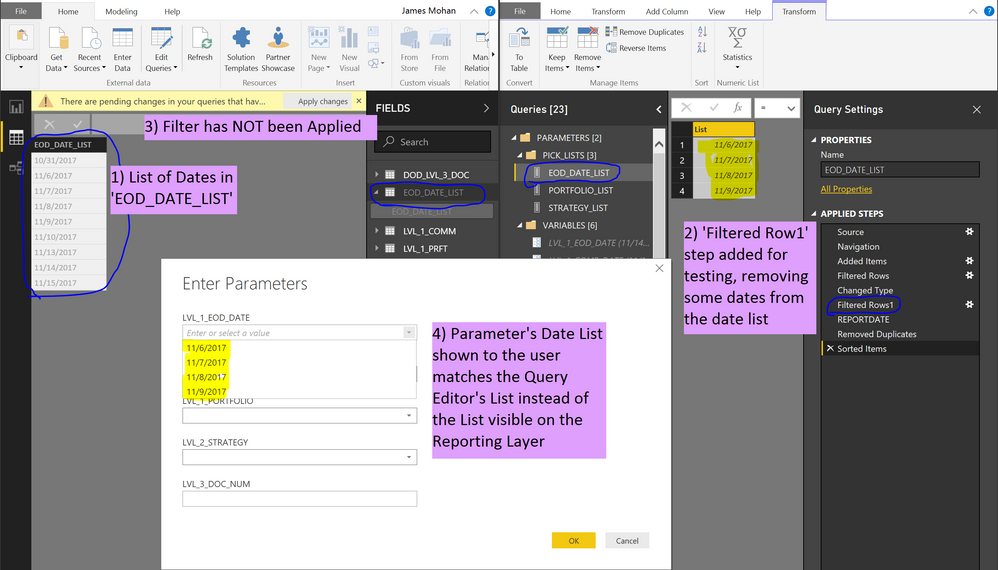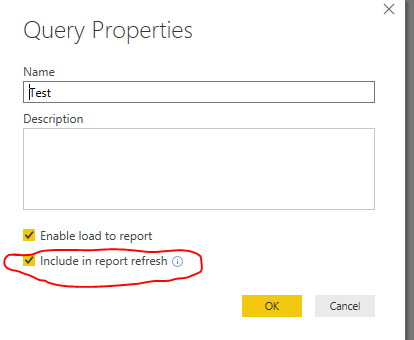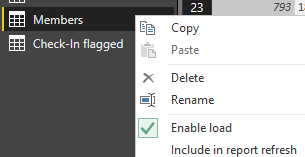Join us at FabCon Vienna from September 15-18, 2025
The ultimate Fabric, Power BI, SQL, and AI community-led learning event. Save €200 with code FABCOMM.
Get registered- Power BI forums
- Get Help with Power BI
- Desktop
- Service
- Report Server
- Power Query
- Mobile Apps
- Developer
- DAX Commands and Tips
- Custom Visuals Development Discussion
- Health and Life Sciences
- Power BI Spanish forums
- Translated Spanish Desktop
- Training and Consulting
- Instructor Led Training
- Dashboard in a Day for Women, by Women
- Galleries
- Data Stories Gallery
- Themes Gallery
- Contests Gallery
- Quick Measures Gallery
- Notebook Gallery
- Translytical Task Flow Gallery
- TMDL Gallery
- R Script Showcase
- Webinars and Video Gallery
- Ideas
- Custom Visuals Ideas (read-only)
- Issues
- Issues
- Events
- Upcoming Events
Enhance your career with this limited time 50% discount on Fabric and Power BI exams. Ends August 31st. Request your voucher.
- Power BI forums
- Forums
- Get Help with Power BI
- Desktop
- Referenced Query is not updating
- Subscribe to RSS Feed
- Mark Topic as New
- Mark Topic as Read
- Float this Topic for Current User
- Bookmark
- Subscribe
- Printer Friendly Page
- Mark as New
- Bookmark
- Subscribe
- Mute
- Subscribe to RSS Feed
- Permalink
- Report Inappropriate Content
Referenced Query is not updating
HI,
I have a refrenced query that takes a query to a SharePoint list as a starting point. I have disable this reference query for data refresh. However if I now refresh my report, the initial query takes the new information, but my referenced query does not take this new information into account at all. What could be causing this?
let
Source = #"Members Raw Data", (this is what I'm using to reference
Kind regards,
Matt
- Mark as New
- Bookmark
- Subscribe
- Mute
- Subscribe to RSS Feed
- Permalink
- Report Inappropriate Content
I sent this same response in this thread regarding this behavior: https://community.powerbi.com/t5/Desktop/Query-parameter-not-updating/td-p/181609
______________________________________________________________________________________________________
I'm seeing the same issue. After doing some testing, it appears that the Parameter's Query List is directly referencing the data available in the Query Editor's previewer, instead of refrencing the data on the front-end reporting side. This picture below shows an example where I'm giving the user a list of dates to pick from, but the drop-down list they can see is dependent on the list options currently active in the Query Editor, instead of the list on the report.
I think what everyone is expecting is that doing a normal refresh of the data would also update parameter query options. It doesn't feel natural to need to also go to the back-end and refresh the Query Editor's preview to update to your parameter options.
I'm assuming this was a design decision by Power BI dev team since typically you wouldn't expose the query list on the front-end, but they'd still want the Parameter options to be available even if the data wasn't included in the report refresh. I'd advocate for the behavior of forcing the query list to be in the reporting layer and included in report refresh since the user still has the option to hidethe data from the Report View.
- Mark as New
- Bookmark
- Subscribe
- Mute
- Subscribe to RSS Feed
- Permalink
- Report Inappropriate Content
Edit: If I include this referenced query in the refresh it does work, but the whole point of referencing the query was to not load it in the refresh since it's slowing things way down.
- Mark as New
- Bookmark
- Subscribe
- Mute
- Subscribe to RSS Feed
- Permalink
- Report Inappropriate Content
Hi @Matthias93,
After research, you disable the referenced query by the button(highlighted in red line)?
If you unclick it, it will not include the query when you clicking REFRESH in the Power BI main desktop window.
>>but the whole point of referencing the query was to not load it in the refresh since it's slowing things way down.
I am still confusing it. Could you explain it clearly? Here is a similar thread which may be helpful for you.
Best Regards,
Angelia
- Mark as New
- Bookmark
- Subscribe
- Mute
- Subscribe to RSS Feed
- Permalink
- Report Inappropriate Content
Hi Angelia,
I indeed disbled the refresh of the referenced query. My idea was to take in raw data from the SharePoint list in query A, then reference to query A in query B where I actually do all of the operations on my data. Since I'm expanding values in my query B, this tends to slow refresh time down by a lot (times 7). For that reason I figured I could disbale the refresh of query B since it takes query A as a starting point. I'm updating query A so query B should automatically follow. (in my reasoning).
Regards,
Matt
- Mark as New
- Bookmark
- Subscribe
- Mute
- Subscribe to RSS Feed
- Permalink
- Report Inappropriate Content
Hi @Matthias93,
If unclick it, it will not include the query when you clicking REFRESH. It would not refresh because it takes query A as a starting point.
Best Regards,
Angelia