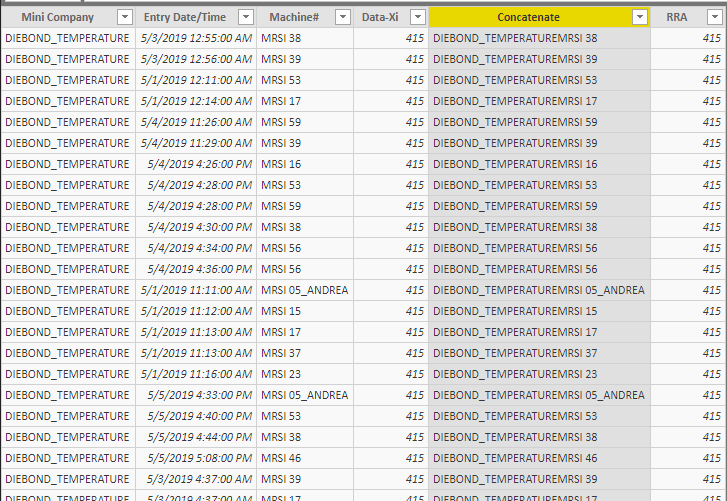FabCon is coming to Atlanta
Join us at FabCon Atlanta from March 16 - 20, 2026, for the ultimate Fabric, Power BI, AI and SQL community-led event. Save $200 with code FABCOMM.
Register now!- Power BI forums
- Get Help with Power BI
- Desktop
- Service
- Report Server
- Power Query
- Mobile Apps
- Developer
- DAX Commands and Tips
- Custom Visuals Development Discussion
- Health and Life Sciences
- Power BI Spanish forums
- Translated Spanish Desktop
- Training and Consulting
- Instructor Led Training
- Dashboard in a Day for Women, by Women
- Galleries
- Data Stories Gallery
- Themes Gallery
- Contests Gallery
- Quick Measures Gallery
- Visual Calculations Gallery
- Notebook Gallery
- Translytical Task Flow Gallery
- TMDL Gallery
- R Script Showcase
- Webinars and Video Gallery
- Ideas
- Custom Visuals Ideas (read-only)
- Issues
- Issues
- Events
- Upcoming Events
Calling all Data Engineers! Fabric Data Engineer (Exam DP-700) live sessions are back! Starting October 16th. Sign up.
- Power BI forums
- Forums
- Get Help with Power BI
- Desktop
- Re: Reference previous row to get value
- Subscribe to RSS Feed
- Mark Topic as New
- Mark Topic as Read
- Float this Topic for Current User
- Bookmark
- Subscribe
- Printer Friendly Page
- Mark as New
- Bookmark
- Subscribe
- Mute
- Subscribe to RSS Feed
- Permalink
- Report Inappropriate Content
Reference previous row to get value
Hi all,
I have a dataset with Vehicles, Dates, and Odometer. I'm trying to create a calculation that returns the prior odometer reading for each row. I have followed several examples on the web and they work for the most part, but my issue is that I have some bad data where the odometer readings are incorrect and therefore not incremental (i.e. for 4/1/17 it may read 23,500 and then for 4/5/17 it may read 22,500).
The formula I've been working on looks like this:
Previous Odometer := CALCULATE(MAX(Transactions[Odometer #]),ALL(Transactions),Transactions[Vehicle #] = EARLIER(Transactions[Vehicle #]),Transactions[Transaction Date] < EARLIER(Transactions[Transaction Date]) )
What happens in the scenario where the odometer has a bad reading is that it keeps using that value for all future readings, and throws off the calculations from that point forward.
Example:
Transaction Date Odometer# Previous Odometer
02/08/17 66770 66320
02/15/17 97315 (bad data) 66770
02/20/17 67630 97315
02/27/17 68056 97315 <-- here is my issue. this should read 67630. Value keeps repeating for all rows below after this
03/04/17 68483 97315
Any suggestions on how I need to modify my DAX formula so that I don't get the same value being repeated?
Victor Rocca | www.victorrocca.com
Solved! Go to Solution.
- Mark as New
- Bookmark
- Subscribe
- Mute
- Subscribe to RSS Feed
- Permalink
- Report Inappropriate Content
I was able to get something to work by creating a Row ID using RANKX, and then another column (Prior Row ID) using EARLIER to get the previous Row ID. I then added this to my original Previous Odometer calculation as an additional filter:
Row ID := RANKX( ALL(Transactions[Transaction Date]), T ransactions[Transaction Date], , ASC, Dense)
Previous Row ID := CALCULATE
(
MAX(Transactions[Row ID]),
ALL(Transactions),Transactions[Vehicle #] = EARLIER(Transactions[Vehicle #]),
Transactions[Transaction Date] < EARLIER(Transactions[Transaction Date])
)
Previous Odoometer =
CALCULATE(
MAX(Transactions[Odometer #]),
ALL(Transactions),
Transactions[Vehicle #] = EARLIER(Transactions[Vehicle #]),
Transactions[Transaction Date] < EARLIER(Transactions[Transaction Date]),
Transactions[Row ID] = EARLIER(Transactions[Previous Row ID]) )
)
Curious to see if there is a much simpler way to achieve the same results....
Victor Rocca | www.victorrocca.com
- Mark as New
- Bookmark
- Subscribe
- Mute
- Subscribe to RSS Feed
- Permalink
- Report Inappropriate Content
@vrocca wrote:Hi all,
I have a dataset with Vehicles, Dates, and Odometer. I'm trying to create a calculation that returns the prior odometer reading for each row. I have followed several examples on the web and they work for the most part, but my issue is that I have some bad data where the odometer readings are incorrect and therefore not incremental (i.e. for 4/1/17 it may read 23,500 and then for 4/5/17 it may read 22,500).
The formula I've been working on looks like this:
Previous Odometer := CALCULATE(MAX(Transactions[Odometer #]),ALL(Transactions),Transactions[Vehicle #] = EARLIER(Transactions[Vehicle #]),Transactions[Transaction Date] < EARLIER(Transactions[Transaction Date]) )
What happens in the scenario where the odometer has a bad reading is that it keeps using that value for all future readings, and throws off the calculations from that point forward.
Example:
Transaction Date Odometer# Previous Odometer
02/08/17 66770 66320
02/15/17 97315 (bad data) 66770
02/20/17 67630 97315
02/27/17 68056 97315 <-- here is my issue. this should read 67630. Value keeps repeating for all rows below after this
03/04/17 68483 97315
Any suggestions on how I need to modify my DAX formula so that I don't get the same value being repeated?
Hello All,
I think my issue is the same with this but with a column with different data.
I want my RRA column to get the previous data of Data-Xi column based on Concatenate column data and blank the 1st data.
I hanve date field and Combine column of Mini Company and Machine.
i try different formula but error will show.
Below is my code:
- Mark as New
- Bookmark
- Subscribe
- Mute
- Subscribe to RSS Feed
- Permalink
- Report Inappropriate Content
I was able to get something to work by creating a Row ID using RANKX, and then another column (Prior Row ID) using EARLIER to get the previous Row ID. I then added this to my original Previous Odometer calculation as an additional filter:
Row ID := RANKX( ALL(Transactions[Transaction Date]), T ransactions[Transaction Date], , ASC, Dense)
Previous Row ID := CALCULATE
(
MAX(Transactions[Row ID]),
ALL(Transactions),Transactions[Vehicle #] = EARLIER(Transactions[Vehicle #]),
Transactions[Transaction Date] < EARLIER(Transactions[Transaction Date])
)
Previous Odoometer =
CALCULATE(
MAX(Transactions[Odometer #]),
ALL(Transactions),
Transactions[Vehicle #] = EARLIER(Transactions[Vehicle #]),
Transactions[Transaction Date] < EARLIER(Transactions[Transaction Date]),
Transactions[Row ID] = EARLIER(Transactions[Previous Row ID]) )
)
Curious to see if there is a much simpler way to achieve the same results....
Victor Rocca | www.victorrocca.com
- Mark as New
- Bookmark
- Subscribe
- Mute
- Subscribe to RSS Feed
- Permalink
- Report Inappropriate Content
- Mark as New
- Bookmark
- Subscribe
- Mute
- Subscribe to RSS Feed
- Permalink
- Report Inappropriate Content
Hello vrocca
I need to find the previous record to get the difference between the time.
My problem is that I can't use calculated columns, I only can use measures to solve this problem.
Can I find out the solution only with measures?
thanks,
Diego Schneiders Lutckmeier
- Mark as New
- Bookmark
- Subscribe
- Mute
- Subscribe to RSS Feed
- Permalink
- Report Inappropriate Content
Hey Diego - what is the reason as to why you are not able to create a calculated column? Are you connecting to a live cube? Could you create the calculated columns in the source?
Victor Rocca | www.victorrocca.com
- Mark as New
- Bookmark
- Subscribe
- Mute
- Subscribe to RSS Feed
- Permalink
- Report Inappropriate Content
I'm trying to do this:
.test =
VAR X =
CALCULATE(SUM(RealTimeData[_ts]);
FILTER(ALL(RealTimeData);
SUMX(
FILTER(RealTimeData;RealTimeData[_ts] >= EARLIER(RealTimeData[_ts]));
RealTimeData[_ts])))
// VAR UnixDays = X / (60*60*24)
// VAR Times = ((DATEVALUE("1/1/1970") + UnixDays))
RETURN
// DATEDIFF(MIN(RealTimeData[tempo]);Times;SECOND)
X
This is my data: I have timestamp transformed too.
- Mark as New
- Bookmark
- Subscribe
- Mute
- Subscribe to RSS Feed
- Permalink
- Report Inappropriate Content
What are you trying to return? What is it that you are trying to calculate?
Victor Rocca | www.victorrocca.com
- Mark as New
- Bookmark
- Subscribe
- Mute
- Subscribe to RSS Feed
- Permalink
- Report Inappropriate Content
Like this,
IF ( [time_difference] > 2 * [average_time]; "stopped"; "working")
Thanks for the reply
- Mark as New
- Bookmark
- Subscribe
- Mute
- Subscribe to RSS Feed
- Permalink
- Report Inappropriate Content
Hey Diego - I spent some time looking for alternatives, but I'm not sure of a good way to arrive at what you are trying to do without creating a new column. The EARLIER function only works on columns, so the logic above wouldn't work for you. I'll see if I can test some other things and will let you know if I find something. I
Let me know if you find a workaround.
Victor Rocca | www.victorrocca.com
- Mark as New
- Bookmark
- Subscribe
- Mute
- Subscribe to RSS Feed
- Permalink
- Report Inappropriate Content
@vrocca, I am trying to do it:
.Tdiff = CALCULATE( VALUES(RealTimeData);
FILTER(ALL(RealTimeData);
VAR Previoustime =
CALCULATE(VALUES(RealTimeData[_ts]);
FILTER(ALL(RealTimeData);
RealTimeData[id] = EARLIER(RealTimeData[id])-1
))
RETURN
(RealTimeData[_ts] - Previoustime)))[_ts] = Equal to timestamp value: like this (9428293029)
I think that with this measure I could have the time in seconds.
- Mark as New
- Bookmark
- Subscribe
- Mute
- Subscribe to RSS Feed
- Permalink
- Report Inappropriate Content
Thank you for the answer, I am searching for a way but it isn't very easy, right.
Is it right that I can't use calculated columns? Is that because of the Power BI online?
I'll keep you informed, thanks for your effort.
- Mark as New
- Bookmark
- Subscribe
- Mute
- Subscribe to RSS Feed
- Permalink
- Report Inappropriate Content
Yes, I'm connected to the live cube(Power BI online?), my data is coming from a device( arduino) and I'm not sure about the calculated columns. I tried to create but I didn't get anything from the power BI online. Thank you for the reply.
Helpful resources

FabCon Global Hackathon
Join the Fabric FabCon Global Hackathon—running virtually through Nov 3. Open to all skill levels. $10,000 in prizes!

Power BI Monthly Update - October 2025
Check out the October 2025 Power BI update to learn about new features.