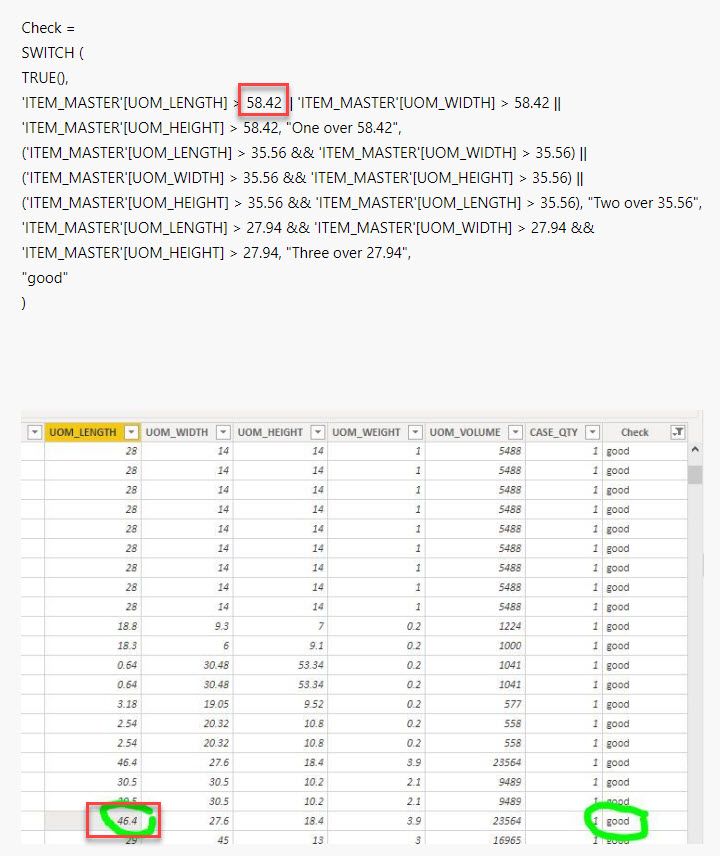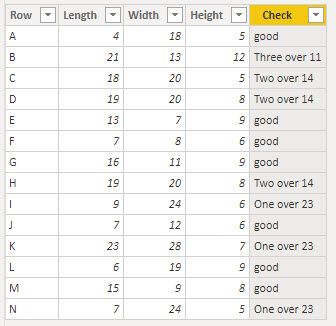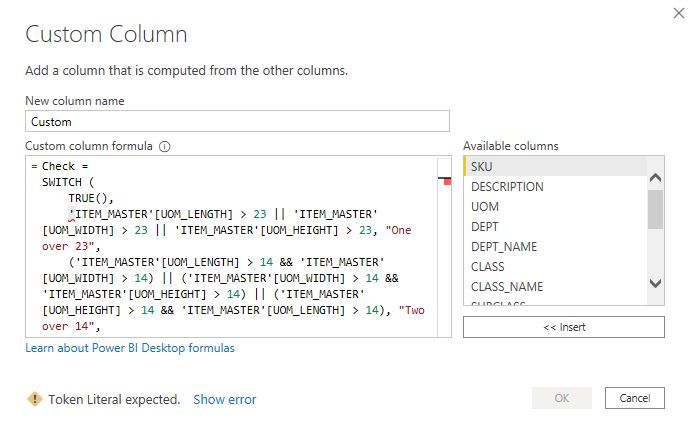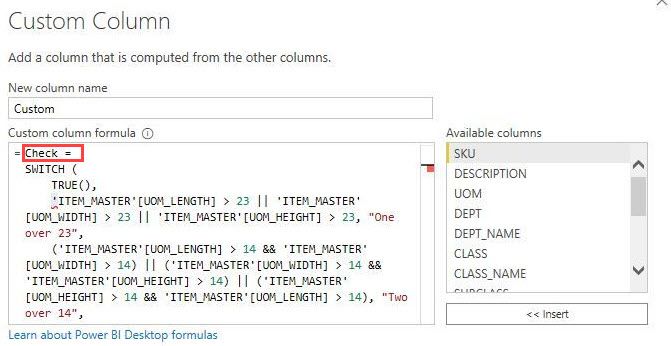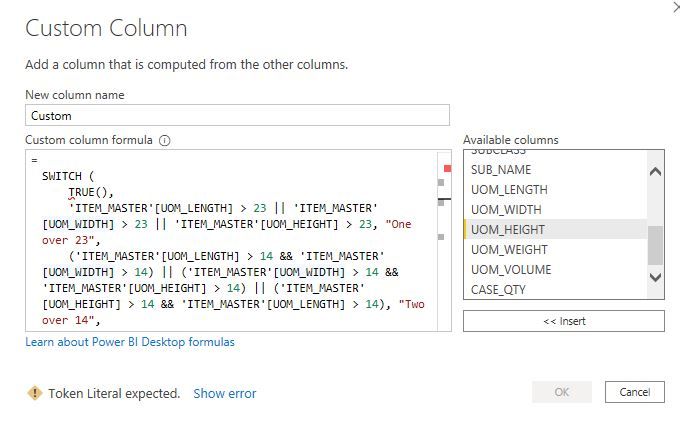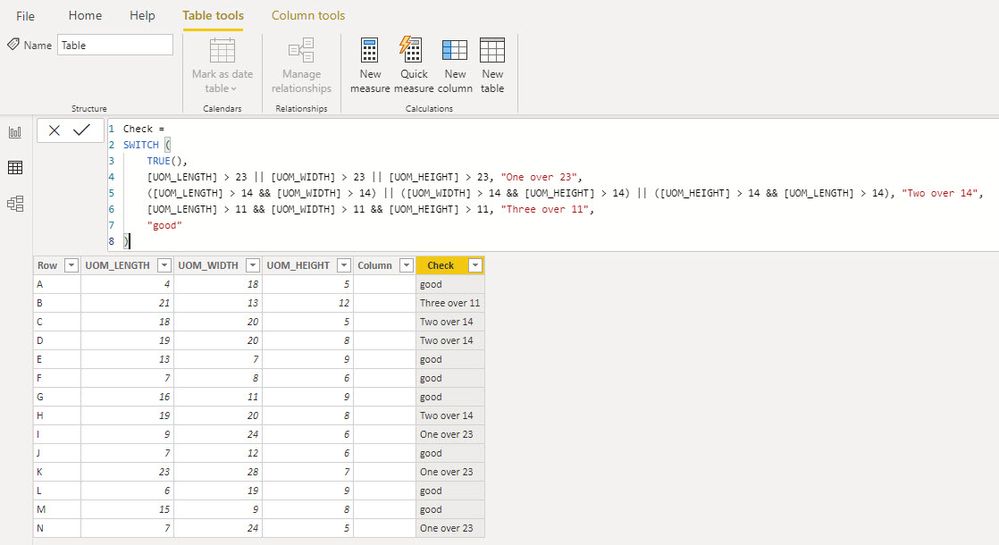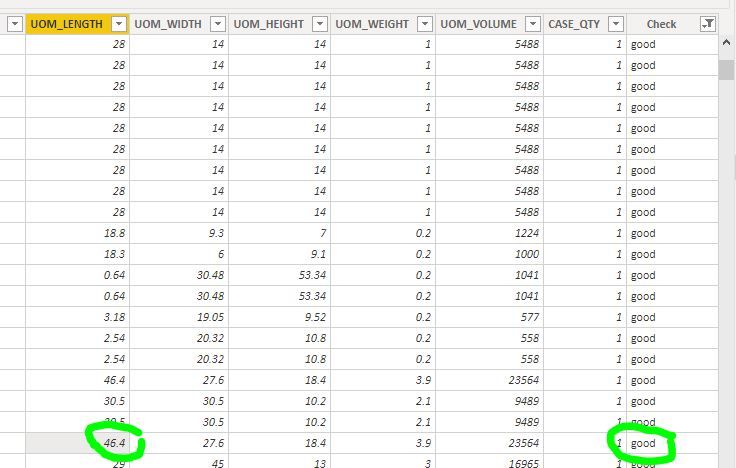FabCon is coming to Atlanta
Join us at FabCon Atlanta from March 16 - 20, 2026, for the ultimate Fabric, Power BI, AI and SQL community-led event. Save $200 with code FABCOMM.
Register now!- Power BI forums
- Get Help with Power BI
- Desktop
- Service
- Report Server
- Power Query
- Mobile Apps
- Developer
- DAX Commands and Tips
- Custom Visuals Development Discussion
- Health and Life Sciences
- Power BI Spanish forums
- Translated Spanish Desktop
- Training and Consulting
- Instructor Led Training
- Dashboard in a Day for Women, by Women
- Galleries
- Data Stories Gallery
- Themes Gallery
- Contests Gallery
- QuickViz Gallery
- Quick Measures Gallery
- Visual Calculations Gallery
- Notebook Gallery
- Translytical Task Flow Gallery
- TMDL Gallery
- R Script Showcase
- Webinars and Video Gallery
- Ideas
- Custom Visuals Ideas (read-only)
- Issues
- Issues
- Events
- Upcoming Events
The Power BI Data Visualization World Championships is back! Get ahead of the game and start preparing now! Learn more
- Power BI forums
- Forums
- Get Help with Power BI
- Desktop
- Re: Reduce data by adding new column
- Subscribe to RSS Feed
- Mark Topic as New
- Mark Topic as Read
- Float this Topic for Current User
- Bookmark
- Subscribe
- Printer Friendly Page
- Mark as New
- Bookmark
- Subscribe
- Mute
- Subscribe to RSS Feed
- Permalink
- Report Inappropriate Content
Reduce data by adding new column
I'm trying to reduce the amount of data to meet the following requirement
Can’t have one dimension greater than 23 inches, or 2 dimensions greater than 14 inches, or 3 dimensions greater than 11 inches.
Does anyone know how to make an expression to tell me true or false if it meet this requirement?
I would Also if it's easier to just say my length width and height are not larger than 11 would be even helpful
Solved! Go to Solution.
- Mark as New
- Bookmark
- Subscribe
- Mute
- Subscribe to RSS Feed
- Permalink
- Report Inappropriate Content
Your check is for a singel value > 58.42 which your hightlighted row is not.
- Mark as New
- Bookmark
- Subscribe
- Mute
- Subscribe to RSS Feed
- Permalink
- Report Inappropriate Content
I think this is along the lines of what you are looking for. It is a calculated column on the table.
Check =
SWITCH (
TRUE(),
'Table'[Length] > 23 || 'Table'[Width] > 23 || 'Table'[Height] > 23, "One over 23",
('Table'[Length] > 14 && 'Table'[Width] > 14) || ('Table'[Width] > 14 && 'Table'[Height] > 14) || ('Table'[Height] > 14 && 'Table'[Length] > 14), "Two over 14",
'Table'[Length] > 11 && 'Table'[Width] > 11 && 'Table'[Height] > 11, "Three over 11",
"good"
)- Mark as New
- Bookmark
- Subscribe
- Mute
- Subscribe to RSS Feed
- Permalink
- Report Inappropriate Content
I must be doing something wrong as I get errors in mine
I copy and pasted the following:
Check =
SWITCH (
TRUE(),
'Table'[UOM_LENGTH] > 23 || 'Table'[UOM_WIDTH] > 23 || 'Table'[UOM_HEIGHT] > 23, "One over 23",
('Table'[UOM_LENGTH] > 14 && 'Table'[UOM_WIDTH] > 14) || ('Table'[UOM_WIDTH] > 14 && 'Table'[UOM_HEIGHT] > 14) || ('Table'[UOM_HEIGHT] > 14 && 'Table'[UOM_LENGTH] > 14), "Two over 14",
'Table'[UOM_LENGTH] > 11 && 'Table'[UOM_WIDTH] > 11 && 'Table'[UOM_HEIGHT] > 11, "Three over 11",
"good"
)
Can you add a screen shot of you custom column dialogue box?
- Mark as New
- Bookmark
- Subscribe
- Mute
- Subscribe to RSS Feed
- Permalink
- Report Inappropriate Content
Is your table named 'Table'? If not then you have to change my measure to match the name of the table in your model.
Or you can take the table reference out of the formula:
Check =
SWITCH (
TRUE(),
[UOM_LENGTH] > 23 || [UOM_WIDTH] > 23 || [UOM_HEIGHT] > 23, "One over 23",
([UOM_LENGTH] > 14 && [UOM_WIDTH] > 14) || ([UOM_WIDTH] > 14 && [UOM_HEIGHT] > 14) || ([UOM_HEIGHT] > 14 && [UOM_LENGTH] > 14), "Two over 14",
[UOM_LENGTH] > 11 && [UOM_WIDTH] > 11 && [UOM_HEIGHT] > 11, "Three over 11",
"good"
)- Mark as New
- Bookmark
- Subscribe
- Mute
- Subscribe to RSS Feed
- Permalink
- Report Inappropriate Content
I changed the name but I still get an error, see my screenshot
- Mark as New
- Bookmark
- Subscribe
- Mute
- Subscribe to RSS Feed
- Permalink
- Report Inappropriate Content
You need to take the
'Check ='
out of your fomula. That is what is causing it to not work.
- Mark as New
- Bookmark
- Subscribe
- Mute
- Subscribe to RSS Feed
- Permalink
- Report Inappropriate Content
I removed that and still error, not sure what is causing the error everything else should be swapped correct with my names
- Mark as New
- Bookmark
- Subscribe
- Mute
- Subscribe to RSS Feed
- Permalink
- Report Inappropriate Content
Oh, you are trying to add the column in the query editor which uses a different language (M). My formula is for adding the column to the model using DAX in the table view.
- Mark as New
- Bookmark
- Subscribe
- Mute
- Subscribe to RSS Feed
- Permalink
- Report Inappropriate Content
I had to convert the values to cm but it doesn't seem to work on all, I am highlight an example where it break the rules
- Mark as New
- Bookmark
- Subscribe
- Mute
- Subscribe to RSS Feed
- Permalink
- Report Inappropriate Content
Your check is for a singel value > 58.42 which your hightlighted row is not.
- Mark as New
- Bookmark
- Subscribe
- Mute
- Subscribe to RSS Feed
- Permalink
- Report Inappropriate Content
You are correct
- Mark as New
- Bookmark
- Subscribe
- Mute
- Subscribe to RSS Feed
- Permalink
- Report Inappropriate Content
That works for adding to the Model which is good, Aside point do you know if it is possible to add to the query editor?
Thanks for all the help
Helpful resources

Power BI Dataviz World Championships
The Power BI Data Visualization World Championships is back! Get ahead of the game and start preparing now!

| User | Count |
|---|---|
| 38 | |
| 36 | |
| 33 | |
| 32 | |
| 28 |
| User | Count |
|---|---|
| 129 | |
| 88 | |
| 79 | |
| 68 | |
| 63 |