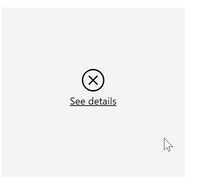Fabric Data Days starts November 4th!
Advance your Data & AI career with 50 days of live learning, dataviz contests, hands-on challenges, study groups & certifications and more!
Get registered- Power BI forums
- Get Help with Power BI
- Desktop
- Service
- Report Server
- Power Query
- Mobile Apps
- Developer
- DAX Commands and Tips
- Custom Visuals Development Discussion
- Health and Life Sciences
- Power BI Spanish forums
- Translated Spanish Desktop
- Training and Consulting
- Instructor Led Training
- Dashboard in a Day for Women, by Women
- Galleries
- Data Stories Gallery
- Themes Gallery
- Contests Gallery
- Quick Measures Gallery
- Visual Calculations Gallery
- Notebook Gallery
- Translytical Task Flow Gallery
- TMDL Gallery
- R Script Showcase
- Webinars and Video Gallery
- Ideas
- Custom Visuals Ideas (read-only)
- Issues
- Issues
- Events
- Upcoming Events
Get Fabric Certified for FREE during Fabric Data Days. Don't miss your chance! Learn more
- Power BI forums
- Forums
- Get Help with Power BI
- Desktop
- Redshift Data source Visualization works in Deskto...
- Subscribe to RSS Feed
- Mark Topic as New
- Mark Topic as Read
- Float this Topic for Current User
- Bookmark
- Subscribe
- Printer Friendly Page
- Mark as New
- Bookmark
- Subscribe
- Mute
- Subscribe to RSS Feed
- Permalink
- Report Inappropriate Content
Redshift Data source Visualization works in Desktop, not when published
I have a report which connects a data source to our Redshift datawarehouse and reads a view. The data visualisation works when in PowerBI Desktop. But when I publish the report, check the data source against the Gateway is correct the published report shows an error.
Visualisation in Desktop:
Visualisation (published):
Error (See details):
I've checked the permissions on the DWH and that the Gateway is configured correctly. Not sure where to go in fixing this?
- Mark as New
- Bookmark
- Subscribe
- Mute
- Subscribe to RSS Feed
- Permalink
- Report Inappropriate Content
Thanks to Support, we have found the issue/bug that is causing this data visualization in PBIS.
The issue is caused because we are using Redshift Spectrum to extract data from an S3 bucket and using Glue to import into Redshift. The default schema created for Redshift uses data types 'String' - which is where the issue lies.
The initial confirmation of this was that I changed this data query from 'Direct Query' (From Redshift) to 'Import', which we could do because the dataset is small at present. Importing the data and PowerBI must change the data to Varchars, because the issue was resolved immediately and the visuals are working once published.
This is not a long term solution as our dataset will grow. I am now going back to Spectrum and changing the data source types from String to Varchars, which should have the same effect, allowing us to Direct Query from Redshift, as intended.
- Mark as New
- Bookmark
- Subscribe
- Mute
- Subscribe to RSS Feed
- Permalink
- Report Inappropriate Content
@Anonymous , Check there are few setting given in the middle of the post after publish
- Mark as New
- Bookmark
- Subscribe
- Mute
- Subscribe to RSS Feed
- Permalink
- Report Inappropriate Content
Thanks Amit. I did read that post as part of my research into this issue.
When I review the dataset for the report the Gateway connections are set correctly and status 'Running' and the Data Source Credentials are all set to (admin has granted access, credentials are not required).
It must be a permissions issue with connecting via the Internet. I'll have to keep investigating.
Helpful resources

Fabric Data Days
Advance your Data & AI career with 50 days of live learning, contests, hands-on challenges, study groups & certifications and more!

Power BI Monthly Update - October 2025
Check out the October 2025 Power BI update to learn about new features.

| User | Count |
|---|---|
| 79 | |
| 49 | |
| 35 | |
| 31 | |
| 30 |