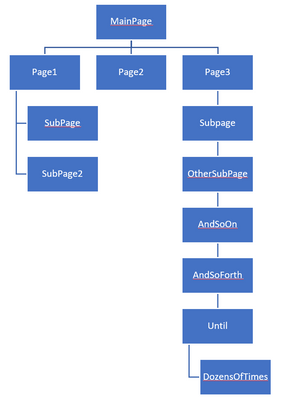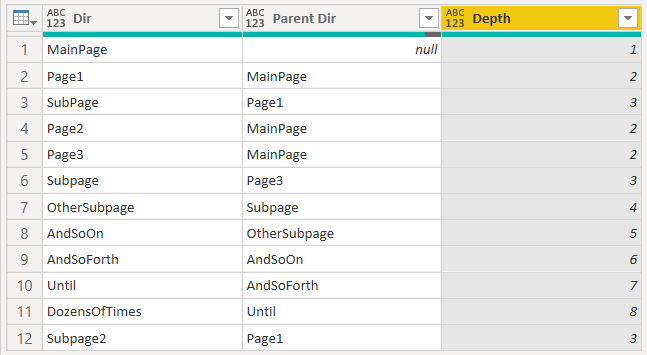Join the Fabric User Panel to shape the future of Fabric.
Share feedback directly with Fabric product managers, participate in targeted research studies and influence the Fabric roadmap.
Sign up now- Power BI forums
- Get Help with Power BI
- Desktop
- Service
- Report Server
- Power Query
- Mobile Apps
- Developer
- DAX Commands and Tips
- Custom Visuals Development Discussion
- Health and Life Sciences
- Power BI Spanish forums
- Translated Spanish Desktop
- Training and Consulting
- Instructor Led Training
- Dashboard in a Day for Women, by Women
- Galleries
- Data Stories Gallery
- Themes Gallery
- Contests Gallery
- QuickViz Gallery
- Quick Measures Gallery
- Visual Calculations Gallery
- Notebook Gallery
- Translytical Task Flow Gallery
- TMDL Gallery
- R Script Showcase
- Webinars and Video Gallery
- Ideas
- Custom Visuals Ideas (read-only)
- Issues
- Issues
- Events
- Upcoming Events
Get Fabric certified for FREE! Don't miss your chance! Learn more
- Power BI forums
- Forums
- Get Help with Power BI
- Desktop
- Recursively split string into columns
- Subscribe to RSS Feed
- Mark Topic as New
- Mark Topic as Read
- Float this Topic for Current User
- Bookmark
- Subscribe
- Printer Friendly Page
- Mark as New
- Bookmark
- Subscribe
- Mute
- Subscribe to RSS Feed
- Permalink
- Report Inappropriate Content
Recursively split string into columns
I want to create some sort of "tree map visual" from some data stored in a DB, let me explain a little bit. I have the following sample data:
MainPage
MainPage/Page1
MainPage/Page1/SubPage
MainPage/Page2
MainPage/Page3/Subpage/OtherSubpage/AndSoOn/AndSoForth/Until/DozensOfTimes
MainPage/Page1/Subpage2
It is a list of "Paths" of dynamic length and I have no way of knowing the max levels that a path can have. All of them start with MainPage. I would like to visualize those paths in a way in PBI (ideally in hierarchical way) to kind of view a map of the paths to see where things are more clustered than others. I have split text in PBI before into columns, but this problem would require me to keep splitting an unknown number of times until the longest path has been completely processed. Ideally I would like to get something like this:
What would be the best way to parse those paths to create some useful visual for how those pages are organized? What would be a good visualization to aid with this? Or does this sounds like a problem that PBI can't solve and I should look into some other programatic way to get that visual?
Thanks in advance!
Solved! Go to Solution.
- Mark as New
- Bookmark
- Subscribe
- Mute
- Subscribe to RSS Feed
- Permalink
- Report Inappropriate Content
@ebecerra You can do a split and then Unpivot other rows in Power Query or you can use SUBSTITUE(MAX('Table'[Column]), "/", "|"). That will turn it into a path and you can use the PATH functions like PATHLENGTH.
Follow on LinkedIn
@ me in replies or I'll lose your thread!!!
Instead of a Kudo, please vote for this idea
Become an expert!: Enterprise DNA
External Tools: MSHGQM
YouTube Channel!: Microsoft Hates Greg
Latest book!: DAX For Humans
DAX is easy, CALCULATE makes DAX hard...
- Mark as New
- Bookmark
- Subscribe
- Mute
- Subscribe to RSS Feed
- Permalink
- Report Inappropriate Content
- Mark as New
- Bookmark
- Subscribe
- Mute
- Subscribe to RSS Feed
- Permalink
- Report Inappropriate Content
You can easily map the path this way,
let
Source = Table.FromRows(Json.Document(Binary.Decompress(Binary.FromText("i45W8k3MzAtITE9VitVBcPRBhCEWIf3g0iTsqo0whYxBqgtAPP+SjNQiGMcxLyU43z8PQrvlF5Vk6IfmlWTm6LvkV6XmFfunhWTmphbjsLwAYlUsAA==", BinaryEncoding.Base64), Compression.Deflate)), let _t = ((type nullable text) meta [Serialized.Text = true]) in type table [Path = _t]),
#"Split Path" = Table.TransformColumns(Source, {"Path", each let l1=Text.Split(_,"/"), l2={null} & List.RemoveLastN(l1) in Table.FromRows(List.Zip({l1,l2,{1..List.Count(l1)}}),{"Dir","Parent Dir","Depth"})}),
#"Expanded Path" = Table.Distinct(Table.ExpandTableColumn(#"Split Path", "Path", {"Dir","Parent Dir","Depth"}))
in
#"Expanded Path"| Thanks to the great efforts by MS engineers to simplify syntax of DAX! Most beginners are SUCCESSFULLY MISLED to think that they could easily master DAX; but it turns out that the intricacy of the most frequently used RANKX() is still way beyond their comprehension! |
DAX is simple, but NOT EASY! |
- Mark as New
- Bookmark
- Subscribe
- Mute
- Subscribe to RSS Feed
- Permalink
- Report Inappropriate Content
@ebecerra You can do a split and then Unpivot other rows in Power Query or you can use SUBSTITUE(MAX('Table'[Column]), "/", "|"). That will turn it into a path and you can use the PATH functions like PATHLENGTH.
Follow on LinkedIn
@ me in replies or I'll lose your thread!!!
Instead of a Kudo, please vote for this idea
Become an expert!: Enterprise DNA
External Tools: MSHGQM
YouTube Channel!: Microsoft Hates Greg
Latest book!: DAX For Humans
DAX is easy, CALCULATE makes DAX hard...
Helpful resources

Join our Fabric User Panel
Share feedback directly with Fabric product managers, participate in targeted research studies and influence the Fabric roadmap.

| User | Count |
|---|---|
| 57 | |
| 53 | |
| 42 | |
| 18 | |
| 14 |
| User | Count |
|---|---|
| 111 | |
| 104 | |
| 36 | |
| 28 | |
| 27 |