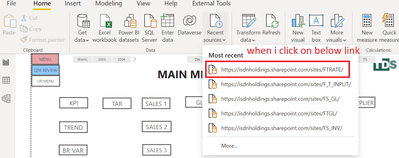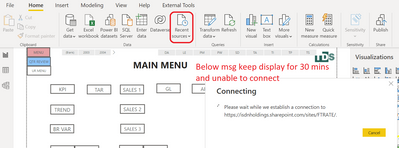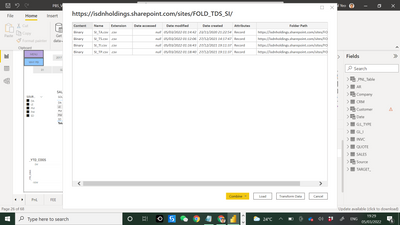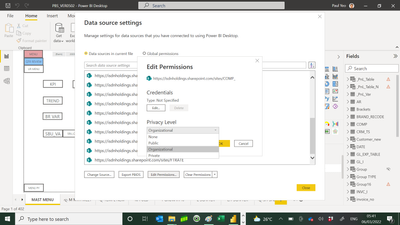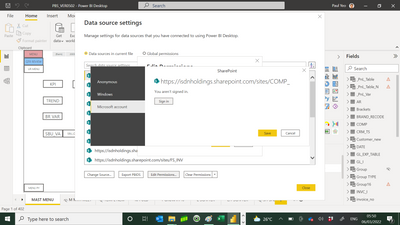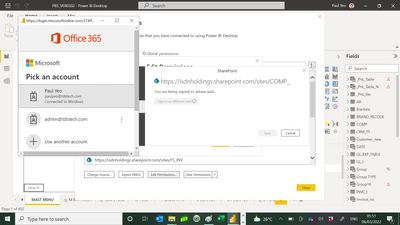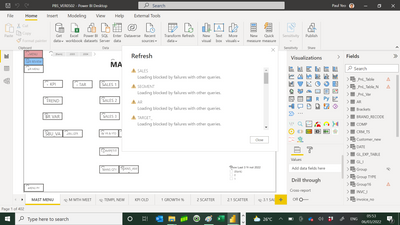New Offer! Become a Certified Fabric Data Engineer
Check your eligibility for this 50% exam voucher offer and join us for free live learning sessions to get prepared for Exam DP-700.
Get Started- Power BI forums
- Get Help with Power BI
- Desktop
- Service
- Report Server
- Power Query
- Mobile Apps
- Developer
- DAX Commands and Tips
- Custom Visuals Development Discussion
- Health and Life Sciences
- Power BI Spanish forums
- Translated Spanish Desktop
- Training and Consulting
- Instructor Led Training
- Dashboard in a Day for Women, by Women
- Galleries
- Community Connections & How-To Videos
- COVID-19 Data Stories Gallery
- Themes Gallery
- Data Stories Gallery
- R Script Showcase
- Webinars and Video Gallery
- Quick Measures Gallery
- 2021 MSBizAppsSummit Gallery
- 2020 MSBizAppsSummit Gallery
- 2019 MSBizAppsSummit Gallery
- Events
- Ideas
- Custom Visuals Ideas
- Issues
- Issues
- Events
- Upcoming Events
Don't miss out! 2025 Microsoft Fabric Community Conference, March 31 - April 2, Las Vegas, Nevada. Use code MSCUST for a $150 discount. Prices go up February 11th. Register now.
- Power BI forums
- Forums
- Get Help with Power BI
- Desktop
- Re: Recent Resource link unable to connection to s...
- Subscribe to RSS Feed
- Mark Topic as New
- Mark Topic as Read
- Float this Topic for Current User
- Bookmark
- Subscribe
- Printer Friendly Page
- Mark as New
- Bookmark
- Subscribe
- Mute
- Subscribe to RSS Feed
- Permalink
- Report Inappropriate Content
Recent Resource link unable to connection to sharepoint
Hi All
I have one file work for 2 year , when i click on below link :-
Below msg keep stay there :-
Can some one advise me what can i do in order it can display below :-
Hints :-
1) I have try to go to edit premission to set it connect to sharepoint folder link :-
https://isdnholdings.sharepoint.com/sites/FOLD_TDS_SI/
I have did this many time , i have 20 folder , need to spend 10 min to do , i also delete and use edit to sign in ID and PW. still cannot solve the problem.
2) I also check individual folder and file make sure all file is there.
(A) _PnL_Var
* check the file to load ? and folder name ?
https://isdnholdings.sharepoint.com/sites/FTRATE/
PnL_Table.CSV
Admin
(B) INVC_I
*(20) INVC_I
https://isdnholdings.sharepoint.com/sites/FS_INV/
INVC_PM.CSV
Admin
(C) GL_I
*(19) FS GL
https://isdnholdings.sharepoint.com/sites/FS_GL/
GL_PM.CSV
Admin
(S) SALES_I
(18) FS SI
https://isdnholdings.sharepoint.com/sites/FS_SI/
SI_PM.CSV
Admin
(D) GL_EXP_TABLE
https://isdnholdings.sharepoint.com/sites/F_T_INPUT
EXP_TABLE_TS.csv
Admin
(E) Quary2
https://isdnholdings.sharepoint.com/sites/F_T_INPUT
Import all input folder file.
Action :- To delete away
Admin
(F) JOB_REF
https://isdnholdings.sharepoint.com/sites/F_T_INPUT
dropbox_link_New.csv
Admin
(G) Target_16
https://isdnholdings.sharepoint.com/sites/F_T_INPUT/
TARGET_16.csv
Admin
(H) BRAND RECODE
https://isdnholdings.sharepoint.com/sites/F_T_INPUT/
BRAND_RECODE.csv
Admin
(I) CRM_TS (error symble)
(J) RATIO
Load data from internet.
(17) CRM not using
https://isdnholdings.sharepoint.com/sites/FT_CRM
Admin
(K) COMP
https://isdnholdings.sharepoint.com/sites/COMP_/
COMPETITOR.csv
Admin
(3) Competitor ( To delete this folder )
https://isdnholdings.sharepoint.com/sites/COMP_/
https://isdnholdings.sharepoint.com/sites/COMPETITOR/
No data
Admin
GL ( Error Sign )
(L) SUPPLIER
(13) Supplier
https://isdnholdings.sharepoint.com/sites/FT_SUPPLIER/
SUPP_TS.CSV
Admin
(14) Sup not using ( To delete )
https://isdnholdings.sharepoint.com/sites/FT_SUP/
Admin
(M) RATE
https://isdnholdings.sharepoint.com/sites/FTRATE/
RATE.csv
Admin
(N) Brackets
https://isdnholdings.sharepoint.com/sites/F_T_INPUT/
Brackets.csv
Admin
(O) SECTION ACCESS
https://isdnholdings.sharepoint.com/sites/F_T_INPUT/
SECTION ACCESS.csv
Admin
(11) INVC
https://isdnholdings.sharepoint.com/sites/FT_INV/
INVC_TS.CSV
Admin
(P) TARGET
(10) Target
https://isdnholdings.sharepoint.com/sites/F_TARGET/
Admin
(Q) AR
(9) AR Folder
https://isdnholdings.sharepoint.com/sites/FT_AR/
AR_TS.CSV
Admin
(7) AR_S
https://isdnholdings.sharepoint.com/sites/FS_AR/
AR_SD.CSV
Admin
(R) SEGMENT
https://isdnholdings.sharepoint.com/sites/F_T_INPUT/
Map_SEGMENT_C.xlsx
Admin
*(15) GL not using
https://isdnholdings.sharepoint.com/sites/FTGL/
Admin
*(4) GL
https://isdnholdings.sharepoint.com/sites/FTDSGL/
GL_TS.CSV
Admin
(1) Sales
https://isdnholdings.sharepoint.com/sites/FOLD_TDS_SI/
SI_TA.CSV
Admin
(5) Test
https://isdnholdings.sharepoint.com/sites/FT_SI_T/
(6) Test
https://isdnholdings.sharepoint.com/sites/FI_SI/
404 FILE NOT FOUND
https://isdnholdings.sharepoint.com/sites/FS_AR_T/
(2) InPut
https://isdnholdings.sharepoint.com/sites/F_T_INPUT/
Admin
Hope some one can advise me , what i can try to make it work.
Paul
Solved! Go to Solution.
- Mark as New
- Bookmark
- Subscribe
- Mute
- Subscribe to RSS Feed
- Permalink
- Report Inappropriate Content
Thank you for your step , i was trying to follow your test , i notice that some one reply to my post i just posted few minute ago.
And his approach is enable to me solve the problem.
Now i am able to refresh , which is most impt.
Paul
- Mark as New
- Bookmark
- Subscribe
- Mute
- Subscribe to RSS Feed
- Permalink
- Report Inappropriate Content
Try this:
File --> Options & settings --> data source settings --> find the sharepoint path --> Edit permission
- Mark as New
- Bookmark
- Subscribe
- Mute
- Subscribe to RSS Feed
- Permalink
- Report Inappropriate Content
I have follow your foots step , i go to :-
I select the first sharepoint path , click on Edit permission :-
I try click on credential -> Edit , for 20 sharepoint link i have , it does not help. i still unable refresh. I also try click on Credential -> Delete for 20 sharepoint link.
For privacy i alway select "Organisation" :-
I will click on microsoft account and click on sign in :-
then i select acount admin@tdstecch.com and enter password (i use copy and paste ) and click on save and click ok :-
continous the above steps for 20 link , and save the file , and refresh again . i get :-
I believe must be some thing i go wrong. already spend 2 days , keep trying. still no result.
I also try to go to the last PnL_Var table by scroll down , and go delete the table at PQ . when i refresh also get same error .
Hope you can give me new idea , what should i try ?
Paul Yeo
- Mark as New
- Bookmark
- Subscribe
- Mute
- Subscribe to RSS Feed
- Permalink
- Report Inappropriate Content
1). Might be issue with one of the link, have you tried refresh individually the tables, or all tables throwing the error?
2). Try "Clear Permission" on the data source setting for all the links and it will ask to fresh login with credentials.
3). Please test once with blank powerbi if you are able to connect to the link, and you login with microsoft account or window login?
- Mark as New
- Bookmark
- Subscribe
- Mute
- Subscribe to RSS Feed
- Permalink
- Report Inappropriate Content
Thank you for your step , i was trying to follow your test , i notice that some one reply to my post i just posted few minute ago.
And his approach is enable to me solve the problem.
Now i am able to refresh , which is most impt.
Paul
Helpful resources
| User | Count |
|---|---|
| 123 | |
| 76 | |
| 62 | |
| 50 | |
| 50 |
| User | Count |
|---|---|
| 175 | |
| 125 | |
| 60 | |
| 60 | |
| 58 |