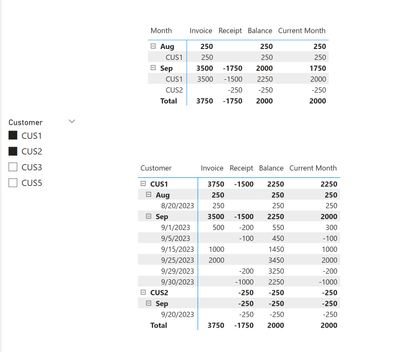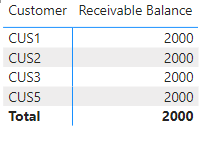FabCon is coming to Atlanta
Join us at FabCon Atlanta from March 16 - 20, 2026, for the ultimate Fabric, Power BI, AI and SQL community-led event. Save $200 with code FABCOMM.
Register now!- Power BI forums
- Get Help with Power BI
- Desktop
- Service
- Report Server
- Power Query
- Mobile Apps
- Developer
- DAX Commands and Tips
- Custom Visuals Development Discussion
- Health and Life Sciences
- Power BI Spanish forums
- Translated Spanish Desktop
- Training and Consulting
- Instructor Led Training
- Dashboard in a Day for Women, by Women
- Galleries
- Data Stories Gallery
- Themes Gallery
- Contests Gallery
- QuickViz Gallery
- Quick Measures Gallery
- Visual Calculations Gallery
- Notebook Gallery
- Translytical Task Flow Gallery
- TMDL Gallery
- R Script Showcase
- Webinars and Video Gallery
- Ideas
- Custom Visuals Ideas (read-only)
- Issues
- Issues
- Events
- Upcoming Events
The Power BI Data Visualization World Championships is back! Get ahead of the game and start preparing now! Learn more
- Power BI forums
- Forums
- Get Help with Power BI
- Desktop
- Re: Receivable Balance Measure
- Subscribe to RSS Feed
- Mark Topic as New
- Mark Topic as Read
- Float this Topic for Current User
- Bookmark
- Subscribe
- Printer Friendly Page
- Mark as New
- Bookmark
- Subscribe
- Mute
- Subscribe to RSS Feed
- Permalink
- Report Inappropriate Content
Receivable Balance Measure
Hello -
Having trouble with arriving at the Receivable Balance calculation Measure. Goal is to provide the Balance of Customer as of a particular Historical date .
I tried using the measure to calculate Invoice value - All Receipts, as of the sellected date, but does not seem to be working. Not sure wht i am messing up. Please help.
Invoice Table
| Customer | Invoice | Invoice Date | Value |
| CUS1 | INV-L1 | 8/20/2023 | 100 |
| CUS1 | INV-L2 | 8/20/2023 | 150 |
| CUS1 | INV-1 | 9/1/2023 | 500 |
| CUS1 | INV-2 | 9/15/2023 | 1000 |
| CUS1 | INV-3 | 9/25/2023 | 2000 |
| CUS5 | INV-6 | 10/4/2023 | 1100 |
Receipts of all invoices and any advance payment
| Customer | Invoice | Rcpt Date | Value |
| CUS1 | INV-L1 | 9/5/2023 | -100 |
| CUS1 | INV-1 | 9/1/2023 | -200 |
| CUS1 | INV-1 | 9/29/2023 | -200 |
| CUS1 | INV-2 | 9/30/2023 | -1000 |
| CUS1 | INV-1 | 10/2/2023 | -50 |
| CUS2 | ADV-1 | 9/20/2023 | -250 |
Created measure -
| Customer | Balance | Current Month |
| CUS1 | 250 | 250 |
Expected results for selected date 9/30/2023
| Customer | Balance | Current Month |
| CUS1 | 2250 | 2100 |
| CUS2 | -250 |
Pbix attached https://drive.google.com/file/d/1k4aGruU1ObhUurwYHRocYP5QC0Tj2vfq/view?usp=sharing
Solved! Go to Solution.
- Mark as New
- Bookmark
- Subscribe
- Mute
- Subscribe to RSS Feed
- Permalink
- Report Inappropriate Content
Hi @Anonymous ,
You can simply your calculation but using the related calendar table instead of the facts table in your measure so for balance, that would be
CALCULATE (
SUM ( InvTable[Value] ) + SUM ( RcptTable[Value] ),
FILTER ( ALL ( 'Calendar' ), 'Calendar'[Date] <= MAX ( 'Calendar'[Date] ) )
)What I don't get is your current month number for CUS1. Per data, that should be 2000 and not 2100 (3500-1500).
Please see attached pbix for details.
Dane Belarmino | Microsoft MVP | Proud to be a Super User!
Did I answer your question? Mark my post as a solution!
"Tell me and I’ll forget; show me and I may remember; involve me and I’ll understand."
Need Power BI consultation, get in touch with me on LinkedIn or hire me on UpWork.
Learn with me on YouTube @DAXJutsu or follow my page on Facebook @DAXJutsuPBI.
- Mark as New
- Bookmark
- Subscribe
- Mute
- Subscribe to RSS Feed
- Permalink
- Report Inappropriate Content
Hi @Anonymous ,
You can simply your calculation but using the related calendar table instead of the facts table in your measure so for balance, that would be
CALCULATE (
SUM ( InvTable[Value] ) + SUM ( RcptTable[Value] ),
FILTER ( ALL ( 'Calendar' ), 'Calendar'[Date] <= MAX ( 'Calendar'[Date] ) )
)What I don't get is your current month number for CUS1. Per data, that should be 2000 and not 2100 (3500-1500).
Please see attached pbix for details.
Dane Belarmino | Microsoft MVP | Proud to be a Super User!
Did I answer your question? Mark my post as a solution!
"Tell me and I’ll forget; show me and I may remember; involve me and I’ll understand."
Need Power BI consultation, get in touch with me on LinkedIn or hire me on UpWork.
Learn with me on YouTube @DAXJutsu or follow my page on Facebook @DAXJutsuPBI.
- Mark as New
- Bookmark
- Subscribe
- Mute
- Subscribe to RSS Feed
- Permalink
- Report Inappropriate Content
- Mark as New
- Bookmark
- Subscribe
- Mute
- Subscribe to RSS Feed
- Permalink
- Report Inappropriate Content
It looks like you are trying to create a measure to calculate the receivable balance for a specific historical date. The measure you provided seems close, but it might need a few adjustments. Here's an updated version of your measure:
Receivable Balance =
CALCULATE(
SUM(Invoice[Value]),
FILTER(
ALL(Invoice),
Invoice[Invoice Date] <= MAX('Calendar'[Date])
)
) -
CALCULATE(
SUM(Receipts[Value]),
FILTER(
ALL(Receipts),
Receipts[Rcpt Date] <= MAX('Calendar'[Date])
)
)
Here, I've replaced InvTable and RcptTable with Invoice and Receipts to match the table names you provided. Also, I removed the unnecessary SUMX function and simplified the formula.
Make sure to replace Invoice and Receipts with the actual names of your tables.
Now, you can use this measure in your visualizations. If you want to get the receivable balance for a specific date, use the date as a filter context in your report or use it in a CALCULATE statement.
For the current month measure, you can use a similar approach:
Current Month Receivable Balance =
CALCULATE(
[Receivable Balance],
FILTER(
ALL('Calendar'),
'Calendar'[Date] >= STARTOFMONTH(MAX('Calendar'[Date])) &&
'Calendar'[Date] <= MAX('Calendar'[Date])
)
)
This measure calculates the receivable balance for the current month based on the selected date.
Now, when you select a specific date, you should get the expected results for the receivable balance and the current month receivable balance in your report.
If this post helps, then please consider Accepting it as the solution to help the other members find it more quickly.
In case there is still a problem, please feel free and explain your issue in detail, It will be my pleasure to assist you in any way I can.
- Mark as New
- Bookmark
- Subscribe
- Mute
- Subscribe to RSS Feed
- Permalink
- Report Inappropriate Content
Helpful resources

Power BI Dataviz World Championships
The Power BI Data Visualization World Championships is back! Get ahead of the game and start preparing now!

| User | Count |
|---|---|
| 39 | |
| 37 | |
| 33 | |
| 32 | |
| 29 |
| User | Count |
|---|---|
| 132 | |
| 88 | |
| 82 | |
| 68 | |
| 64 |