Fabric Data Days starts November 4th!
Advance your Data & AI career with 50 days of live learning, dataviz contests, hands-on challenges, study groups & certifications and more!
Get registered- Power BI forums
- Get Help with Power BI
- Desktop
- Service
- Report Server
- Power Query
- Mobile Apps
- Developer
- DAX Commands and Tips
- Custom Visuals Development Discussion
- Health and Life Sciences
- Power BI Spanish forums
- Translated Spanish Desktop
- Training and Consulting
- Instructor Led Training
- Dashboard in a Day for Women, by Women
- Galleries
- Data Stories Gallery
- Themes Gallery
- Contests Gallery
- Quick Measures Gallery
- Visual Calculations Gallery
- Notebook Gallery
- Translytical Task Flow Gallery
- TMDL Gallery
- R Script Showcase
- Webinars and Video Gallery
- Ideas
- Custom Visuals Ideas (read-only)
- Issues
- Issues
- Events
- Upcoming Events
Get Fabric Certified for FREE during Fabric Data Days. Don't miss your chance! Learn more
- Power BI forums
- Forums
- Get Help with Power BI
- Desktop
- Read out the last valid value
- Subscribe to RSS Feed
- Mark Topic as New
- Mark Topic as Read
- Float this Topic for Current User
- Bookmark
- Subscribe
- Printer Friendly Page
- Mark as New
- Bookmark
- Subscribe
- Mute
- Subscribe to RSS Feed
- Permalink
- Report Inappropriate Content
Read out the last valid value
Hello community,
I need a measure that always reads the last valid value from a table.
I have the following data in my table Factors:

As you can see, I don't have a factor in my table for every day.
But now I need a measure for a later calculation that gives me the last factor value for each day in the dimDate table.
The whole thing should look like this (displayed once in Excel). The different colors should help you to understand what exactly I want to achieve:
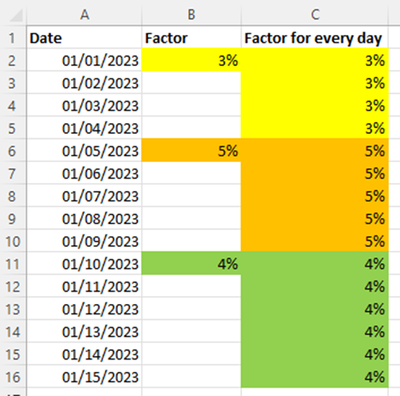
I have created the following measures in Power BI Desktop:
The first measure simply sums the values in the Factors[Factor] column.
Sum Factors = SUM(Factors[Factor])
The next measure actually does the job, but quickly becomes very slow with larger amounts of data:
Factor every day =
VAR vDate = MAX(DimDate[Date])
VAR vResult =
CALCULATE(
[Sum Factors],
LASTNONBLANK(
FILTER(
ALL(DimDate[Date]),
DimDate[Date] <= vDate
),
[Sum Factors]
)
)
RETURN
vResult
Here is the result:

I suspect that the calculation is so slow because of the two iterators LASTNONBLANK and FILTER.
Do you have any idea how I can speed up the calculation?
Thank you and have a nice day!
- Mark as New
- Bookmark
- Subscribe
- Mute
- Subscribe to RSS Feed
- Permalink
- Report Inappropriate Content
@Jan_Trummel , Try like
CALCULATE(
LASTNONBLANK(DimDate[Date],[Sum Factors]),
FILTER(
ALL(DimDate[Date]),
DimDate[Date] <= max(DimDate[Date])
)
)
Else you have to create a table using generate
Table 2 = GENERATE(ADDCOLUMNS('Table', "Next", COALESCE( minx(filter('Table', [Column1] >EARLIER('Table'[Column1])), [Column1]),TODAY())), GENERATESERIES([Column1], [Next]))- Mark as New
- Bookmark
- Subscribe
- Mute
- Subscribe to RSS Feed
- Permalink
- Report Inappropriate Content
Hello @amitchandak and thanks a lot for your answer!
I slightly adjusted the measure by using LASTNONBLANKVALUE instead of LASTNONBLANK.
Factor every das=
CALCULATE(
LASTNONBLANKVALUE(
DimDate[Date],
[Sum Factors]
),
FILTER(
ALL(DimDate[Date]),
DimDate[Date] <= MAX(DimDate[Date])
)
)
Helpful resources

Fabric Data Days
Advance your Data & AI career with 50 days of live learning, contests, hands-on challenges, study groups & certifications and more!

Power BI Monthly Update - October 2025
Check out the October 2025 Power BI update to learn about new features.

