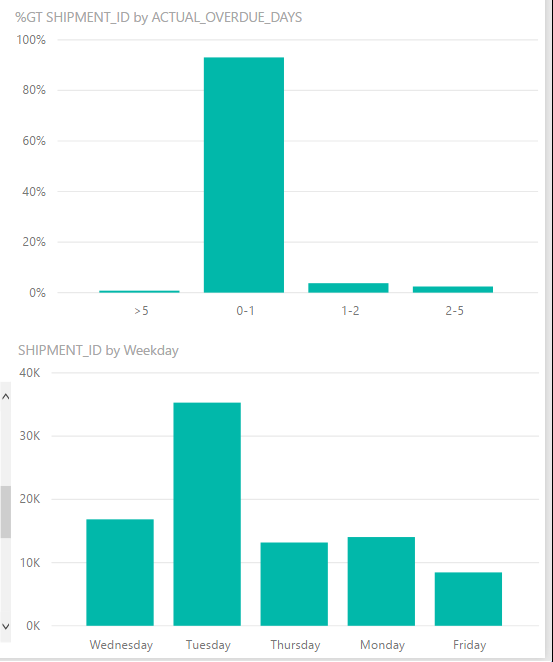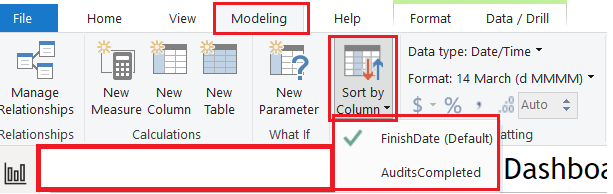Join us at FabCon Vienna from September 15-18, 2025
The ultimate Fabric, Power BI, SQL, and AI community-led learning event. Save €200 with code FABCOMM.
Get registered- Power BI forums
- Get Help with Power BI
- Desktop
- Service
- Report Server
- Power Query
- Mobile Apps
- Developer
- DAX Commands and Tips
- Custom Visuals Development Discussion
- Health and Life Sciences
- Power BI Spanish forums
- Translated Spanish Desktop
- Training and Consulting
- Instructor Led Training
- Dashboard in a Day for Women, by Women
- Galleries
- Data Stories Gallery
- Themes Gallery
- Contests Gallery
- Quick Measures Gallery
- Notebook Gallery
- Translytical Task Flow Gallery
- TMDL Gallery
- R Script Showcase
- Webinars and Video Gallery
- Ideas
- Custom Visuals Ideas (read-only)
- Issues
- Issues
- Events
- Upcoming Events
Compete to become Power BI Data Viz World Champion! First round ends August 18th. Get started.
- Power BI forums
- Forums
- Get Help with Power BI
- Desktop
- Re: Re-ordering the x-axis values
- Subscribe to RSS Feed
- Mark Topic as New
- Mark Topic as Read
- Float this Topic for Current User
- Bookmark
- Subscribe
- Printer Friendly Page
- Mark as New
- Bookmark
- Subscribe
- Mute
- Subscribe to RSS Feed
- Permalink
- Report Inappropriate Content
Re-ordering the x-axis values
In the first Chart im trying to order it by ascending, starting with 0-1 ending with >5.
For the second chart I want to order days starting with monday ending with friday.
Any help would be greatly appreciated!
Solved! Go to Solution.
- Mark as New
- Bookmark
- Subscribe
- Mute
- Subscribe to RSS Feed
- Permalink
- Report Inappropriate Content
Hi @AVZ,
This subject is explained in the Power BI documentation.
https://powerbi.microsoft.com/en-us/documentation/powerbi-service-change-how-a-chart-is-sorted/
Hope you find your answer here 🙂
Regards,
L.Meijdam
- Mark as New
- Bookmark
- Subscribe
- Mute
- Subscribe to RSS Feed
- Permalink
- Report Inappropriate Content
This bug still persists.
Ideally, it should function at least in simplest form, i.e. how data is provided it should plot it on chart.
In my table, WK 1 is first and WK 8 is last. In one line chart, it takes correct order from WK 1 to WK 8. But in another one, it starts with WK 7 and jumbles futher.
- Mark as New
- Bookmark
- Subscribe
- Mute
- Subscribe to RSS Feed
- Permalink
- Report Inappropriate Content
Hi @AVZ,
Could you please mark the proper answer as solution or share the solution if it's convenient for you? That will be a big help to the others.
Best Regards!
Dale
If this post helps, then please consider Accept it as the solution to help the other members find it more quickly.
- Mark as New
- Bookmark
- Subscribe
- Mute
- Subscribe to RSS Feed
- Permalink
- Report Inappropriate Content
Hi @AVZ,
This subject is explained in the Power BI documentation.
https://powerbi.microsoft.com/en-us/documentation/powerbi-service-change-how-a-chart-is-sorted/
Hope you find your answer here 🙂
Regards,
L.Meijdam
- Mark as New
- Bookmark
- Subscribe
- Mute
- Subscribe to RSS Feed
- Permalink
- Report Inappropriate Content
Thanks for sharing correct solution.
- Mark as New
- Bookmark
- Subscribe
- Mute
- Subscribe to RSS Feed
- Permalink
- Report Inappropriate Content
Hi @Anonymous @AVZ
What if I don't want to use a numeric value or a text field for the sort order? I have a requirement to sort by a process step, e.g. cut, paint, quality control, ship. I will have a certain number of works orders in each step. I want to show that on a bar chart. The chart will immediately draw attention to any step where works orders are backlogged.
Neither the number of orders in a step nor the alphabetic sort or of the step name is suitable for sorting the bar chart in the chronological sequence of process steps.
- Mark as New
- Bookmark
- Subscribe
- Mute
- Subscribe to RSS Feed
- Permalink
- Report Inappropriate Content
Hey @Anonymous
In this case what you can do is, put the set of process in a table and order them by a key. Then in Power BI take this key as well as a field. Click on the column that you want ordered in graph -> go to modelling tab -> go to sort by column -> select the key column that you used in database for ordering.
And you are done.
Let me know if the doubt exists.