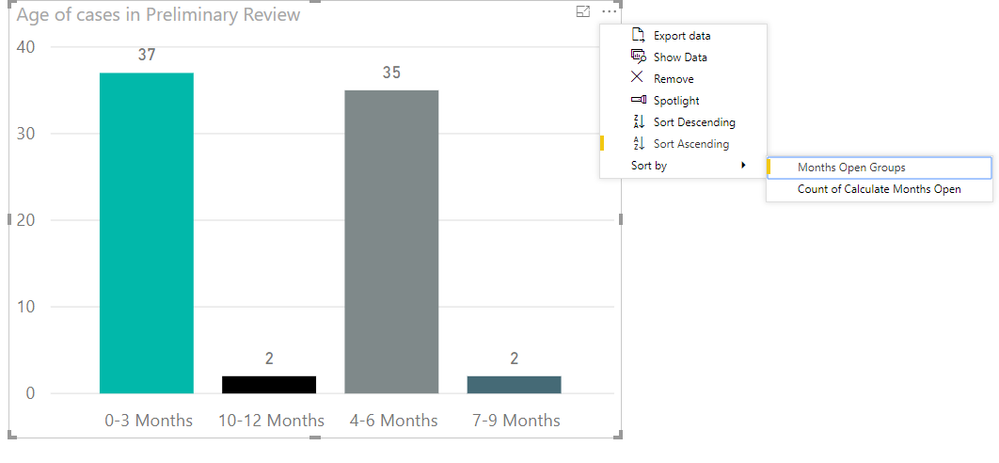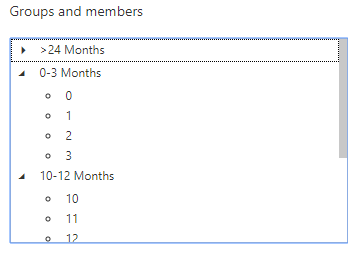FabCon is coming to Atlanta
Join us at FabCon Atlanta from March 16 - 20, 2026, for the ultimate Fabric, Power BI, AI and SQL community-led event. Save $200 with code FABCOMM.
Register now!- Power BI forums
- Get Help with Power BI
- Desktop
- Service
- Report Server
- Power Query
- Mobile Apps
- Developer
- DAX Commands and Tips
- Custom Visuals Development Discussion
- Health and Life Sciences
- Power BI Spanish forums
- Translated Spanish Desktop
- Training and Consulting
- Instructor Led Training
- Dashboard in a Day for Women, by Women
- Galleries
- Data Stories Gallery
- Themes Gallery
- Contests Gallery
- QuickViz Gallery
- Quick Measures Gallery
- Visual Calculations Gallery
- Notebook Gallery
- Translytical Task Flow Gallery
- TMDL Gallery
- R Script Showcase
- Webinars and Video Gallery
- Ideas
- Custom Visuals Ideas (read-only)
- Issues
- Issues
- Events
- Upcoming Events
Get Fabric Certified for FREE during Fabric Data Days. Don't miss your chance! Request now
- Power BI forums
- Forums
- Get Help with Power BI
- Desktop
- Re: Re-ordering the x-axis values - "Sort By" not ...
- Subscribe to RSS Feed
- Mark Topic as New
- Mark Topic as Read
- Float this Topic for Current User
- Bookmark
- Subscribe
- Printer Friendly Page
- Mark as New
- Bookmark
- Subscribe
- Mute
- Subscribe to RSS Feed
- Permalink
- Report Inappropriate Content
Re-ordering the x-axis values - "Sort By" not working
I have a chart where the x-axis values are showing as:
0-3 months, 10-12 months, 4-6 months, 7-9 months (see picture below)
and i want them to be in ascending order. i am sorting by "months open" and have it selected by "Sort Ascending"
This is the grouping i have for the months and this is what is being sorted:
Not sure why the "10-12" months group shows between 0-3 and 4-6, and I've searched other forum posts to try their solutions but nothing is working for me.
Any help will be greatly appreciated!
Thank you.
Solved! Go to Solution.
- Mark as New
- Bookmark
- Subscribe
- Mute
- Subscribe to RSS Feed
- Permalink
- Report Inappropriate Content
Make a calculated column that specifies the group, then put that group on the X-axis. You should be able to put the extra space that will help with sorting.
Group =
SWITCH( TRUE(), Age <= 3, " 0-3 Months", Age > 3 && Age <= 6, " 4-6 Months", ...
Alternatively to the extra space, you calculate the group in a column and also create a dimension table with the same groups. Put a field on the new table that indicates the sort order, and you can use the "Sort by Column" functionality (on the Modeling tab) to indicate the order of the groups. Something like
Group Sort Order
0-3 Months 1
4-6 Months 2
etc
- Mark as New
- Bookmark
- Subscribe
- Mute
- Subscribe to RSS Feed
- Permalink
- Report Inappropriate Content
any other ideas/tips/advice?
- Mark as New
- Bookmark
- Subscribe
- Mute
- Subscribe to RSS Feed
- Permalink
- Report Inappropriate Content
Make a calculated column that specifies the group, then put that group on the X-axis. You should be able to put the extra space that will help with sorting.
Group =
SWITCH( TRUE(), Age <= 3, " 0-3 Months", Age > 3 && Age <= 6, " 4-6 Months", ...
Alternatively to the extra space, you calculate the group in a column and also create a dimension table with the same groups. Put a field on the new table that indicates the sort order, and you can use the "Sort by Column" functionality (on the Modeling tab) to indicate the order of the groups. Something like
Group Sort Order
0-3 Months 1
4-6 Months 2
etc
- Mark as New
- Bookmark
- Subscribe
- Mute
- Subscribe to RSS Feed
- Permalink
- Report Inappropriate Content
your post helped me figure out the solution, which i found in this post.
https://community.powerbi.com/t5/Desktop/Custom-Sorting-in-PowerBI/td-p/126534
the solution was posted by @v-haibl-msft so thank you both for helping me figure this out!
see correct order below:
thanks again!
- Mark as New
- Bookmark
- Subscribe
- Mute
- Subscribe to RSS Feed
- Permalink
- Report Inappropriate Content
All of your group names are text strings - they are no longer treated as numbers.
You can put a space character at the beginning of your group names that contain numbers less than 10, and then they should sort correctly (space comes alphabetically before 0).
Hope this helps
David
- Mark as New
- Bookmark
- Subscribe
- Mute
- Subscribe to RSS Feed
- Permalink
- Report Inappropriate Content
Just tried adding a space @ the beginning of the group names (0-3, 4-6, 7-9) and the space character wasn't saved in the grouping name.
so instead of (space)0-3 it was just 0-3.
- Mark as New
- Bookmark
- Subscribe
- Mute
- Subscribe to RSS Feed
- Permalink
- Report Inappropriate Content
Apologies - I didn't test it, I just assumed you would be able to do it (you can do it in the source data, but not in the groups). You may need to look at calculating groups in a way different from the built-in group functionality in PowerBI (calculated column, etc).
Helpful resources

Power BI Monthly Update - November 2025
Check out the November 2025 Power BI update to learn about new features.

Fabric Data Days
Advance your Data & AI career with 50 days of live learning, contests, hands-on challenges, study groups & certifications and more!