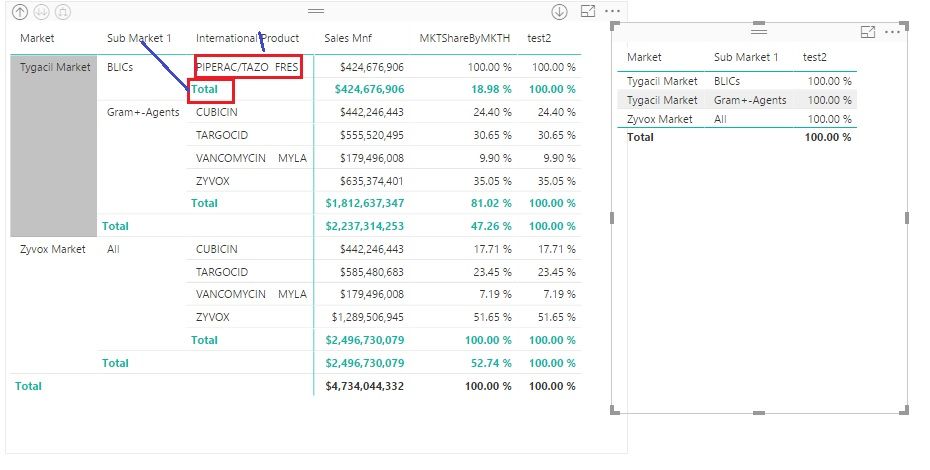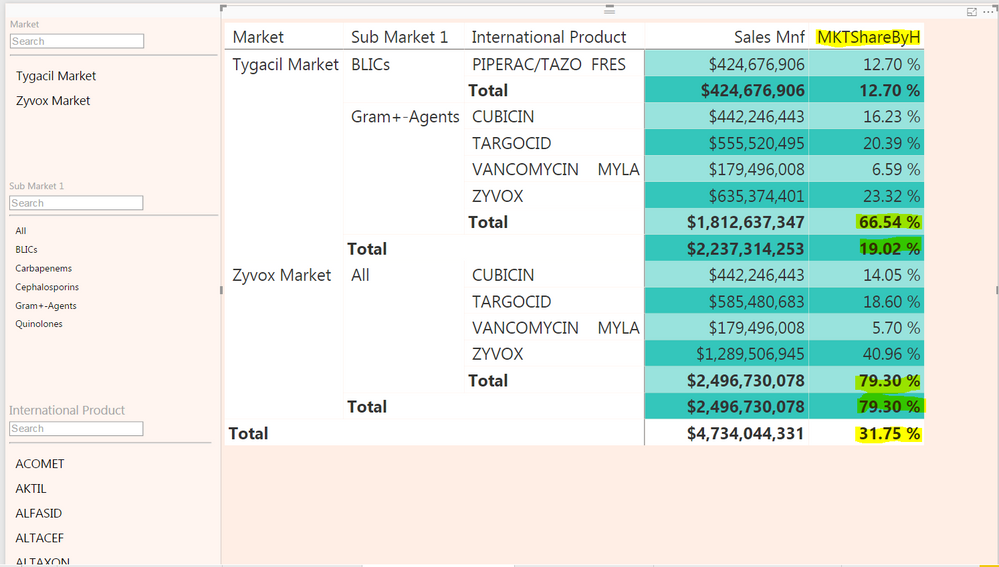Become a Certified Power BI Data Analyst!
Join us for an expert-led overview of the tools and concepts you'll need to pass exam PL-300. The first session starts on June 11th. See you there!
Get registered- Power BI forums
- Get Help with Power BI
- Desktop
- Service
- Report Server
- Power Query
- Mobile Apps
- Developer
- DAX Commands and Tips
- Custom Visuals Development Discussion
- Health and Life Sciences
- Power BI Spanish forums
- Translated Spanish Desktop
- Training and Consulting
- Instructor Led Training
- Dashboard in a Day for Women, by Women
- Galleries
- Webinars and Video Gallery
- Data Stories Gallery
- Themes Gallery
- Contests Gallery
- Quick Measures Gallery
- Notebook Gallery
- Translytical Task Flow Gallery
- R Script Showcase
- Ideas
- Custom Visuals Ideas (read-only)
- Issues
- Issues
- Events
- Upcoming Events
Power BI is turning 10! Let’s celebrate together with dataviz contests, interactive sessions, and giveaways. Register now.
- Power BI forums
- Forums
- Get Help with Power BI
- Desktop
- Re: Ratio to parent Market share
- Subscribe to RSS Feed
- Mark Topic as New
- Mark Topic as Read
- Float this Topic for Current User
- Bookmark
- Subscribe
- Printer Friendly Page
- Mark as New
- Bookmark
- Subscribe
- Mute
- Subscribe to RSS Feed
- Permalink
- Report Inappropriate Content
Ratio to parent Market share
Ratio to parent market share is a very common measure to use in any Business. I have search many times but didnt get exact solution and dax query.
Will it be possible to add this in up coming update in power BI as quick measure?
Thanks
Aamir
Solved! Go to Solution.
- Mark as New
- Bookmark
- Subscribe
- Mute
- Subscribe to RSS Feed
- Permalink
- Report Inappropriate Content
Hi @mdaamirkhan,
This is something about context. I worked it out, but it can't be used generally.
test2 =
IF (
ISFILTERED ( PFIZER_RADER_REPORTING[International Product] ),
SUM ( PFIZER_RADER_REPORTING[Sales Mnf] )
/ CALCULATE (
SUM ( PFIZER_RADER_REPORTING[Sales Mnf] ),
ALL ( PFIZER_RADER_REPORTING[International Product] )
),
IF (
ISFILTERED ( PFIZER_RADER_REPORTING[Sub Market 1] ),
SUM ( PFIZER_RADER_REPORTING[Sales Mnf] )
/ CALCULATE (
SUM ( PFIZER_RADER_REPORTING[Sales Mnf] ),
ALLEXCEPT ( PFIZER_RADER_REPORTING, PFIZER_RADER_REPORTING[Sub Market 1] )
),
IF (
ISFILTERED ( PFIZER_RADER_REPORTING[Market] ),
SUM ( PFIZER_RADER_REPORTING[Sales Mnf] )
/ CALCULATE (
SUM ( PFIZER_RADER_REPORTING[Sales Mnf] ),
ALLEXCEPT ( PFIZER_RADER_REPORTING, PFIZER_RADER_REPORTING[Market] )
),
1
)
)
)Take the first two field as example. The context of "PIPERAC/TAZO FRES" is "International Product", while the context of "Total" is "Sub Market 1". So the formula chooses the wrong "if" clause.
Best Regards!
Dale
If this post helps, then please consider Accept it as the solution to help the other members find it more quickly.
- Mark as New
- Bookmark
- Subscribe
- Mute
- Subscribe to RSS Feed
- Permalink
- Report Inappropriate Content
Hi, try this one please: Ratio_Demo
Best Regards!
Dale
If this post helps, then please consider Accept it as the solution to help the other members find it more quickly.
- Mark as New
- Bookmark
- Subscribe
- Mute
- Subscribe to RSS Feed
- Permalink
- Report Inappropriate Content
Hi Aamir,
Could you please share a sample here? Maybe we could work it out.
Maybe you could submit an idea in power-bi-ideas.
Maybe you could try a formula like this:
ratio =
SUMX ( sales, sales[quantity] * sales[unit price] )
/ CALCULATE ( SUMX ( sales, sales[quantity] * sales[unit price] ), ALL ( sales ) )Best Regards!
Dale
If this post helps, then please consider Accept it as the solution to help the other members find it more quickly.
- Mark as New
- Bookmark
- Subscribe
- Mute
- Subscribe to RSS Feed
- Permalink
- Report Inappropriate Content
I use this dax query for Ratio To Market share but its showing wrong value
Ratio To Market share =
IF (
ISFILTERED (PFIZER_RADER_REPORTING[International Product]),
SUM (PFIZER_RADER_REPORTING[Sales Mnf])
/
CALCULATE (
SUM (PFIZER_RADER_REPORTING[Sales Mnf]),
ALL (PFIZER_RADER_REPORTING[International Product])
),
IF (
ISFILTERED (PFIZER_RADER_REPORTING[Sub Market 1]),
SUM (PFIZER_RADER_REPORTING[Sales Mnf])
/
CALCULATE (
SUM (PFIZER_RADER_REPORTING[Sales Mnf]),
ALL (PFIZER_RADER_REPORTING[Sub Market 1])
),
IF (
ISFILTERED (PFIZER_RADER_REPORTING[Market]),
SUM (PFIZER_RADER_REPORTING[Sales Mnf])
/
CALCULATE (
SUM (PFIZER_RADER_REPORTING[Sales Mnf]),
ALL (PFIZER_RADER_REPORTING[Market])
)
)
)
)
- Mark as New
- Bookmark
- Subscribe
- Mute
- Subscribe to RSS Feed
- Permalink
- Report Inappropriate Content
Hi @mdaamirkhan,
Your formula looks great. Maybe something is wrong with the report. Here is an example. Please check it out.
1. There are three fields in your field, so take care of these three fields when applying a filter;
2. It's better one filter a time.
Please refer to this post, maybe it would help. dax-universal-formula-to-calculate-difference-to-previous-period
9Measure = IF ( ISFILTERED ( 'Product'[Color] ), 1, 0 )
Best Regards!
Dale
If this post helps, then please consider Accept it as the solution to help the other members find it more quickly.
- Mark as New
- Bookmark
- Subscribe
- Mute
- Subscribe to RSS Feed
- Permalink
- Report Inappropriate Content
didnt work
- Mark as New
- Bookmark
- Subscribe
- Mute
- Subscribe to RSS Feed
- Permalink
- Report Inappropriate Content
Any update on the Ratio To parent Hierarchy level? I wrote this query below but its show wrong value.
- Mark as New
- Bookmark
- Subscribe
- Mute
- Subscribe to RSS Feed
- Permalink
- Report Inappropriate Content
Hi @mdaamirkhan,
The picture you posted was corrupted. I can't see anything.
Could you please post the snapshot of the report? Based on the information here, I think the formula should work.
Best Regards!
Dale
If this post helps, then please consider Accept it as the solution to help the other members find it more quickly.
- Mark as New
- Bookmark
- Subscribe
- Mute
- Subscribe to RSS Feed
- Permalink
- Report Inappropriate Content
In the screenshot you can see Total showing 49% which is wrong it should be 100%
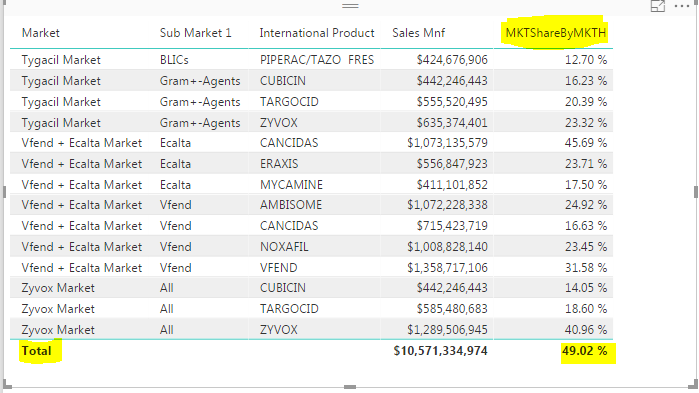
MKTShareByMKTH =
IF (
ISFILTERED (PFIZER_RADER_REPORTING[International Product]),
SUM (PFIZER_RADER_REPORTING[Sales Mnf])
/
CALCULATE (
SUM (PFIZER_RADER_REPORTING[Sales Mnf]),
ALL (PFIZER_RADER_REPORTING[International Product])
),
IF (
ISFILTERED (PFIZER_RADER_REPORTING[Sub Market 1]),
SUM (PFIZER_RADER_REPORTING[Sales Mnf])
/
CALCULATE (
SUM (PFIZER_RADER_REPORTING[Sales Mnf]),
ALL (PFIZER_RADER_REPORTING[Sub Market 1])
),
IF (
ISFILTERED (PFIZER_RADER_REPORTING[Market]),
SUM (PFIZER_RADER_REPORTING[Sales Mnf])
/
CALCULATE (
SUM (PFIZER_RADER_REPORTING[Sales Mnf]),
ALL (PFIZER_RADER_REPORTING[Market])
)
)
)
)
- Mark as New
- Bookmark
- Subscribe
- Mute
- Subscribe to RSS Feed
- Permalink
- Report Inappropriate Content
Hi @mdaamirkhan,
It's a trick of context. The "Total" hasn't have a filter all the time. Try this formula please. (format to percentage)
MKTShareByMKTH =
IF (
ISFILTERED ( PFIZER_RADER_REPORTING[International Product] ),
SUM ( PFIZER_RADER_REPORTING[Sales Mnf] )
/ CALCULATE (
SUM ( PFIZER_RADER_REPORTING[Sales Mnf] ),
ALL ( PFIZER_RADER_REPORTING[International Product] )
),
IF (
ISFILTERED ( PFIZER_RADER_REPORTING[Sub Market 1] ),
SUM ( PFIZER_RADER_REPORTING[Sales Mnf] )
/ CALCULATE (
SUM ( PFIZER_RADER_REPORTING[Sales Mnf] ),
ALL ( PFIZER_RADER_REPORTING[Sub Market 1] )
),
IF (
ISFILTERED ( PFIZER_RADER_REPORTING[Market] ),
SUM ( PFIZER_RADER_REPORTING[Sales Mnf] )
/ CALCULATE (
SUM ( PFIZER_RADER_REPORTING[Sales Mnf] ),
ALL ( PFIZER_RADER_REPORTING[Market] )
),
1
)
)
)Best Regards!
Dale
If this post helps, then please consider Accept it as the solution to help the other members find it more quickly.
- Mark as New
- Bookmark
- Subscribe
- Mute
- Subscribe to RSS Feed
- Permalink
- Report Inappropriate Content
Same query I have tried before which is showing wrong value in Total as well as productwise value total.
- Mark as New
- Bookmark
- Subscribe
- Mute
- Subscribe to RSS Feed
- Permalink
- Report Inappropriate Content
Hi @mdaamirkhan,
Are there any other filters or slicers?
Best Regards!
Dale
If this post helps, then please consider Accept it as the solution to help the other members find it more quickly.
- Mark as New
- Bookmark
- Subscribe
- Mute
- Subscribe to RSS Feed
- Permalink
- Report Inappropriate Content
Attributeslicers on the left side in the screenshot but didnt select anything in the fliter or slicer see value showing wrong it should be 100% . I have also prepared the sample data for you link: https://drive.google.com/open?id=0BxreilNC4AvsbzhBR2hvZG5tZVE
- Mark as New
- Bookmark
- Subscribe
- Mute
- Subscribe to RSS Feed
- Permalink
- Report Inappropriate Content
Hi @mdaamirkhan,
This is something about context. I worked it out, but it can't be used generally.
test2 =
IF (
ISFILTERED ( PFIZER_RADER_REPORTING[International Product] ),
SUM ( PFIZER_RADER_REPORTING[Sales Mnf] )
/ CALCULATE (
SUM ( PFIZER_RADER_REPORTING[Sales Mnf] ),
ALL ( PFIZER_RADER_REPORTING[International Product] )
),
IF (
ISFILTERED ( PFIZER_RADER_REPORTING[Sub Market 1] ),
SUM ( PFIZER_RADER_REPORTING[Sales Mnf] )
/ CALCULATE (
SUM ( PFIZER_RADER_REPORTING[Sales Mnf] ),
ALLEXCEPT ( PFIZER_RADER_REPORTING, PFIZER_RADER_REPORTING[Sub Market 1] )
),
IF (
ISFILTERED ( PFIZER_RADER_REPORTING[Market] ),
SUM ( PFIZER_RADER_REPORTING[Sales Mnf] )
/ CALCULATE (
SUM ( PFIZER_RADER_REPORTING[Sales Mnf] ),
ALLEXCEPT ( PFIZER_RADER_REPORTING, PFIZER_RADER_REPORTING[Market] )
),
1
)
)
)Take the first two field as example. The context of "PIPERAC/TAZO FRES" is "International Product", while the context of "Total" is "Sub Market 1". So the formula chooses the wrong "if" clause.
Best Regards!
Dale
If this post helps, then please consider Accept it as the solution to help the other members find it more quickly.
- Mark as New
- Bookmark
- Subscribe
- Mute
- Subscribe to RSS Feed
- Permalink
- Report Inappropriate Content
It is possible to send me the solution file that you done this. it will be helpfu for me
- Mark as New
- Bookmark
- Subscribe
- Mute
- Subscribe to RSS Feed
- Permalink
- Report Inappropriate Content
Sure, please check this: https://1drv.ms/u/s!ArTqPk2pu-BkcREb4pQ_JKiq5PY
Best Regards!
Dale
If this post helps, then please consider Accept it as the solution to help the other members find it more quickly.
- Mark as New
- Bookmark
- Subscribe
- Mute
- Subscribe to RSS Feed
- Permalink
- Report Inappropriate Content
Its not downloading can you share with google drive
- Mark as New
- Bookmark
- Subscribe
- Mute
- Subscribe to RSS Feed
- Permalink
- Report Inappropriate Content
Hi, try this one please: Ratio_Demo
Best Regards!
Dale
If this post helps, then please consider Accept it as the solution to help the other members find it more quickly.
- Mark as New
- Bookmark
- Subscribe
- Mute
- Subscribe to RSS Feed
- Permalink
- Report Inappropriate Content
Thanks alot
- Mark as New
- Bookmark
- Subscribe
- Mute
- Subscribe to RSS Feed
- Permalink
- Report Inappropriate Content
Any update ?
Helpful resources
| User | Count |
|---|---|
| 84 | |
| 79 | |
| 71 | |
| 48 | |
| 43 |
| User | Count |
|---|---|
| 111 | |
| 54 | |
| 50 | |
| 40 | |
| 40 |