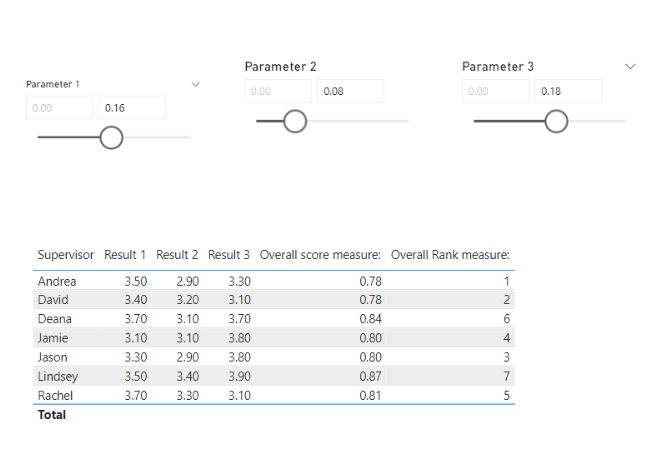Join us at FabCon Vienna from September 15-18, 2025
The ultimate Fabric, Power BI, SQL, and AI community-led learning event. Save €200 with code FABCOMM.
Get registered- Power BI forums
- Get Help with Power BI
- Desktop
- Service
- Report Server
- Power Query
- Mobile Apps
- Developer
- DAX Commands and Tips
- Custom Visuals Development Discussion
- Health and Life Sciences
- Power BI Spanish forums
- Translated Spanish Desktop
- Training and Consulting
- Instructor Led Training
- Dashboard in a Day for Women, by Women
- Galleries
- Data Stories Gallery
- Themes Gallery
- Contests Gallery
- Quick Measures Gallery
- Notebook Gallery
- Translytical Task Flow Gallery
- TMDL Gallery
- R Script Showcase
- Webinars and Video Gallery
- Ideas
- Custom Visuals Ideas (read-only)
- Issues
- Issues
- Events
- Upcoming Events
Enhance your career with this limited time 50% discount on Fabric and Power BI exams. Ends August 31st. Request your voucher.
- Power BI forums
- Forums
- Get Help with Power BI
- Desktop
- Rate and Rank with User Input Weighting
- Subscribe to RSS Feed
- Mark Topic as New
- Mark Topic as Read
- Float this Topic for Current User
- Bookmark
- Subscribe
- Printer Friendly Page
- Mark as New
- Bookmark
- Subscribe
- Mute
- Subscribe to RSS Feed
- Permalink
- Report Inappropriate Content
Rate and Rank with User Input Weighting
I am wondering if anyone knows a way to create a rate and rank where the end user can determine the weighting for each category by manually changing the items in red. I'm using the formula, =G3*F$1+E3*D$1+C3*B$1 , for the Overall Score Column
| 0.3333 | 0.33333 | 0.33333 | ||||||
| Supervisor | Result 1 | Rank 1 | Result 2 | Rank 2 | Result 3 | Rank 3 | Overall Score | Overall Rank |
| Lindsey | 3.5 | 3 | 3.4 | 1 | 3.9 | 1 | 1.66656 | 1 |
| Rachel | 3.7 | 1 | 3.3 | 2 | 3.1 | 7 | 3.33327 | 2 |
| Deana | 3.7 | 2 | 3.1 | 5 | 3.7 | 4 | 3.66657 | 3 |
| Jamie | 3.1 | 7 | 3.1 | 4 | 3.8 | 3 | 4.66641 | 4 |
| David | 3.4 | 5 | 3.2 | 3 | 3.1 | 6 | 4.66647 | 5 |
| Jason | 3.3 | 6 | 2.9 | 7 | 3.8 | 2 | 4.99977 | 6 |
| Andrea | 3.5 | 4 | 2.9 | 6 | 3.3 | 5 | 4.99983 | 7 |
Solved! Go to Solution.
- Mark as New
- Bookmark
- Subscribe
- Mute
- Subscribe to RSS Feed
- Permalink
- Report Inappropriate Content
Hi,
I like to suggest creating additional tables and slicers like the attached pbix file.
I tried to create a sample pbix file like below.
If you need more decimal numbers, you can add more rows into the source.
All measures are in the attached pbix file.
If this post helps, then please consider accepting it as the solution to help other members find it faster, and give a big thumbs up.
Click here to visit my LinkedIn page
Click here to schedule a short Teams meeting to discuss your question.
- Mark as New
- Bookmark
- Subscribe
- Mute
- Subscribe to RSS Feed
- Permalink
- Report Inappropriate Content
Hi,
I like to suggest creating additional tables and slicers like the attached pbix file.
I tried to create a sample pbix file like below.
If you need more decimal numbers, you can add more rows into the source.
All measures are in the attached pbix file.
If this post helps, then please consider accepting it as the solution to help other members find it faster, and give a big thumbs up.
Click here to visit my LinkedIn page
Click here to schedule a short Teams meeting to discuss your question.