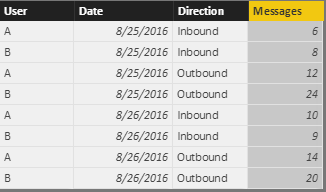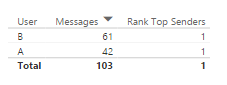Fabric Data Days starts November 4th!
Advance your Data & AI career with 50 days of live learning, dataviz contests, hands-on challenges, study groups & certifications and more!
Get registered- Power BI forums
- Get Help with Power BI
- Desktop
- Service
- Report Server
- Power Query
- Mobile Apps
- Developer
- DAX Commands and Tips
- Custom Visuals Development Discussion
- Health and Life Sciences
- Power BI Spanish forums
- Translated Spanish Desktop
- Training and Consulting
- Instructor Led Training
- Dashboard in a Day for Women, by Women
- Galleries
- Data Stories Gallery
- Themes Gallery
- Contests Gallery
- Quick Measures Gallery
- Visual Calculations Gallery
- Notebook Gallery
- Translytical Task Flow Gallery
- TMDL Gallery
- R Script Showcase
- Webinars and Video Gallery
- Ideas
- Custom Visuals Ideas (read-only)
- Issues
- Issues
- Events
- Upcoming Events
Get Fabric Certified for FREE during Fabric Data Days. Don't miss your chance! Learn more
- Power BI forums
- Forums
- Get Help with Power BI
- Desktop
- Rankx with filter
- Subscribe to RSS Feed
- Mark Topic as New
- Mark Topic as Read
- Float this Topic for Current User
- Bookmark
- Subscribe
- Printer Friendly Page
- Mark as New
- Bookmark
- Subscribe
- Mute
- Subscribe to RSS Feed
- Permalink
- Report Inappropriate Content
Rankx with filter
I'm working on a RANKX function that involves a filter. I reviewed this answer, but it did not seem to help my scenario.
I have a table called "UserMessages", and a simplified version is shown below:
Basically, I want to rank users as "Top Senders" or "Top Receivers". When they are a Top Sender, we are ranking based on filtering the Direction column to "Outbound".
I created a message called "Rank Top Senders" and it looks like this:
Rank Top Senders = RANKX(FILTER(ALL(UserMessages), UserMessages[Direction] = "Outbound"), SUM(UserMessages[Messages]),,DESC,Dense)
However, it doesn't appear to rank correctly, because each user is shown with a rank of 1
I've tried several variations, but if someone can point me in the right direction I'd appreciate it.
Solved! Go to Solution.
- Mark as New
- Bookmark
- Subscribe
- Mute
- Subscribe to RSS Feed
- Permalink
- Report Inappropriate Content
Rank Top Senders =
RANKX (
FILTER ( ALL ( UserMessages ); UserMessages[Direction] = "Outbound" );
CALCULATE (
SUM ( UserMessages[Messages] );
ALLEXCEPT ( UserMessages; UserMessages[User] )
);
;
DESC;
DENSE
)
replace ; with ,
Lima - Peru
- Mark as New
- Bookmark
- Subscribe
- Mute
- Subscribe to RSS Feed
- Permalink
- Report Inappropriate Content
Rank Top Senders =
RANKX (
FILTER ( ALL ( UserMessages ); UserMessages[Direction] = "Outbound" );
CALCULATE (
SUM ( UserMessages[Messages] );
ALLEXCEPT ( UserMessages; UserMessages[User] )
);
;
DESC;
DENSE
)
replace ; with ,
Lima - Peru
- Mark as New
- Bookmark
- Subscribe
- Mute
- Subscribe to RSS Feed
- Permalink
- Report Inappropriate Content
Hi Chris,
I have been searching for help on my challenge and run into this post. I tried to modify your solution to my situation but it is not working somehow. My situation is a little bit different.
A simplified table is below. What I want is to rank the Customer Name by Sales BUT EXCLUDING all the Customers with Blank names (let's call them anyomymous customers).
The formula I came up after modelling yours is:
Thanks for help.
PBISean
| Customer Name | Sales | Sales Order Num |
| A | 800 | 1 |
| B | 700 | 2 |
| C | 600 | 3 |
| D | 500 | 4 |
| E | 400 | 5 |
| 300 | 6 | |
| F | 200 | 7 |
| G | 100 | 8 |
| A | 80 | 9 |
| B | 70 | 10 |
| C | 60 | 11 |
| D | 50 | 12 |
| E | 40 | 13 |
| 30 | 14 | |
| F | 20 | 15 |
| G | 10 | 16 |
- Mark as New
- Bookmark
- Subscribe
- Mute
- Subscribe to RSS Feed
- Permalink
- Report Inappropriate Content
Hi,
You may drag Customer Name to the row labels and then in the Visual level filters, uncheck the blank in the Customer Name field. Write these measures
Total Sales = SUM(Data[Sales])
Regards,
Ashish Mathur
http://www.ashishmathur.com
https://www.linkedin.com/in/excelenthusiasts/
- Mark as New
- Bookmark
- Subscribe
- Mute
- Subscribe to RSS Feed
- Permalink
- Report Inappropriate Content
Ashish_Mathur,
Thanks for your help. It works on my mock data, but not working on my real data set which has 1.3M lines. Not sure why. I will spend some time tomorrow trying to trouble shoot. I just want to thank you first.
PBISean
- Mark as New
- Bookmark
- Subscribe
- Mute
- Subscribe to RSS Feed
- Permalink
- Report Inappropriate Content
You are welcome.
Regards,
Ashish Mathur
http://www.ashishmathur.com
https://www.linkedin.com/in/excelenthusiasts/
- Mark as New
- Bookmark
- Subscribe
- Mute
- Subscribe to RSS Feed
- Permalink
- Report Inappropriate Content
@Anonymous
Hi, a simple way is using a measure to Rank (Basic) and a Visual Level Filter to exclude Blanks.
If you have problems with the filter you can create a new measure
MeasuretoexcludeAnonymus=Len(Table1[ClientName])
and use it in the visual level filter to exclude the 0.
Regards
Victor
Lima - Peru
- Mark as New
- Bookmark
- Subscribe
- Mute
- Subscribe to RSS Feed
- Permalink
- Report Inappropriate Content
Thank you @Vvelarde, that works perfectly. I'll have to study up on AllExcept... I haven't seen that used in Ranking before but it works well.
Helpful resources

Fabric Data Days
Advance your Data & AI career with 50 days of live learning, contests, hands-on challenges, study groups & certifications and more!

Power BI Monthly Update - October 2025
Check out the October 2025 Power BI update to learn about new features.