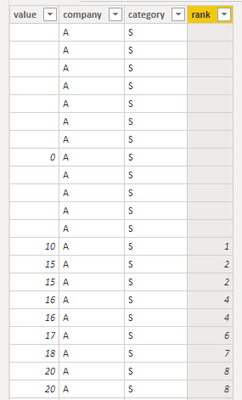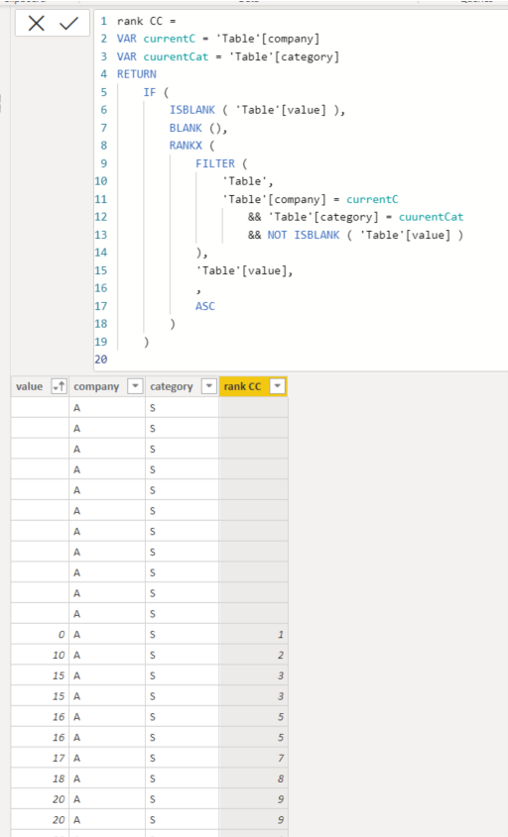FabCon is coming to Atlanta
Join us at FabCon Atlanta from March 16 - 20, 2026, for the ultimate Fabric, Power BI, AI and SQL community-led event. Save $200 with code FABCOMM.
Register now!- Power BI forums
- Get Help with Power BI
- Desktop
- Service
- Report Server
- Power Query
- Mobile Apps
- Developer
- DAX Commands and Tips
- Custom Visuals Development Discussion
- Health and Life Sciences
- Power BI Spanish forums
- Translated Spanish Desktop
- Training and Consulting
- Instructor Led Training
- Dashboard in a Day for Women, by Women
- Galleries
- Data Stories Gallery
- Themes Gallery
- Contests Gallery
- Quick Measures Gallery
- Notebook Gallery
- Translytical Task Flow Gallery
- TMDL Gallery
- R Script Showcase
- Webinars and Video Gallery
- Ideas
- Custom Visuals Ideas (read-only)
- Issues
- Issues
- Events
- Upcoming Events
Calling all Data Engineers! Fabric Data Engineer (Exam DP-700) live sessions are back! Starting October 16th. Sign up.
- Power BI forums
- Forums
- Get Help with Power BI
- Desktop
- Re: Rankx with filter ranks all rows
- Subscribe to RSS Feed
- Mark Topic as New
- Mark Topic as Read
- Float this Topic for Current User
- Bookmark
- Subscribe
- Printer Friendly Page
- Mark as New
- Bookmark
- Subscribe
- Mute
- Subscribe to RSS Feed
- Permalink
- Report Inappropriate Content
Rankx with filter ranks all rows
Hi,
I have the following data (an example):
| value | company | category | rank |
| 50 | A | S | 37 |
| 54 | A | S | 41 |
| 40 | A | S | 33 |
| 33 | A | S | 30 |
| 50 | A | S | 37 |
| 260 | A | S | 60 |
| 295 | A | S | 63 |
| 50 | A | S | 37 |
| 25 | A | S | 23 |
| 17 | A | S | 18 |
| 100 | A | S | 48 |
| 65 | A | S | 45 |
| A | S | 1 | |
| 120 | A | S | 55 |
| A | S | 1 | |
| 100 | A | S | 48 |
| 16 | A | S | 16 |
| A | S | 1 | |
| A | S | 1 | |
| 45 | A | S | 36 |
| 150 | A | S | 57 |
| 65 | A | S | 45 |
| A | S | 1 | |
| 18 | A | S | 19 |
| 25 | A | S | 23 |
| 20 | A | S | 20 |
| 40 | A | S | 33 |
| 30 | A | S | 28 |
| 15 | A | S | 14 |
| 100 | A | S | 48 |
| 20 | A | S | 20 |
| 280 | A | S | 62 |
| 55 | A | S | 42 |
| A | S | 1 | |
| 200 | A | S | 58 |
| 30 | A | S | 28 |
| A | S | 1 | |
| 16 | A | S | 16 |
| 100 | A | S | 48 |
| 15 | A | S | 14 |
| 100 | A | S | 48 |
| 60 | A | S | 43 |
| 60 | A | S | 43 |
| 120 | A | S | 55 |
| 10 | A | S | 13 |
| 0 | A | S | 1 |
| 33 | A | S | 30 |
| 40 | A | S | 33 |
| 50 | A | S | 37 |
| 275 | A | S | 61 |
| 250 | A | S | 59 |
| 27 | A | S | 27 |
| 100 | A | S | 48 |
| 25 | A | S | 23 |
| 38 | A | S | 32 |
| 100 | A | S | 48 |
| 25 | A | S | 23 |
| 93 | A | S | 47 |
| 20 | A | S | 20 |
| A | S | 1 | |
| A | S | 1 | |
| A | S | 1 | |
| A | S | 1 |
Rank is a calculated column with the following code:
rank =
VAR currentcompany =table[company]
VAR currentcategory =table[category]
var currentvalue=table[value]
RETURN
RANKX (FILTER ( table, table[company] = currentcompany && table[category] = currentcategory && not(isblank(currentvalue))), table[value_FE],,ASC)
The problem is that even with the filter on the value column, the ranking still happens on those values. Ideally, i want for some rows to not be ranked at all, specifically, the rows where there is no value. Is this possible?
Thank you.
Solved! Go to Solution.
- Mark as New
- Bookmark
- Subscribe
- Mute
- Subscribe to RSS Feed
- Permalink
- Report Inappropriate Content
@cdcphist
Add the column as follows:
rank =
VAR currentcompany ='Table'[company]
VAR currentcategory ='Table'[category]
var currentvalue='Table'[value]
RETURN
IF(
'Table'[value] <> BLANK(),
RANKX (FILTER ( 'Table', 'Table'[company] = currentcompany && 'Table'[category] = currentcategory && 'Table'[value]<> BLANK()), 'Table'[value],,ASC)
)
⭕ Subscribe and learn Power BI from these videos
⚪ Website ⚪ LinkedIn ⚪ PBI User Group
- Mark as New
- Bookmark
- Subscribe
- Mute
- Subscribe to RSS Feed
- Permalink
- Report Inappropriate Content
Hi, @cdcphist
Please try something like the below.
rank CC =
VAR currentC = 'Table'[company]
VAR cuurentCat = 'Table'[category]
RETURN
IF (
ISBLANK ( 'Table'[value] ),
BLANK (),
RANKX (
FILTER (
'Table',
'Table'[company] = currentC
&& 'Table'[category] = cuurentCat
&& NOT ISBLANK ( 'Table'[value] )
),
'Table'[value],
,
ASC
)
)
Hi, My name is Jihwan Kim.
If this post helps, then please consider accept it as the solution to help other members find it faster, and give a big thumbs up.
Linkedin: linkedin.com/in/jihwankim1975/
Twitter: twitter.com/Jihwan_JHKIM
If this post helps, then please consider accepting it as the solution to help other members find it faster, and give a big thumbs up.
Click here to visit my LinkedIn page
Click here to schedule a short Teams meeting to discuss your question.
- Mark as New
- Bookmark
- Subscribe
- Mute
- Subscribe to RSS Feed
- Permalink
- Report Inappropriate Content
Hi, @cdcphist
Please try something like the below.
rank CC =
VAR currentC = 'Table'[company]
VAR cuurentCat = 'Table'[category]
RETURN
IF (
ISBLANK ( 'Table'[value] ),
BLANK (),
RANKX (
FILTER (
'Table',
'Table'[company] = currentC
&& 'Table'[category] = cuurentCat
&& NOT ISBLANK ( 'Table'[value] )
),
'Table'[value],
,
ASC
)
)
Hi, My name is Jihwan Kim.
If this post helps, then please consider accept it as the solution to help other members find it faster, and give a big thumbs up.
Linkedin: linkedin.com/in/jihwankim1975/
Twitter: twitter.com/Jihwan_JHKIM
If this post helps, then please consider accepting it as the solution to help other members find it faster, and give a big thumbs up.
Click here to visit my LinkedIn page
Click here to schedule a short Teams meeting to discuss your question.
- Mark as New
- Bookmark
- Subscribe
- Mute
- Subscribe to RSS Feed
- Permalink
- Report Inappropriate Content
@cdcphist
Add the column as follows:
rank =
VAR currentcompany ='Table'[company]
VAR currentcategory ='Table'[category]
var currentvalue='Table'[value]
RETURN
IF(
'Table'[value] <> BLANK(),
RANKX (FILTER ( 'Table', 'Table'[company] = currentcompany && 'Table'[category] = currentcategory && 'Table'[value]<> BLANK()), 'Table'[value],,ASC)
)
⭕ Subscribe and learn Power BI from these videos
⚪ Website ⚪ LinkedIn ⚪ PBI User Group
- Mark as New
- Bookmark
- Subscribe
- Mute
- Subscribe to RSS Feed
- Permalink
- Report Inappropriate Content
@cdcphist , only a measure can respond to slicer/filter . Create a measure Rank
Try like
Rank =
VAR currentcompany =table[company]
VAR currentcategory =table[category]
var currentvalue=table[value]
RETURN
RANKX (FILTER ( allselected(table[company],table[category]), table[company] = max(table[company]) && not(isblank(table[value]))), calculate(sym(table[value_FE])),,ASC)
For Rank Refer these links
https://radacad.com/how-to-use-rankx-in-dax-part-2-of-3-calculated-measures
https://radacad.com/how-to-use-rankx-in-dax-part-1-of-3-calculated-columns
Helpful resources

FabCon Global Hackathon
Join the Fabric FabCon Global Hackathon—running virtually through Nov 3. Open to all skill levels. $10,000 in prizes!

Power BI Monthly Update - September 2025
Check out the September 2025 Power BI update to learn about new features.