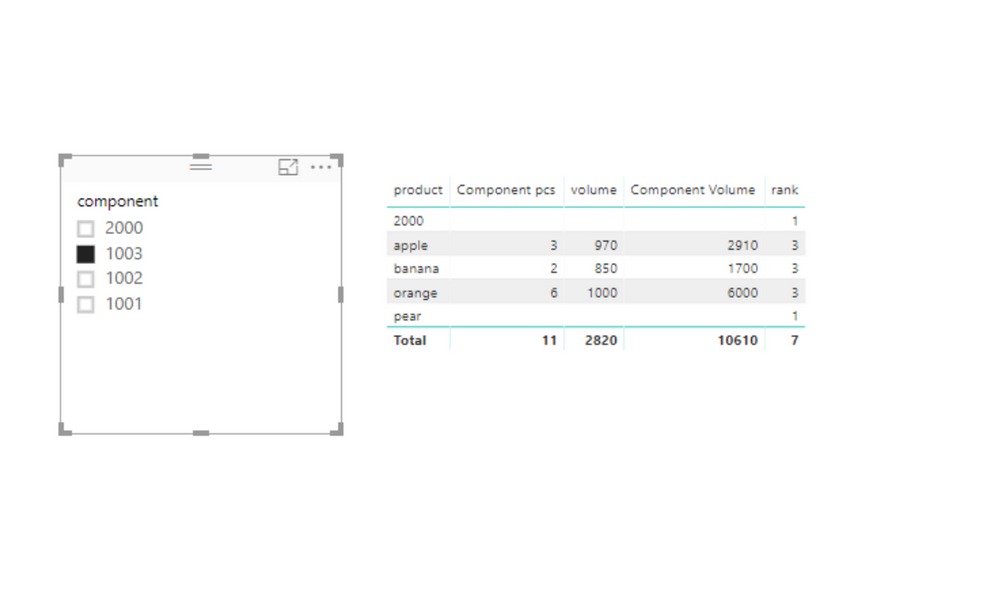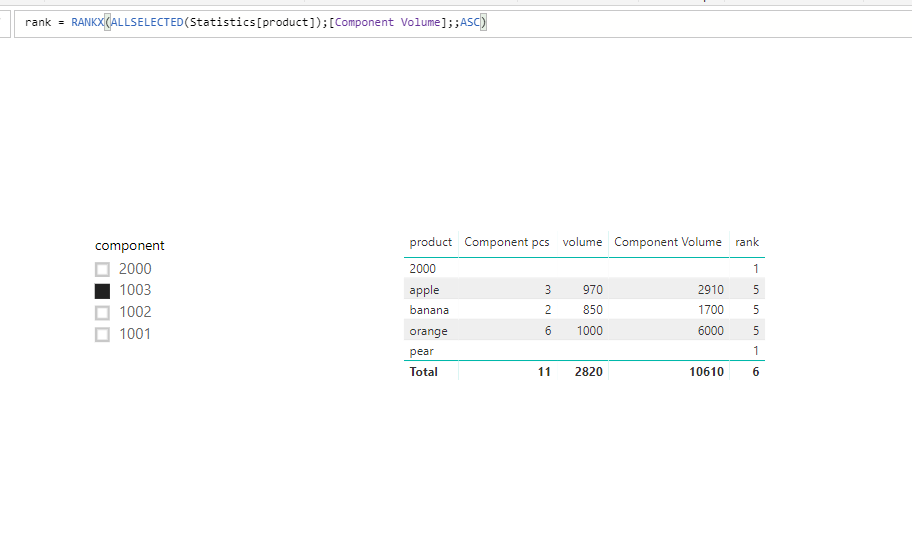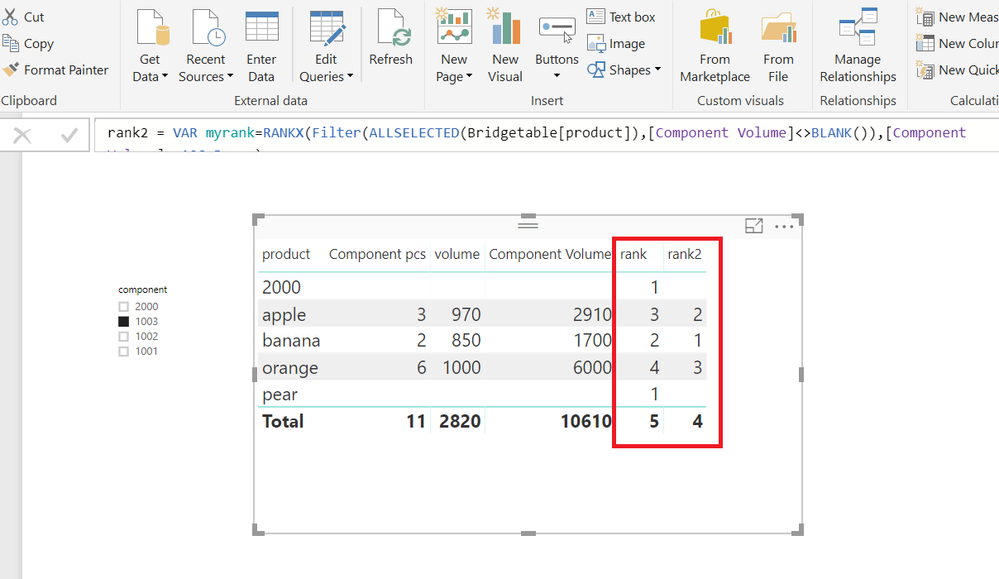New Offer! Become a Certified Fabric Data Engineer
Check your eligibility for this 50% exam voucher offer and join us for free live learning sessions to get prepared for Exam DP-700.
Get Started- Power BI forums
- Get Help with Power BI
- Desktop
- Service
- Report Server
- Power Query
- Mobile Apps
- Developer
- DAX Commands and Tips
- Custom Visuals Development Discussion
- Health and Life Sciences
- Power BI Spanish forums
- Translated Spanish Desktop
- Training and Consulting
- Instructor Led Training
- Dashboard in a Day for Women, by Women
- Galleries
- Community Connections & How-To Videos
- COVID-19 Data Stories Gallery
- Themes Gallery
- Data Stories Gallery
- R Script Showcase
- Webinars and Video Gallery
- Quick Measures Gallery
- 2021 MSBizAppsSummit Gallery
- 2020 MSBizAppsSummit Gallery
- 2019 MSBizAppsSummit Gallery
- Events
- Ideas
- Custom Visuals Ideas
- Issues
- Issues
- Events
- Upcoming Events
Don't miss out! 2025 Microsoft Fabric Community Conference, March 31 - April 2, Las Vegas, Nevada. Use code MSCUST for a $150 discount. Prices go up February 11th. Register now.
- Power BI forums
- Forums
- Get Help with Power BI
- Desktop
- Re: Rankx the measure caculated through the BOM
- Subscribe to RSS Feed
- Mark Topic as New
- Mark Topic as Read
- Float this Topic for Current User
- Bookmark
- Subscribe
- Printer Friendly Page
- Mark as New
- Bookmark
- Subscribe
- Mute
- Subscribe to RSS Feed
- Permalink
- Report Inappropriate Content
Rankx the measure caculated through the BOM
Hello Everyone
I am new at Power BI , and I have problem here in getting the correct Rankx
appreciate if anyone could help me out .
I have three tables
1, Statistics Table
| product | period | volume |
| Apple | Jan | 320 |
| Apple | Feb | 650 |
| Orange | Jan | 110 |
| Orange | Feb | 890 |
| Pear | Jan | 300 |
| Pear | Feb | 400 |
| Banana | Jan | 550 |
| Banana | Feb | 300 |
| 2000 | Jan | 400 |
| 2000 | Feb | 900 |
2, BridgeTable
| Product |
| apple |
| orange |
| pear |
| banana |
| 2000 |
3,BOM table
| component | product | qty |
| 1001 | apple | 1 |
| 1002 | apple | 2 |
| 1003 | apple | 3 |
| 1001 | orange | 1 |
| 1003 | orange | 6 |
| 1001 | pear | 1 |
| 1002 | pear | 8 |
| 1003 | banana | 2 |
| 1002 | banana | 4 |
| 2000 | 2000 | 1 |
the Measure I used RANKX(Statistics;[Component Volume];;ASC) , but the result is not correct as below picture , 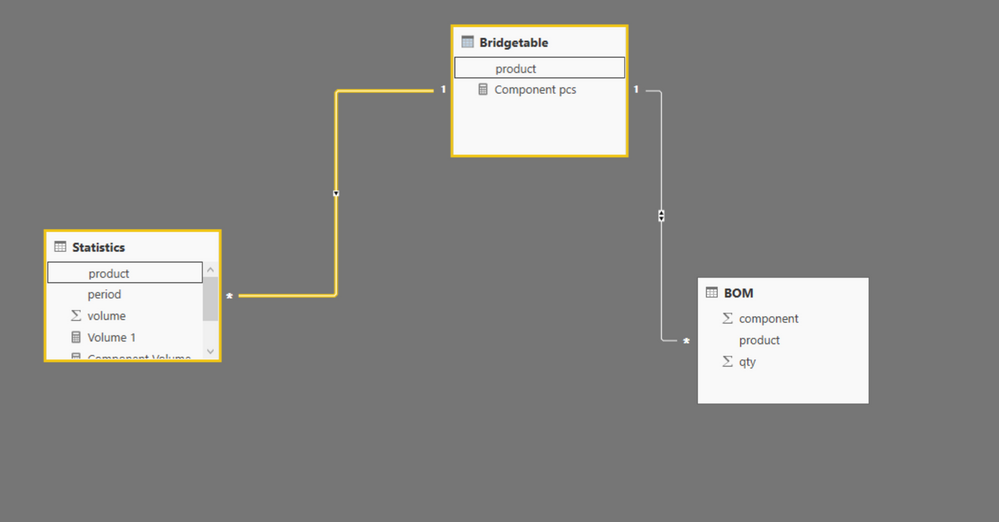
Solved! Go to Solution.
- Mark as New
- Bookmark
- Subscribe
- Mute
- Subscribe to RSS Feed
- Permalink
- Report Inappropriate Content
Try this one
rank = RANKX ( ALLSELECTED ( Bridgetable[product] ), [Component Volume],, ASC, DENSE )
Regards
Zubair
Please try my custom visuals
- Mark as New
- Bookmark
- Subscribe
- Mute
- Subscribe to RSS Feed
- Permalink
- Report Inappropriate Content
If you donot want to rank the BLANKS..then
rank2 =
VAR myrank =
RANKX (
FILTER ( ALLSELECTED ( Bridgetable[product] ), [Component Volume] <> BLANK () ),
[Component Volume],
,
ASC,
DENSE
)
RETURN
IF ( NOT ( ISBLANK ( [Component Volume] ) ), myrank )
Regards
Zubair
Please try my custom visuals
- Mark as New
- Bookmark
- Subscribe
- Mute
- Subscribe to RSS Feed
- Permalink
- Report Inappropriate Content
May be
= RANKX ( ALLSELECTED ( Statistics[product] ), [Component Volume],, ASC )
Regards
Zubair
Please try my custom visuals
- Mark as New
- Bookmark
- Subscribe
- Mute
- Subscribe to RSS Feed
- Permalink
- Report Inappropriate Content
- Mark as New
- Bookmark
- Subscribe
- Mute
- Subscribe to RSS Feed
- Permalink
- Report Inappropriate Content
Could you share your file via onedrive or googledrive?
Regards
Zubair
Please try my custom visuals
- Mark as New
- Bookmark
- Subscribe
- Mute
- Subscribe to RSS Feed
- Permalink
- Report Inappropriate Content
please check if you could reach it via the link
https://drive.google.com/file/d/1LSNQy8UgbOkHsIVjMCOJtMrkzZPkJWxu/view?usp=sharing
- Mark as New
- Bookmark
- Subscribe
- Mute
- Subscribe to RSS Feed
- Permalink
- Report Inappropriate Content
- Mark as New
- Bookmark
- Subscribe
- Mute
- Subscribe to RSS Feed
- Permalink
- Report Inappropriate Content
Please See file attached
Regards
Zubair
Please try my custom visuals
- Mark as New
- Bookmark
- Subscribe
- Mute
- Subscribe to RSS Feed
- Permalink
- Report Inappropriate Content
- Mark as New
- Bookmark
- Subscribe
- Mute
- Subscribe to RSS Feed
- Permalink
- Report Inappropriate Content
- Mark as New
- Bookmark
- Subscribe
- Mute
- Subscribe to RSS Feed
- Permalink
- Report Inappropriate Content
Try this one
rank = RANKX ( ALLSELECTED ( Bridgetable[product] ), [Component Volume],, ASC, DENSE )
Regards
Zubair
Please try my custom visuals
- Mark as New
- Bookmark
- Subscribe
- Mute
- Subscribe to RSS Feed
- Permalink
- Report Inappropriate Content
If you donot want to rank the BLANKS..then
rank2 =
VAR myrank =
RANKX (
FILTER ( ALLSELECTED ( Bridgetable[product] ), [Component Volume] <> BLANK () ),
[Component Volume],
,
ASC,
DENSE
)
RETURN
IF ( NOT ( ISBLANK ( [Component Volume] ) ), myrank )
Regards
Zubair
Please try my custom visuals
Helpful resources

Join us at the Microsoft Fabric Community Conference
March 31 - April 2, 2025, in Las Vegas, Nevada. Use code MSCUST for a $150 discount! Prices go up Feb. 11th.

Power BI Monthly Update - January 2025
Check out the January 2025 Power BI update to learn about new features in Reporting, Modeling, and Data Connectivity.

| User | Count |
|---|---|
| 144 | |
| 85 | |
| 65 | |
| 50 | |
| 45 |
| User | Count |
|---|---|
| 217 | |
| 88 | |
| 81 | |
| 65 | |
| 56 |