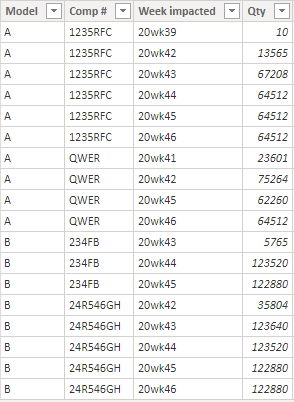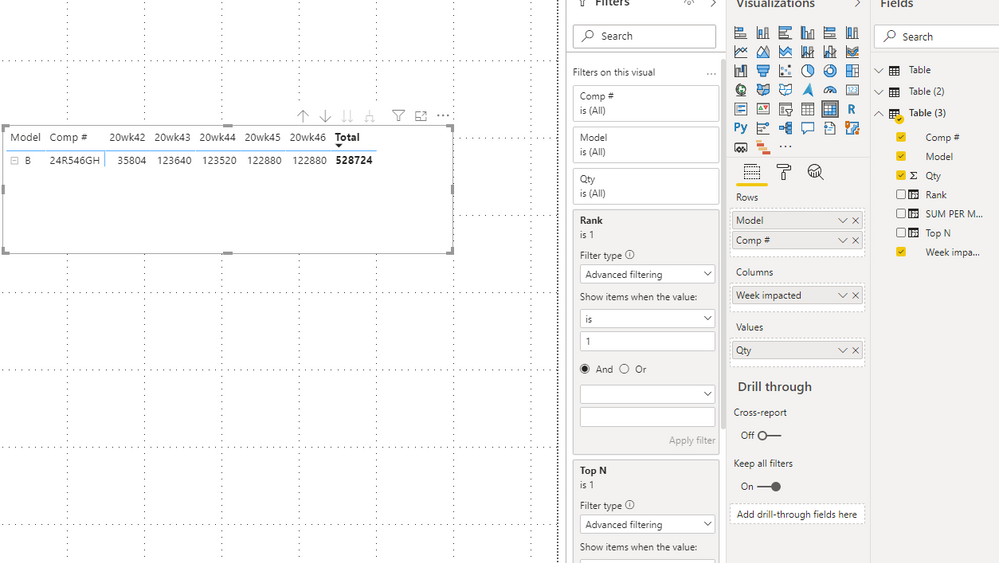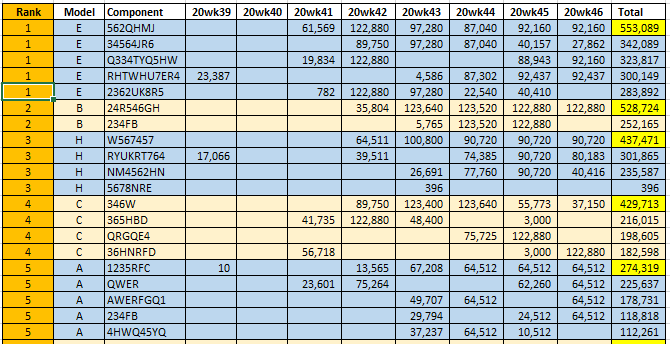Become a Certified Power BI Data Analyst!
Join us for an expert-led overview of the tools and concepts you'll need to pass exam PL-300. The first session starts on June 11th. See you there!
Get registered- Power BI forums
- Get Help with Power BI
- Desktop
- Service
- Report Server
- Power Query
- Mobile Apps
- Developer
- DAX Commands and Tips
- Custom Visuals Development Discussion
- Health and Life Sciences
- Power BI Spanish forums
- Translated Spanish Desktop
- Training and Consulting
- Instructor Led Training
- Dashboard in a Day for Women, by Women
- Galleries
- Webinars and Video Gallery
- Data Stories Gallery
- Themes Gallery
- Contests Gallery
- Quick Measures Gallery
- Notebook Gallery
- Translytical Task Flow Gallery
- R Script Showcase
- Ideas
- Custom Visuals Ideas (read-only)
- Issues
- Issues
- Events
- Upcoming Events
Power BI is turning 10! Let’s celebrate together with dataviz contests, interactive sessions, and giveaways. Register now.
- Power BI forums
- Forums
- Get Help with Power BI
- Desktop
- Re: kRe: Ranking models by the highest value of on...
- Subscribe to RSS Feed
- Mark Topic as New
- Mark Topic as Read
- Float this Topic for Current User
- Bookmark
- Subscribe
- Printer Friendly Page
- Mark as New
- Bookmark
- Subscribe
- Mute
- Subscribe to RSS Feed
- Permalink
- Report Inappropriate Content
Ranking models by the highest value of one of its components
REVISED -
Hi, first time here. I have a question for the community.
I have a set of data that allow me to make a table showing Model, Component and qty (across weeks).
Every model have multiple components.
I am looking to create a table that shows the top 5 Models (based on the single highest component qty) and for each Model I want to disply the top 5 components.
For example (consider each model have over 10 components):
| Model | Part | Qty |
| A | 1 | 200 |
| A | 2 | 30 |
| B | 5 | 300 |
| B | 7 | 250 |
| C | 8 | 400 |
| C | 10 | 300 |
The table I am looking for should show Top 5 Model and Top 5 Component for each model:
| Model | Part | Qty |
| C | 8 | 400 |
| C | 10 | 300 |
| B | 5 | 300 |
| B | 7 | 250 |
| A | 1 | 200 |
| A | 2 | 30 |
Thanks.
Solved! Go to Solution.
- Mark as New
- Bookmark
- Subscribe
- Mute
- Subscribe to RSS Feed
- Permalink
- Report Inappropriate Content
Hi @Anonymous
I think you want to show Top5 in top1 sums in per model and per comp.
I use calculated column to achieve your goal.
My table3:
Firstlt I calculate the sum if QTY by model and comp.
SUM PER MODEL&COMP =
SUMX (
FILTER (
'Table (3)',
'Table (3)'[Model] = EARLIER ( 'Table (3)'[Model] )
&& 'Table (3)'[Comp #] = EARLIER ( 'Table (3)'[Comp #] )
),
'Table (3)'[Qty]
)Then Rank the SUM by model.
Rank = RANKX(FILTER('Table (3)','Table (3)'[Model]=EARLIER('Table (3)'[Model])),'Table (3)'[SUM PER MODEL&COMP],,DESC,Dense)Finally let Top N show 1, and others show 0.
Top N =
var _T = SUMMARIZE(FILTER('Table (3)','Table (3)'[Rank]=1),'Table (3)'[Model],'Table (3)'[SUM PER MODEL&COMP])
Return
VAR _T2 = ADDCOLUMNS(_T,"Rank2",RANKX(_T,[SUM PER MODEL&COMP],,DESC))
Return
VAR _Model = SUMMARIZE(FILTER(_T2,[Rank2]<2),[Model])
Return
IF('Table (3)'[Model] in _Model,1,0)Due to I only have two model, so I show Top1.
Build a matrix visual and drag TopN column and Rank into Filter Field, and Both of them show values =1.
Result:
You can download the pbix file from this link: Classification of models by the highest value of one of its components
Best Regards,
Rico Zhou
If this post helps, then please consider Accept it as the solution to help the other members find it more quickly.
- Mark as New
- Bookmark
- Subscribe
- Mute
- Subscribe to RSS Feed
- Permalink
- Report Inappropriate Content
Hi @Anonymous
You may try my measure, you can calculate the max QTY for each model directly.
M.QTY =
VAR _MAXQTY =
MAXX (
FILTER ( ALL ( 'Table' ), 'Table'[Model] = MAX ( 'Table'[Model] ) ),
'Table'[Qty]
)
RETURN
IF ( SUM ( 'Table'[Qty] ) = _MAXQTY, _MAXQTY, BLANK () )You can download the pbix file from this link: Ranking models by the highest value of one of its components
Best Regards,
Rico Zhou
If this post helps, then please consider Accept it as the solution to help the other members find it more quickly.
- Mark as New
- Bookmark
- Subscribe
- Mute
- Subscribe to RSS Feed
- Permalink
- Report Inappropriate Content
@Anonymous , tks but I still can't make it work. The data set I am using behind contains the history records of multiple weeks of exctraction of the data as well as the qty of components in needs are split in multiple lines one for each weeks such qty is needed.
I am using a matrix visual to display the table. I can now have the top 5 components (for each model) with their qty, if I just look at the total (for a selected period). If I add the weeks in the column the table show lots of empty weeks, those of the selected month are populated but the rest show nothing).
- Mark as New
- Bookmark
- Subscribe
- Mute
- Subscribe to RSS Feed
- Permalink
- Report Inappropriate Content
Hi @Anonymous
I need to know the columns in your table. And is Total column a measure ,calculated column or a normal column in data model?
Could you show me your data model? And this may make it easier for me to understand your matrix visual.
And could you tell me your calculate logic in your rank column if it is a measure?
Best Regards,
Rico Zhou
If this post helps, then please consider Accept it as the solution to help the other members find it more quickly.
- Mark as New
- Bookmark
- Subscribe
- Mute
- Subscribe to RSS Feed
- Permalink
- Report Inappropriate Content
@RicoZhou I thought to have posted a reply to your points but I can't see it, so here it is:
The columns in my table are imported from an excel file with the following columns:
Model #, Component #, Comp. description, Week impacted, Quantity. Plus some other columns but not relevant to the table I need to build.
For example:
| Model | Comp # | Week impacted | Qty |
| B | 234FB | 20wk43 | 5,765 |
| B | 234FB | 20wk44 | 123,520 |
| B | 234FB | 20wk45 | 122,880 |
| B | 24R546GH | 20wk42 | 35,804 |
The Total column is done automaticaly by Power BI matrix.
The Rank column is just to show what I wish to have as a result. There is no measure nor other calculation behind it.
Hope this clarify the data structure. Thanks again for the help.
- Mark as New
- Bookmark
- Subscribe
- Mute
- Subscribe to RSS Feed
- Permalink
- Report Inappropriate Content
Hi @Anonymous
Could you tell me if your problem has been solved? If it is, kindly Accept it as the solution. More people will benefit from it. Or you are still confused about it, please provide me with more details about your table and your problem or share me with your pbix file from your Onedrive for Business.
Best Regards,
Rico Zhou
- Mark as New
- Bookmark
- Subscribe
- Mute
- Subscribe to RSS Feed
- Permalink
- Report Inappropriate Content
Hi @Anonymous
I think you want to show Top5 in top1 sums in per model and per comp.
I use calculated column to achieve your goal.
My table3:
Firstlt I calculate the sum if QTY by model and comp.
SUM PER MODEL&COMP =
SUMX (
FILTER (
'Table (3)',
'Table (3)'[Model] = EARLIER ( 'Table (3)'[Model] )
&& 'Table (3)'[Comp #] = EARLIER ( 'Table (3)'[Comp #] )
),
'Table (3)'[Qty]
)Then Rank the SUM by model.
Rank = RANKX(FILTER('Table (3)','Table (3)'[Model]=EARLIER('Table (3)'[Model])),'Table (3)'[SUM PER MODEL&COMP],,DESC,Dense)Finally let Top N show 1, and others show 0.
Top N =
var _T = SUMMARIZE(FILTER('Table (3)','Table (3)'[Rank]=1),'Table (3)'[Model],'Table (3)'[SUM PER MODEL&COMP])
Return
VAR _T2 = ADDCOLUMNS(_T,"Rank2",RANKX(_T,[SUM PER MODEL&COMP],,DESC))
Return
VAR _Model = SUMMARIZE(FILTER(_T2,[Rank2]<2),[Model])
Return
IF('Table (3)'[Model] in _Model,1,0)Due to I only have two model, so I show Top1.
Build a matrix visual and drag TopN column and Rank into Filter Field, and Both of them show values =1.
Result:
You can download the pbix file from this link: Classification of models by the highest value of one of its components
Best Regards,
Rico Zhou
If this post helps, then please consider Accept it as the solution to help the other members find it more quickly.
- Mark as New
- Bookmark
- Subscribe
- Mute
- Subscribe to RSS Feed
- Permalink
- Report Inappropriate Content
you can create a rank
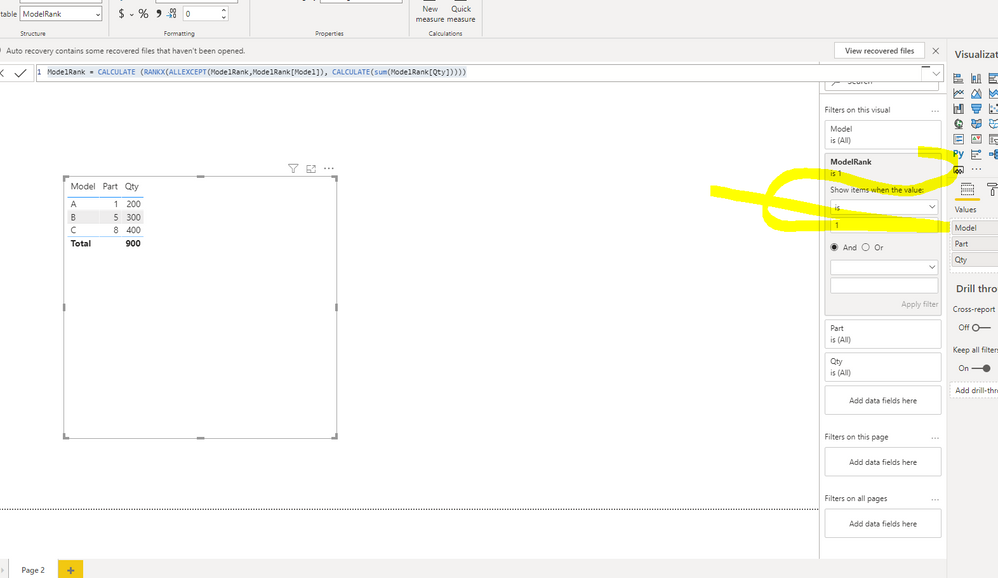
If I took the time to answer your question and I came up with a solution, please mark my post as a solution and /or give kudos freely for the effort 🙂 Thank you!
Proud to be a Super User!
- Mark as New
- Bookmark
- Subscribe
- Mute
- Subscribe to RSS Feed
- Permalink
- Report Inappropriate Content
Thanks for the advice, I created the rank, as per your suggestion, but it doesn't sort the table. There is also the issue of the weeks columns. I am using a matrix table with Model, Components, Supplier etc. in the lines and weeks in columns with qty as the values.
- Mark as New
- Bookmark
- Subscribe
- Mute
- Subscribe to RSS Feed
- Permalink
- Report Inappropriate Content
@Anonymous @ Here's an article that shows you how to do this
https://www.sqlbi.com/articles/filtering-the-top-3-products-for-each-category-in-power-bi/
I also recommend watching and reading content posted from these guys. You'll learn alot!
- Mark as New
- Bookmark
- Subscribe
- Mute
- Subscribe to RSS Feed
- Permalink
- Report Inappropriate Content
@mpicca13 Thanks, not sure I posted the reply properly or not.. noooooob... anyway thanks for the link. I did managed with it to sort and limit the component list to the top 5. Now the difficult part is: How can I further sort the shorten table by model (using as ranking the rank of the highest qty of components of each model against eachother). Something like this:
Helpful resources

Join our Fabric User Panel
This is your chance to engage directly with the engineering team behind Fabric and Power BI. Share your experiences and shape the future.

Power BI Monthly Update - June 2025
Check out the June 2025 Power BI update to learn about new features.

| User | Count |
|---|---|
| 84 | |
| 75 | |
| 68 | |
| 41 | |
| 35 |
| User | Count |
|---|---|
| 102 | |
| 56 | |
| 52 | |
| 46 | |
| 40 |