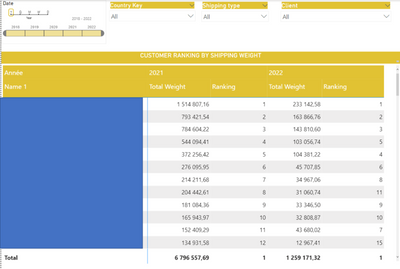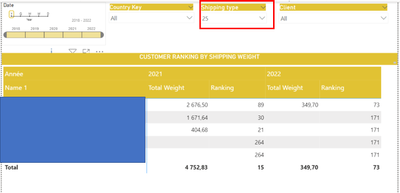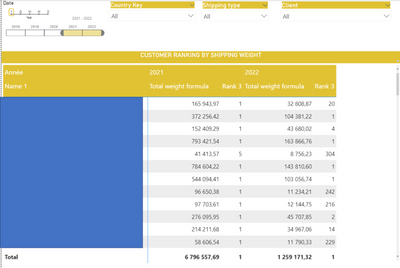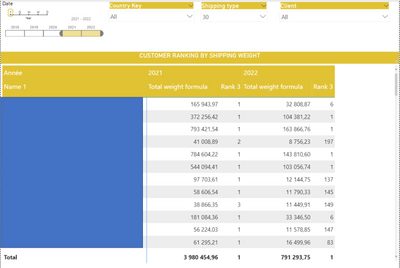FabCon is coming to Atlanta
Join us at FabCon Atlanta from March 16 - 20, 2026, for the ultimate Fabric, Power BI, AI and SQL community-led event. Save $200 with code FABCOMM.
Register now!- Power BI forums
- Get Help with Power BI
- Desktop
- Service
- Report Server
- Power Query
- Mobile Apps
- Developer
- DAX Commands and Tips
- Custom Visuals Development Discussion
- Health and Life Sciences
- Power BI Spanish forums
- Translated Spanish Desktop
- Training and Consulting
- Instructor Led Training
- Dashboard in a Day for Women, by Women
- Galleries
- Data Stories Gallery
- Themes Gallery
- Contests Gallery
- Quick Measures Gallery
- Notebook Gallery
- Translytical Task Flow Gallery
- TMDL Gallery
- R Script Showcase
- Webinars and Video Gallery
- Ideas
- Custom Visuals Ideas (read-only)
- Issues
- Issues
- Events
- Upcoming Events
Join the Fabric FabCon Global Hackathon—running virtually through Nov 3. Open to all skill levels. $10,000 in prizes! Register now.
- Power BI forums
- Forums
- Get Help with Power BI
- Desktop
- Ranking in matrix doesn't work with filter
- Subscribe to RSS Feed
- Mark Topic as New
- Mark Topic as Read
- Float this Topic for Current User
- Bookmark
- Subscribe
- Printer Friendly Page
- Mark as New
- Bookmark
- Subscribe
- Mute
- Subscribe to RSS Feed
- Permalink
- Report Inappropriate Content
Ranking in matrix doesn't work with filter
Hello everyone !
I'm trying to rank my total weight per client (name 1 in the matrix).
To do this, I used this formula which gives me a correct ranking :
Ranking =
VAR Customers =
ALLSELECTED(ZV048[Name 1])
VAR Result =
CALCULATE(
RANKX(Customers, ZV048[Total weight formula],, DESC, DENSE ),
REMOVEFILTERS( ZV048 ),
VALUES('Calendar'[Date].[Année]),
VALUES(ZV048[Name 1]),
ALLSELECTED(ZV048[Shipping type])
)
RETURN
Result
However, when I use my Shipping type filter, the ranking does not act intelligently :
Indeed, by choosing a shipping type filter I would like to have a ranking starting from 1.
Any idea?
Thank you.
Regards,
Ilias
Solved! Go to Solution.
- Mark as New
- Bookmark
- Subscribe
- Mute
- Subscribe to RSS Feed
- Permalink
- Report Inappropriate Content
Hi @Anonymous ,
Please check this formula.
Ranking =
CALCULATE (
RANKX (
FILTER (
ALLSELECTED ( ZV048 ),
ZV048[Name 1] = SELECTEDVALUE ( ZV048[Name 1] )
),
ZV048[Total weight formula],
,
DESC,
DENSE
),
ALLSELECTED ( 'Calendar'[Date].[Année] )
)If it doesn't work, please share the pbix to us so that we could test formula.
Best Regards,
Jay
- Mark as New
- Bookmark
- Subscribe
- Mute
- Subscribe to RSS Feed
- Permalink
- Report Inappropriate Content
Hi @Anonymous ,
Please check this formula.
Ranking =
CALCULATE (
RANKX (
FILTER (
ALLSELECTED ( ZV048 ),
ZV048[Name 1] = SELECTEDVALUE ( ZV048[Name 1] )
),
ZV048[Total weight formula],
,
DESC,
DENSE
),
ALLSELECTED ( 'Calendar'[Date].[Année] )
)If it doesn't work, please share the pbix to us so that we could test formula.
Best Regards,
Jay
- Mark as New
- Bookmark
- Subscribe
- Mute
- Subscribe to RSS Feed
- Permalink
- Report Inappropriate Content
@Anonymous , Try
RANKX(Summarize(allselected(ZV048), ZV048[Name 1],'Calendar'[Date],ZV048[Shipping type] ), ZV048[Total weight formula],, DESC, DENSE )
- Mark as New
- Bookmark
- Subscribe
- Mute
- Subscribe to RSS Feed
- Permalink
- Report Inappropriate Content
Thank you @amitchandak ,
Here is the result using this formula :
Various clients have the same ranking.
And using a shipping type filter:
Maybe something wrong with my Total weight formula ?