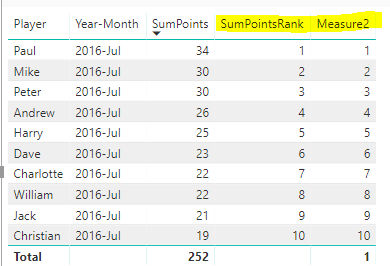Join us at the 2025 Microsoft Fabric Community Conference
March 31 - April 2, 2025, in Las Vegas, Nevada. Use code MSCUST for a $150 discount! Early bird discount ends December 31.
Register Now- Power BI forums
- Get Help with Power BI
- Desktop
- Service
- Report Server
- Power Query
- Mobile Apps
- Developer
- DAX Commands and Tips
- Custom Visuals Development Discussion
- Health and Life Sciences
- Power BI Spanish forums
- Translated Spanish Desktop
- Training and Consulting
- Instructor Led Training
- Dashboard in a Day for Women, by Women
- Galleries
- Community Connections & How-To Videos
- COVID-19 Data Stories Gallery
- Themes Gallery
- Data Stories Gallery
- R Script Showcase
- Webinars and Video Gallery
- Quick Measures Gallery
- 2021 MSBizAppsSummit Gallery
- 2020 MSBizAppsSummit Gallery
- 2019 MSBizAppsSummit Gallery
- Events
- Ideas
- Custom Visuals Ideas
- Issues
- Issues
- Events
- Upcoming Events
Be one of the first to start using Fabric Databases. View on-demand sessions with database experts and the Microsoft product team to learn just how easy it is to get started. Watch now
- Power BI forums
- Forums
- Get Help with Power BI
- Desktop
- Re: Ranking a measure
- Subscribe to RSS Feed
- Mark Topic as New
- Mark Topic as Read
- Float this Topic for Current User
- Bookmark
- Subscribe
- Printer Friendly Page
- Mark as New
- Bookmark
- Subscribe
- Mute
- Subscribe to RSS Feed
- Permalink
- Report Inappropriate Content
Ranking a measure
I know this question has been aasked before, I've tried to follow some of the answers but failed...
I have a table called Results. This has ...
- a column called Player
- a column called Points
- a calculated column called Year-Month
I have then created a Measure called SumPoints: SumPoints = SUMX(Results,[Points])
I then created a visual with these 2 columns & measure - no summarization on the player or year-month columns. The output looked similar to:
Player ---- Year-Month ---- SumPoints
Daniel ---- 2016-Jun ------ 40
Jason ----- 2016-Jul ------ 38
Daniel ---- 2016-Dec ------ 36
Lee ------- 2016-Feb ------ 35
Stephen -- 2016-June ------ 33
I then want to rank these, and have created the following measure:
SumPointsRank = RANKX(ALLSELECTED(Results),[SumPoints],[SumPoints],DESC)
This however hasn't worked (everything is equal 1)
What I'm expecting is row 1 (Daniel) to be ranked 1, row 2 (Jason) to be ranked 2 and so on.
Can somebody help please?
Solved! Go to Solution.
- Mark as New
- Bookmark
- Subscribe
- Mute
- Subscribe to RSS Feed
- Permalink
- Report Inappropriate Content
Hi @PetyrBaelish,
Based your sample, you could have a try with the measure below.
SumPointsRank = Var summry=SUMMARIZE(ALLSELECTED(Results),[Player],"Sum",SUM(Results[Points])) var tmp=ADDCOLUMNS(summry,"RNK",RANKX(summry,[Sum],,DESC,Dense)) return MAXX(FILTER(tmp,[Player]=SELECTEDVALUE(Results[Player])),[RNK])
If you don't want to create a temp table, you also could use the measure2.
Measure2=
RANKX(ALLSELECTED(Results),CALCULATE(SUM(Results[Points]),ALLEXCEPT(Results,Results[Player])),,DESC,Dense)
Here is the output result.
More details, you could refer to the attachment.
Best Regards,
Cherry
If this post helps, then please consider Accept it as the solution to help the other members find it more quickly.
- Mark as New
- Bookmark
- Subscribe
- Mute
- Subscribe to RSS Feed
- Permalink
- Report Inappropriate Content
Perhaps I just needed an explained breakdown, because I couldn't get the above solutions to work for me. In case others are still having issues, the below link helped a lot:
https://powerbi.tips/2017/07/ranking-values-with-measures/
- Mark as New
- Bookmark
- Subscribe
- Mute
- Subscribe to RSS Feed
- Permalink
- Report Inappropriate Content
Hi @PetyrBaelish,
By my tests with your measure, I could get the output you desired.
If you still need help, please share a dummy pbix file which can reproduce the issue and your desired output, so that we can help further investigate on it? You can upload it to OneDrive or Dropbox and post the link here. Do mask sensitive data before uploading.)
You also could have a reference of my attachment.
Best Regards,
Cherry
If this post helps, then please consider Accept it as the solution to help the other members find it more quickly.
- Mark as New
- Bookmark
- Subscribe
- Mute
- Subscribe to RSS Feed
- Permalink
- Report Inappropriate Content
Thanks for your response - I've had a look at your file and can't see any difference between yours and mine, yet my ranking isn't working. I also tried Greg's suggestion buy it didn't yield the required results.
Here's my file (containing dumy data):
The visualisation is on the 3rd tab.
- Mark as New
- Bookmark
- Subscribe
- Mute
- Subscribe to RSS Feed
- Permalink
- Report Inappropriate Content
Hi @PetyrBaelish,
Based your sample, you could have a try with the measure below.
SumPointsRank = Var summry=SUMMARIZE(ALLSELECTED(Results),[Player],"Sum",SUM(Results[Points])) var tmp=ADDCOLUMNS(summry,"RNK",RANKX(summry,[Sum],,DESC,Dense)) return MAXX(FILTER(tmp,[Player]=SELECTEDVALUE(Results[Player])),[RNK])
If you don't want to create a temp table, you also could use the measure2.
Measure2=
RANKX(ALLSELECTED(Results),CALCULATE(SUM(Results[Points]),ALLEXCEPT(Results,Results[Player])),,DESC,Dense)
Here is the output result.
More details, you could refer to the attachment.
Best Regards,
Cherry
If this post helps, then please consider Accept it as the solution to help the other members find it more quickly.
- Mark as New
- Bookmark
- Subscribe
- Mute
- Subscribe to RSS Feed
- Permalink
- Report Inappropriate Content
Thanks for this solution. I had a similar requirement and it worked like a charm.
However, I have a category of Players as well, say A, B and C and I want to rank the Players within these categories. Wondering what change should I do in the below temp table measure to get the desired result.
Thanks in advance!!
SumPointsRank = Var summry=SUMMARIZE(ALLSELECTED(Results),[Player],"Sum",SUM(Results[Points])) var tmp=ADDCOLUMNS(summry,"RNK",RANKX(summry,[Sum],,DESC,Dense)) return MAXX(FILTER(tmp,[Player]=SELECTEDVALUE(Results[Player])),[RNK])
- Mark as New
- Bookmark
- Subscribe
- Mute
- Subscribe to RSS Feed
- Permalink
- Report Inappropriate Content
Hi @v-piga-msft
If I want to rank data for individuals each and every month in a visual how would I adjust your formula. I tried:
Rank TLeads Owner = RANKX(ALLSELECTED(Merged),CALCULATE(SUM(Merged[Count Leads]),ALLEXCEPT(Merged,Merged[Lead Owner],'Calendar'[Month Year])),,DESC,Dense)
However I'm getting totally wrong results.
Also, I have the visual filtered for only certain team members so I want the rankings for them alone
Effectively I want to sore each month in a clustered column chart from highest to lowest based on the legend.
Thanks, Sharon
- Mark as New
- Bookmark
- Subscribe
- Mute
- Subscribe to RSS Feed
- Permalink
- Report Inappropriate Content
why when im using measure2, its give a different result(wrong result) compare to using temp table.
but if im using temp table.. i cant see the rank over the time.. because it give the same result.
pls help
- Mark as New
- Bookmark
- Subscribe
- Mute
- Subscribe to RSS Feed
- Permalink
- Report Inappropriate Content
Thansk Cherry - I made a minor tweak to include the Year-Month in the ALLEXCEPT function (as once the real data was included the output wasn't correct) - and it has worked. Thank you.
Final measure:
Measure2 = RANKX(ALLSELECTED(Results),CALCULATE(SUM(Results[Points]),ALLEXCEPT(Results,Results[Player],Results[Year-Month])),,DESC,Dense)
- Mark as New
- Bookmark
- Subscribe
- Mute
- Subscribe to RSS Feed
- Permalink
- Report Inappropriate Content
I believe you are looking for something along the lines of:
Rank Measure =
VAR __player = MAX([Player])
VAR __table = SUMMARIZE(ALLSELECTED('Table1'),[Player],"__Points",[SumPoints])
VAR __table1 = ADDCOLUMNS(__table,"__Rank",RANKX(__table,[SumPoints]))
RETURN
MAXX(FILTER(__table1,[Player]=__player),[__Rank])
There are other ways to do it.
Follow on LinkedIn
@ me in replies or I'll lose your thread!!!
Instead of a Kudo, please vote for this idea
Become an expert!: Enterprise DNA
External Tools: MSHGQM
YouTube Channel!: Microsoft Hates Greg
Latest book!: Power BI Cookbook Third Edition (Color)
DAX is easy, CALCULATE makes DAX hard...
Helpful resources

Join us at the Microsoft Fabric Community Conference
March 31 - April 2, 2025, in Las Vegas, Nevada. Use code MSCUST for a $150 discount!

We want your feedback!
Your insights matter. That’s why we created a quick survey to learn about your experience finding answers to technical questions.

Microsoft Fabric Community Conference 2025
Arun Ulag shares exciting details about the Microsoft Fabric Conference 2025, which will be held in Las Vegas, NV.

| User | Count |
|---|---|
| 129 | |
| 90 | |
| 75 | |
| 58 | |
| 53 |
| User | Count |
|---|---|
| 200 | |
| 104 | |
| 101 | |
| 67 | |
| 55 |