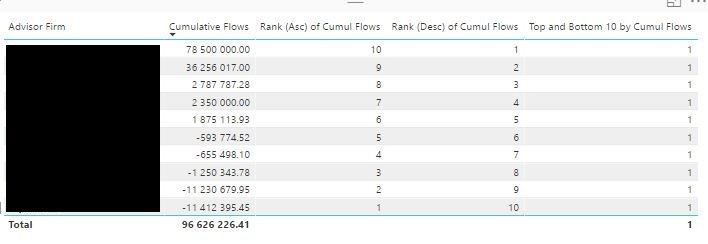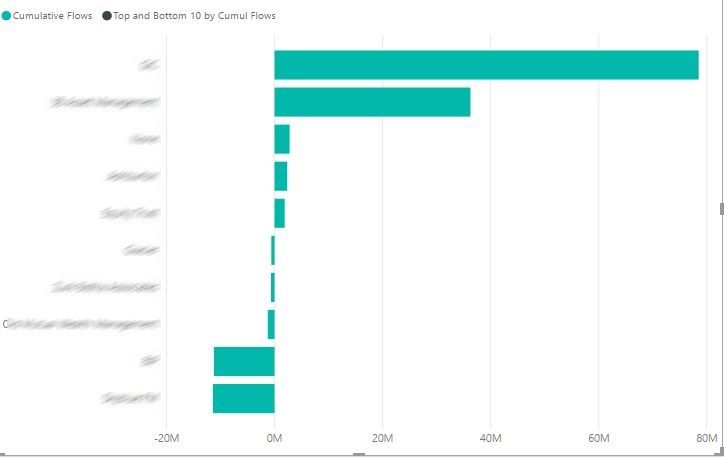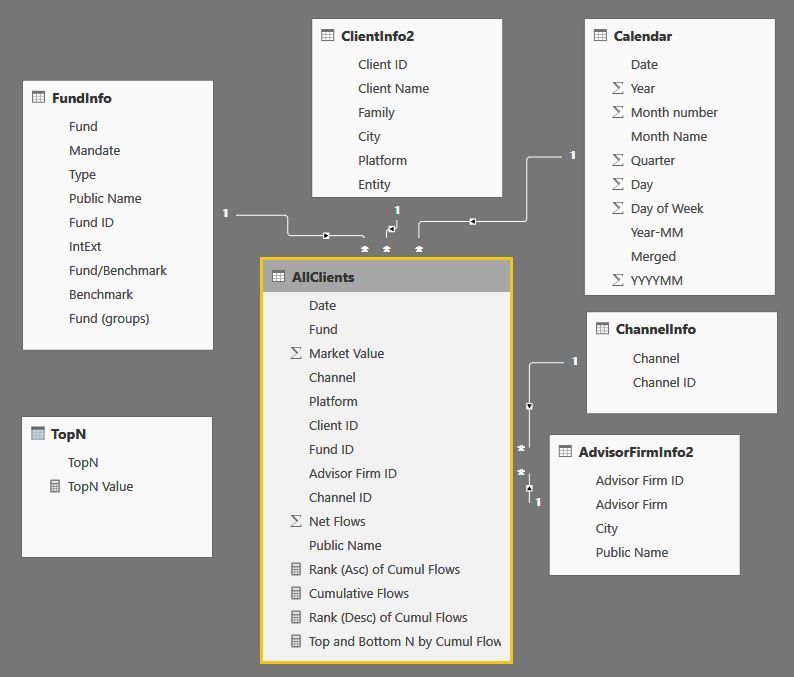FabCon is coming to Atlanta
Join us at FabCon Atlanta from March 16 - 20, 2026, for the ultimate Fabric, Power BI, AI and SQL community-led event. Save $200 with code FABCOMM.
Register now!- Power BI forums
- Get Help with Power BI
- Desktop
- Service
- Report Server
- Power Query
- Mobile Apps
- Developer
- DAX Commands and Tips
- Custom Visuals Development Discussion
- Health and Life Sciences
- Power BI Spanish forums
- Translated Spanish Desktop
- Training and Consulting
- Instructor Led Training
- Dashboard in a Day for Women, by Women
- Galleries
- Data Stories Gallery
- Themes Gallery
- Contests Gallery
- QuickViz Gallery
- Quick Measures Gallery
- Visual Calculations Gallery
- Notebook Gallery
- Translytical Task Flow Gallery
- TMDL Gallery
- R Script Showcase
- Webinars and Video Gallery
- Ideas
- Custom Visuals Ideas (read-only)
- Issues
- Issues
- Events
- Upcoming Events
Get Fabric Certified for FREE during Fabric Data Days. Don't miss your chance! Request now
- Power BI forums
- Forums
- Get Help with Power BI
- Desktop
- Re: Ranking a measure without filters and displayi...
- Subscribe to RSS Feed
- Mark Topic as New
- Mark Topic as Read
- Float this Topic for Current User
- Bookmark
- Subscribe
- Printer Friendly Page
- Mark as New
- Bookmark
- Subscribe
- Mute
- Subscribe to RSS Feed
- Permalink
- Report Inappropriate Content
Ranking a measure without filters and displaying it with filters.
I'm trying to display the Top and Bottom 5 Advisors by Cumulative Flows. There is an AllClients fact table with [Net Flows] in it and all the relevant lookup tables in star schema including AdvisorFirmInfo2 and FundInfo2.
My Ranking formulas are below.
Rank (Asc) of Cumul Flows =
IF (
HASONEVALUE ( AdvisorFirmInfo2[Advisor Firm] ),
RANKX (
ALLSELECTED ( AdvisorFirmInfo2 ),
CALCULATE ( SUMX ( AllClients, [Cumulative Flows])),
,
ASC,
DENSE
)
)
Top and Bottom 10 by Cumul Flows = if(OR([Rank (Asc) of Cumul Flows] <='TopN'[TopN Value],[Rank (Desc) of Cumul Flows]<='TopN'[TopN Value]),1,0)And I get part of the desired result below.
Which let's me make this chart.
But all the Advisors are invested via one of several funds and I want to add the Fund to the legend of the chart. When I do, I get the following chart which has far more advisors than I want.
Converting it back to a table to analyse it I get this.
How can I change my Ranking formulae to let me rank on the Cumulative Flows across all funds per Advisor and then display only the Top and Bottom N Advisors while showing the split by Fund?
- Mark as New
- Bookmark
- Subscribe
- Mute
- Subscribe to RSS Feed
- Permalink
- Report Inappropriate Content
My Cumulative Flows measure is as follows:
Cumulative Flows =
CALCULATE (
SUM ( AllClients[Net Flows] )
, Values(ClientInfo2[Client Name]), Values(AdvisorFirmInfo2[Advisor Firm]), VALUES(FundInfo[Fund])
)
- Mark as New
- Bookmark
- Subscribe
- Mute
- Subscribe to RSS Feed
- Permalink
- Report Inappropriate Content
Hi @Johnsnowlife,
Could you try the formula below to see if it works? ![]()
Rank (Asc) of Cumul Flows =
IF (
HASONEVALUE ( AdvisorFirmInfo2[Advisor Firm] ),
RANKX (
ALLSELECTED ( AdvisorFirmInfo2 ),
CALCULATE (
SUMX ( AllClients, AllClients[Net Flows] ),
ALLEXCEPT ( AdvisorFirmInfo2, AdvisorFirmInfo2[Advisor Firm] )
),
,
ASC,
DENSE
)
)
Regards
- Mark as New
- Bookmark
- Subscribe
- Mute
- Subscribe to RSS Feed
- Permalink
- Report Inappropriate Content
That didn't work. It gives me a similar result - far more advisors than there should be.
- Mark as New
- Bookmark
- Subscribe
- Mute
- Subscribe to RSS Feed
- Permalink
- Report Inappropriate Content
Hi @Johnsnowlife,
Could you post your table structures(including the relationships) with some sample/mock data which can help us reproduce this issue, so that we can do some tests to better assist on it? It's even better to share a sample pbix file(with just some mock data) which can reproduce the issue. You can upload it to OneDrive or Dropbox and post the link here. Do mask sensitive data before uploading. ![]()
Regards
- Mark as New
- Bookmark
- Subscribe
- Mute
- Subscribe to RSS Feed
- Permalink
- Report Inappropriate Content
- Mark as New
- Bookmark
- Subscribe
- Mute
- Subscribe to RSS Feed
- Permalink
- Report Inappropriate Content
Hi @Johnsnowlife,
Based on my test, the formulas below should work in your scenario.
Rank (Asc) of Cumul Flows =
IF (
HASONEVALUE ( AdvisorFirmInfo2[Public Name] ),
RANKX (
ALL(AdvisorFirmInfo2[Public Name]),
CALCULATE ( SUM ( AllClients[Net Flows] ),ALL(FundInfo[Fund]),ALLEXCEPT(AdvisorFirmInfo2,AdvisorFirmInfo2[Public Name])),
,
ASC,
DENSE
)
)
Rank (Desc) of Cumul Flows =
IF (
HASONEVALUE ( AdvisorFirmInfo2[Public Name] ),
RANKX (
ALL(AdvisorFirmInfo2[Public Name]),
CALCULATE ( SUM ( AllClients[Net Flows] ),ALL(FundInfo[Fund]),ALLEXCEPT(AdvisorFirmInfo2,AdvisorFirmInfo2[Public Name])),
,
DESC,
DENSE
)
)
Here is the modified pbix file for your reference. ![]()
Regards
- Mark as New
- Bookmark
- Subscribe
- Mute
- Subscribe to RSS Feed
- Permalink
- Report Inappropriate Content
Fantastic! I understand why you can change SUMX to SUM. But can you explain why passing the ALL(Funds) function helps?
To simplify it, I can also take out the "ALLEXCEPT" function like this. Or will there be unintended consequences like this?
Rank (Desc) of Cumul Flows =
IF (
HASONEVALUE ( AdvisorFirmInfo2[Advisor Firm] ),
RANKX (
ALLSELECTED ( AdvisorFirmInfo2 ),
CALCULATE (SUM (AllClients[Net Flows]),
ALL(FundInfo[Fund])
),
,
DESC,
DENSE
)
)
Helpful resources

Power BI Monthly Update - November 2025
Check out the November 2025 Power BI update to learn about new features.

Fabric Data Days
Advance your Data & AI career with 50 days of live learning, contests, hands-on challenges, study groups & certifications and more!