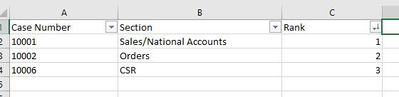Reply
Topic Options
- Subscribe to RSS Feed
- Mark Topic as New
- Mark Topic as Read
- Float this Topic for Current User
- Bookmark
- Subscribe
- Printer Friendly Page
- Mark as New
- Bookmark
- Subscribe
- Mute
- Subscribe to RSS Feed
- Permalink
- Report Inappropriate Content

Ranking Assistance with RANKX
07-17-2021
03:43 PM
Hi again,
I am trying to use RANKX to get the Sections with the most number of Cases.
Here is some sample data:
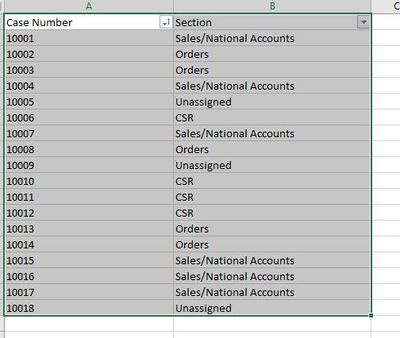
I have tried several things but can't get the cases counted by section and then use rankx to rank the number of cases by section. I am trying to do this as a measure and not create a column of the number of cases per section.
Any help would be greatly appreciated.
Thanks
Kyle
Solved! Go to Solution.
1 ACCEPTED SOLUTION
- Mark as New
- Bookmark
- Subscribe
- Mute
- Subscribe to RSS Feed
- Permalink
- Report Inappropriate Content
07-17-2021
03:59 PM

Hey @juncco888 ,
if you don't put the "Case Number" in your table (like in your last example), the following measure should work:
Rank = RANKX( ALL( myTable[Section] ), CALCULATE( COUNTROWS( myTable ) ) )
If you need any help please let me know.
If I answered your question I would be happy if you could mark my post as a solution ✔️ and give it a thumbs up 👍
Best regards
Denis
Blog: WhatTheFact.bi
Follow me: twitter.com/DenSelimovic
2 REPLIES 2
- Mark as New
- Bookmark
- Subscribe
- Mute
- Subscribe to RSS Feed
- Permalink
- Report Inappropriate Content
07-17-2021
03:59 PM

Hey @juncco888 ,
if you don't put the "Case Number" in your table (like in your last example), the following measure should work:
Rank = RANKX( ALL( myTable[Section] ), CALCULATE( COUNTROWS( myTable ) ) )
If you need any help please let me know.
If I answered your question I would be happy if you could mark my post as a solution ✔️ and give it a thumbs up 👍
Best regards
Denis
Blog: WhatTheFact.bi
Follow me: twitter.com/DenSelimovic
- Mark as New
- Bookmark
- Subscribe
- Mute
- Subscribe to RSS Feed
- Permalink
- Report Inappropriate Content
07-17-2021
04:30 PM

Thank you so much! That worked perfectly. I added the order and tiebreaking arguments just to see how they worked out.
I really appreciate your help!
Kyle
Helpful resources
Recommendations
| Subject | Author | Posted | |
|---|---|---|---|
| 12-09-2024 02:30 PM | |||
| 08-12-2024 10:44 AM | |||
| 10-30-2023 06:03 AM | |||
| 04-03-2023 12:25 PM | |||
| 07-04-2024 03:52 AM |
Featured Topics
Top Kudoed Authors (Last Month)
| User | Count |
|---|---|
| 128 | |
| 100 | |
| 85 | |
| 53 | |
| 46 |