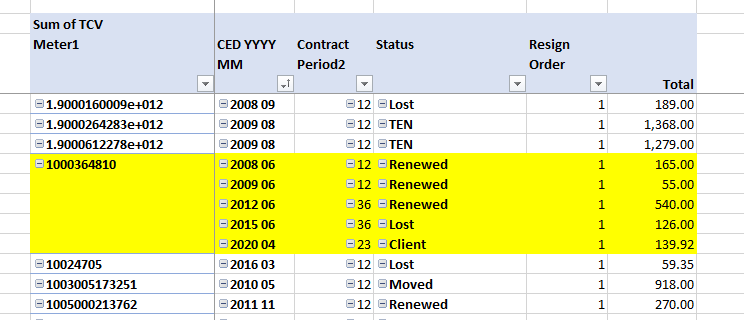Join the Fabric User Panel to shape the future of Fabric.
Share feedback directly with Fabric product managers, participate in targeted research studies and influence the Fabric roadmap.
Sign up now- Power BI forums
- Get Help with Power BI
- Desktop
- Service
- Report Server
- Power Query
- Mobile Apps
- Developer
- DAX Commands and Tips
- Custom Visuals Development Discussion
- Health and Life Sciences
- Power BI Spanish forums
- Translated Spanish Desktop
- Training and Consulting
- Instructor Led Training
- Dashboard in a Day for Women, by Women
- Galleries
- Data Stories Gallery
- Themes Gallery
- Contests Gallery
- QuickViz Gallery
- Quick Measures Gallery
- Visual Calculations Gallery
- Notebook Gallery
- Translytical Task Flow Gallery
- TMDL Gallery
- R Script Showcase
- Webinars and Video Gallery
- Ideas
- Custom Visuals Ideas (read-only)
- Issues
- Issues
- Events
- Upcoming Events
Get Fabric certified for FREE! Don't miss your chance! Learn more
- Subscribe to RSS Feed
- Mark Topic as New
- Mark Topic as Read
- Float this Topic for Current User
- Bookmark
- Subscribe
- Printer Friendly Page
- Mark as New
- Bookmark
- Subscribe
- Mute
- Subscribe to RSS Feed
- Permalink
- Report Inappropriate Content
Rank
Hi,
I have a table, Table1, and I want to rank multiple meters by End date in the following format.
Can you help?
Meter End Date Rank
1000364810 2008 06 1
1000364810 2009 06 2
1000364810 2012 06 3
1000364810 2015 06 4
1000364810 2020 04 5
Many thanks in advance!
Solved! Go to Solution.
- Mark as New
- Bookmark
- Subscribe
- Mute
- Subscribe to RSS Feed
- Permalink
- Report Inappropriate Content
Hi @PMF99
please see the below
=VAR m = Resign_Append[meter] RETURN RANKX( FILTER(Resign_Append, Resign_Append[meter] = m ), Resign_Append[CED YYYY MM],, ASC )
Regards,
Mariusz
If this post helps, then please consider Accept it as the solution to help the other members find it more quickly.
- Mark as New
- Bookmark
- Subscribe
- Mute
- Subscribe to RSS Feed
- Permalink
- Report Inappropriate Content
Hi @Anonymous,
You can add a column and the code below.
Rank Meter by End Date =
VAR m = Table1[Meter]
RETURN
RANKX(
FILTER(
Table1,
Table1[Meter] = m
),
Table1[End Date],,
ASC
)
Regards,
Mariusz
If this post helps, then please consider Accept it as the solution to help the other members find it more quickly.
- Mark as New
- Bookmark
- Subscribe
- Mute
- Subscribe to RSS Feed
- Permalink
- Report Inappropriate Content
Many thanks Mariusz;
I tried your code;
=VAR m = Resign_Append[Renewal Date]
RETURN
RANKX(
FILTER(Resign_Append,
Resign_Append[CED YYYY MM] = m
),
Resign_Append[CED YYYY MM],,
ASC
)
And here's the error I've got;
DAX comparison operations do not support comparing values of type Text with values of type Date. Consider using the VALUE or FORMAT function to convert one of the values.
What have I done wrong?
Thanks
Peter
- Mark as New
- Bookmark
- Subscribe
- Mute
- Subscribe to RSS Feed
- Permalink
- Report Inappropriate Content
Hi @PMF99,
Try,
=VAR m = Resign_Append[Renewal Date] RETURN RANKX( FILTER(Resign_Append, Resign_Append[Renewal Date] = m ), Resign_Append[CED YYYY MM],, ASC )
Regards,
Mariusz
If this post helps, then please consider Accept it as the solution to help the other members find it more quickly.
- Mark as New
- Bookmark
- Subscribe
- Mute
- Subscribe to RSS Feed
- Permalink
- Report Inappropriate Content
Hi Mariusz,
Think we're almost there...
Here is my code....
=VAR m = Resign_Append[CED YYYY MM]
RETURN
RANKX(
FILTER(Resign_Append,
Resign_Append[CED YYYY MM] = m
),
Resign_Append[CED YYYY MM],,
ASC
)
And here is the pivot results under Resign Order
Getting only '1s'
Any ideas? I would expect meter 1000364810 to have a resigner order for CED YYYY MM of 1, 2, 3, 4, 5,
- Mark as New
- Bookmark
- Subscribe
- Mute
- Subscribe to RSS Feed
- Permalink
- Report Inappropriate Content
Hi @PMF99
please see the below
=VAR m = Resign_Append[meter] RETURN RANKX( FILTER(Resign_Append, Resign_Append[meter] = m ), Resign_Append[CED YYYY MM],, ASC )
Regards,
Mariusz
If this post helps, then please consider Accept it as the solution to help the other members find it more quickly.
- Mark as New
- Bookmark
- Subscribe
- Mute
- Subscribe to RSS Feed
- Permalink
- Report Inappropriate Content
Perfect! Thats the answer!
I've ticked the thumbs up box.
Is there another 'Accept' button?
- Mark as New
- Bookmark
- Subscribe
- Mute
- Subscribe to RSS Feed
- Permalink
- Report Inappropriate Content
Hi @Anonymous,
If 'End Date' is of type date, you can simply do:
Rank_Column = RANKX ( CALCULATETABLE(Table1, ALLEXCEPT(Table1, Table1[Meter])), Table1[End Date], Table1[End Date], ASC )
Helpful resources

Join our Fabric User Panel
Share feedback directly with Fabric product managers, participate in targeted research studies and influence the Fabric roadmap.

| User | Count |
|---|---|
| 63 | |
| 62 | |
| 42 | |
| 19 | |
| 16 |
| User | Count |
|---|---|
| 111 | |
| 105 | |
| 36 | |
| 28 | |
| 27 |